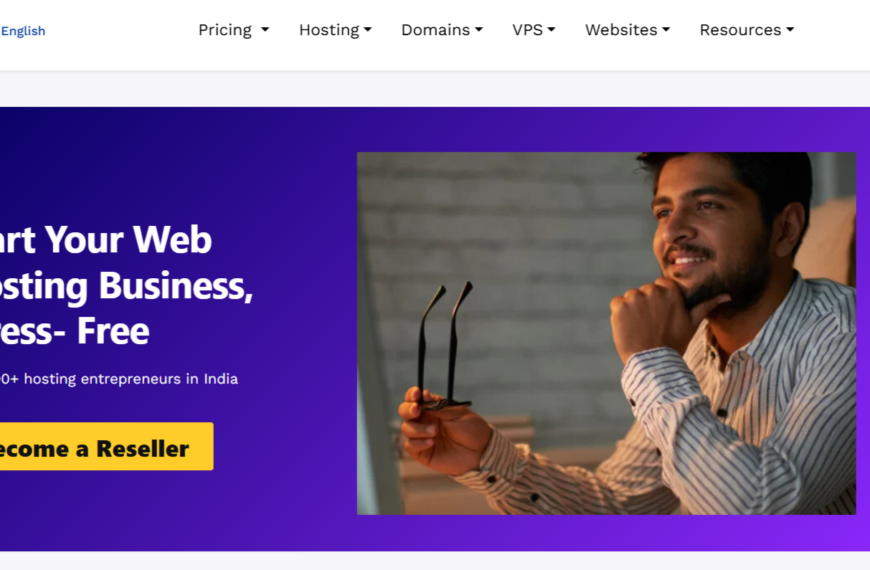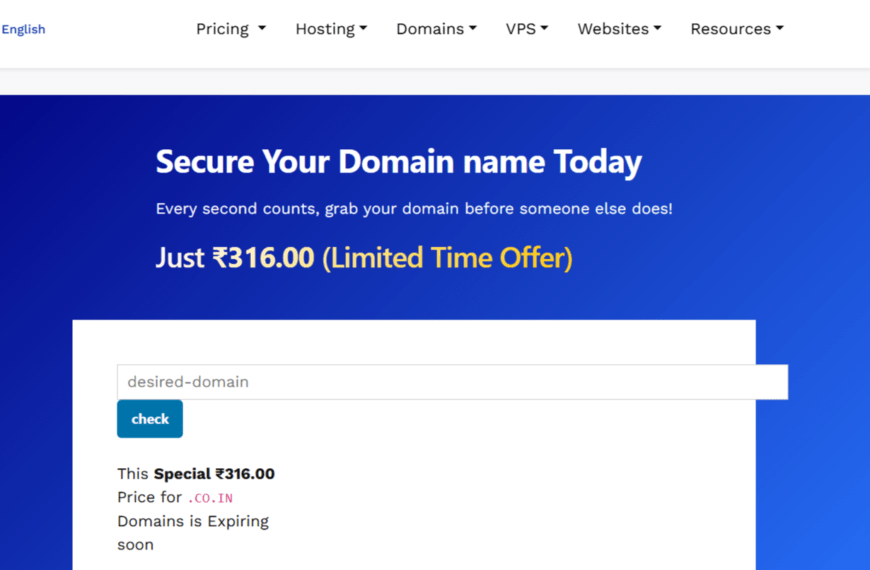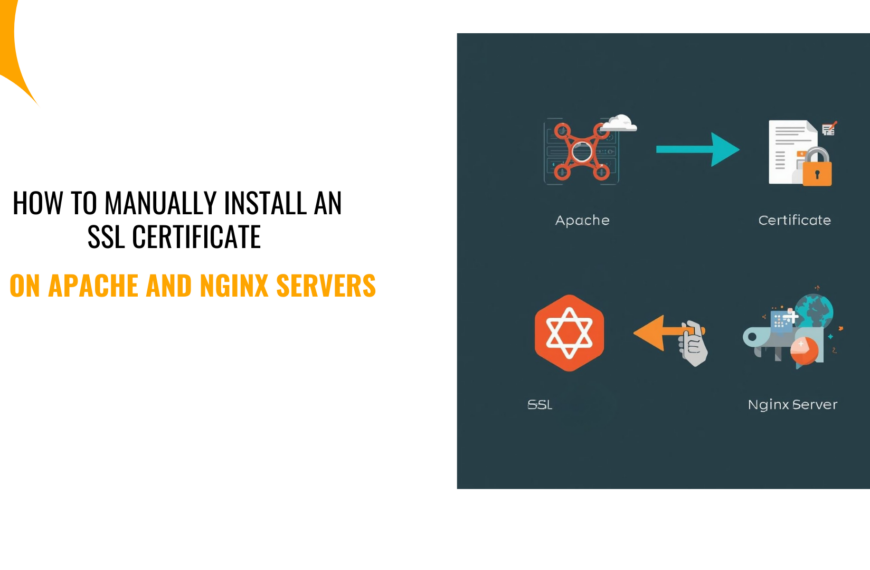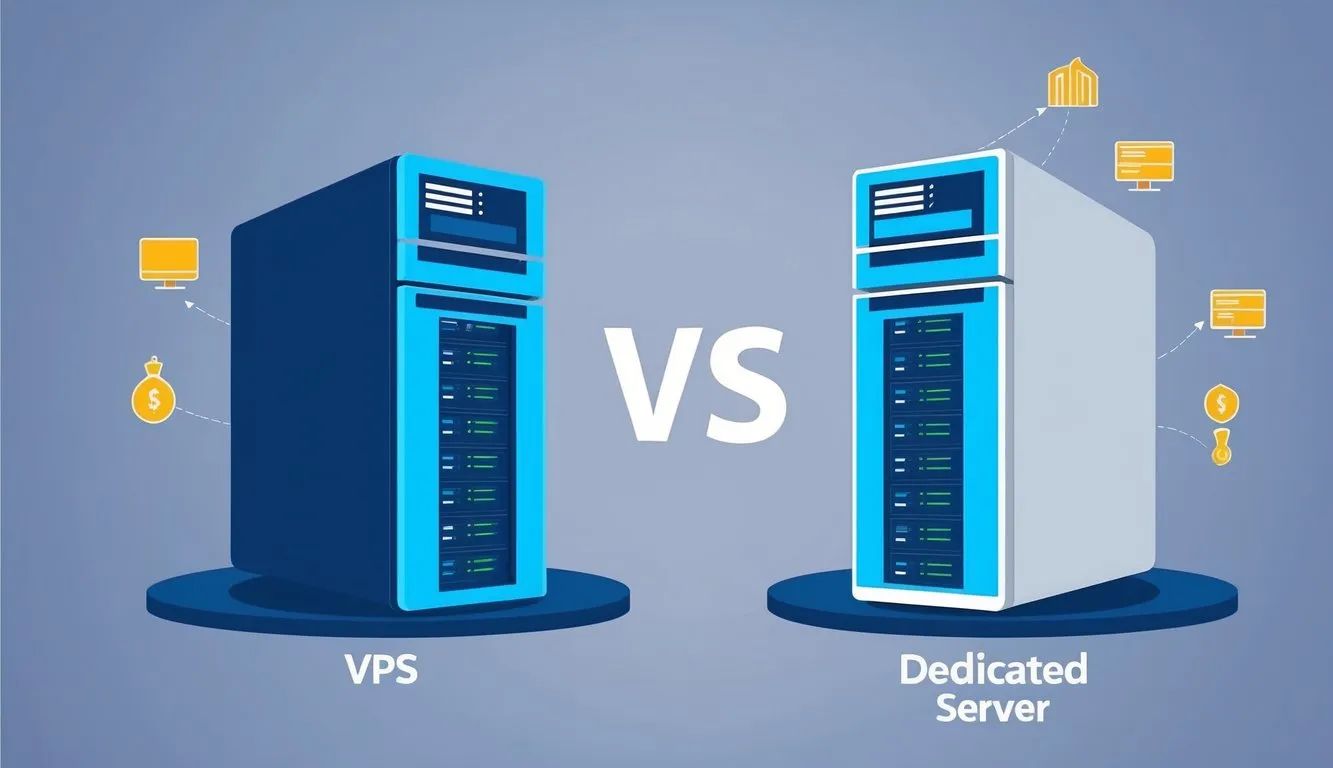I will be honest with you, cPanel hosting makes life easier until it doesn’t.
One minute, everything is running smoothly, and the next? Your emails stop sending, your site refuses to load, or some strange error pops up out of nowhere.
It is really frustrating, I know. But the good news is, most of these issues are not as scary as they seem, and with a little guidance, you can fix them without breaking a sweat.

Why cPanel Hosting Has Fans and Frustrations
cPanel hosting has earned its place as a favorite for beginners and business owners alike. It is user-friendly, familiar, and takes the fear out of tasks like setting up emails, managing domains, or installing WordPress. That is the beauty of it.
What people love:
- It is easy to learn, even if you are brand new to websites.
- No coding needed. You can handle most things through clicks.
- Compatible with nearly all hosting companies.
- One-click installs for WordPress, SSL, and more make setup a breeze.
Common frustrations:
- Shared hosting can mean slower speeds if your provider packs too many users on one server.
- One wrong click and you could delete something critical. There is no undo button.
- Some parts of the dashboard look and feel outdated.
- If you don’t clean it up regularly, errors stack fast.
Still, cPanel hosting holds its ground. It is not perfect, but it gets the job done. Once you learn the basics, it feels less scary. With a bit of upkeep, it becomes a tool you can count on, even when things go sideways.
Login Issues on Your cPanel Hosting Plan
Trying to log in and getting nowhere feels frustrating when you are sure everything is correct. But most login problems have simple fixes.
Typing Errors
This happens more often than you’d think. Most login fields are case-sensitive, so take a second to double-check what you have entered. Even a small mistake in your email, username, or password could be the culprit.
IP Address Got Blocked
After a few failed login tries, your server might lock you out for security. Too many failed login attempts might trigger a firewall block. If this happens, your best move is to contact support and request an IP whitelist.
Expired SSL Certificate
An expired SSL can make login pages seem suspicious or unsafe. It is alarming, but not serious. Just head to your AutoSSL settings and renew the certificate.
Browser Cache Problems
Sometimes your browser is clinging to old sessions. Switching to incognito mode or clearing your cookies and cache can help you log in.
Issues on the Server
Sometimes the issue is on the hosting side, not yours. You can wait a bit or try logging in from a different device to rule it out.
A Quick Reminder: Always access your cPanel hosting through your provider’s official link. It is safer and ensures smooth access to everything your cPanel hosting plan offers.

When Your Website Goes Dark
It is annoying when your site just won’t load. One minute everything’s fine, the next you are staring at a blank page. But before you panic, know this: most of the time, it is something simple behind the scenes.
Corrupted .htaccess File
This tiny file helps control how your site behaves. If a plugin or theme update goes wrong, it can break things quietly.
The fix is easy: just log in to WordPress, go to Settings, then Permalinks, and click save. This helps rebuild the file and usually gets your site running again.
Incompatible PHP Version
Your website runs on PHP, and sometimes it just doesn’t get along with your theme or plugins. If you are running an outdated or overly new version, things might break.
Inside your cPanel dashboard, look for “Select PHP Version” and switch to a recommended version.
Faulty Theme or Plugin
A new plugin or theme can sometimes crash your site. If you can’t log in to the dashboard, use File Manager or FTP, find the plugin or theme folder, and rename it to deactivate.
Hosting Resource Limits
Shared cPanel hosting can run into limits when your site gets more traffic or uses more memory than your plan allows. When that happens, things slow down or stop altogether.
Email Problems in cPanel Hosting
Email problems in cPanel hosting are more common than you think, and they usually boil down to a few overlooked settings.
If you are not getting messages or can’t send any out, check the following first:
- Go to Email Routing and make sure the right option is selected. Wrong routing more often than not equals broken delivery.
- Double-check your SMTP port settings. Use 465 or 587 for sending email securely.
- You could also check if your inbox is full. If your mailbox quota is maxed out, no new mail will come in.
- Look at your MX records under DNS settings. If they’re misconfigured, your mail won’t go anywhere.
- SPF and DKIM records must be set up correctly so your messages aren’t flagged or blocked.
- Don’t skip the spam folder. It sounds obvious, but messages often end up there.
Should you still be stuck, just open Webmail from cPanel to see if the issue is local or server-side. And if things still do not work, your host can help reset routing or dig deeper.
SSL Certificate Not Working on cPanel Hosting
A “Not Secure” warning on your site can make visitors hesitate and wary. This warning is usually tied to an SSL setup issue. So, how do you sort things quickly if you are in such a situation?
- AutoSSL might not be running. Go to SSL/TLS Status in your cPanel and click Run AutoSSL. This will take care of the certificate automatically.
- Let’s Encrypt may not be installed. Some hosts don’t enable it by default, so check your SSL options to activate it manually.
- Mixed content could be the problem. Even with SSL in place, browsers may still flag your site if certain files, like images or scripts, are being loaded over HTTP instead of HTTPS. You can fix this manually or use a plugin to update those links.
- Don’t overlook expiry dates. An expired SSL certificate is more common than you’d think. Enable auto-renewal or set a reminder.
- Check your redirects. Make sure both www and non-www versions of your domain are covered.
Once resolved, your site will proudly show that secure padlock we all trust.

Hitting Resource Limits on Shared cPanel Hosting
A sluggish or glitchy website often means your shared cPanel hosting is stretched too thin. It starts small. Maybe a page takes forever to load, or your dashboard feels stuck. But behind that delay is your plan quietly maxing out.
Shared hosting, as the name suggests, means you are sharing server space with other people. Some of the problems you could encounter include:
- Traffic Spikes: A surge in visitors is exciting, but shared servers have limits and can get overwhelmed.
- Plugin Overload: Some WordPress plugins, like backup or security tools, quietly consume a lot of resources.
- Big File Uploads: Uploading media or backups directly through File Manager can quickly burn through bandwidth.
- Too Many Cron Jobs: Stacking up background tasks like scheduled emails or backups puts extra strain on CPU usage.
- Infected Files: Malware eats up server resources behind the scenes. Tools like ImunifyAV or ClamAV, if included in your cPanel hosting, can help detect issues.
Database Connection Issues on cPanel Hosting
A “Database connection error” usually means your site can’t reach the database behind the scenes.
For WordPress sites, start with the wp-config.php file. Make sure the database name, username, and password are exactly right. Even just one character off can block the connection.
Then check the user’s privileges in MySQL Databases via cPanel. They need full access to connect and run your site smoothly.
Everything might look correct, but the issue could be a naming mismatch. Some hosts add prefixes to database names or usernames.
Whenever you are in doubt, contact the support team, who can help you clear it up.
Keeping Your cPanel Hosting Running Smoothly
Fixing problems is great, but preventing them? Even better. Once your site is back on track, a little routine maintenance goes a long way:
- Clear out unused files and plugins every month
- Keep your CMS, plugins, and PHP up to date
- Set alerts for bandwidth and disk usage
- Review your security settings regularly
Also, check your error logs often. These can warn you about small problems before they snowball.
As your site grows, with more traffic and more content, shared hosting can start to feel tight. That’s where VPS cPanel hosting comes in. You get more space, more control, and fewer limitations. At Truehost, you can still enjoy the cPanel setup you are used to, just without the slowdown.
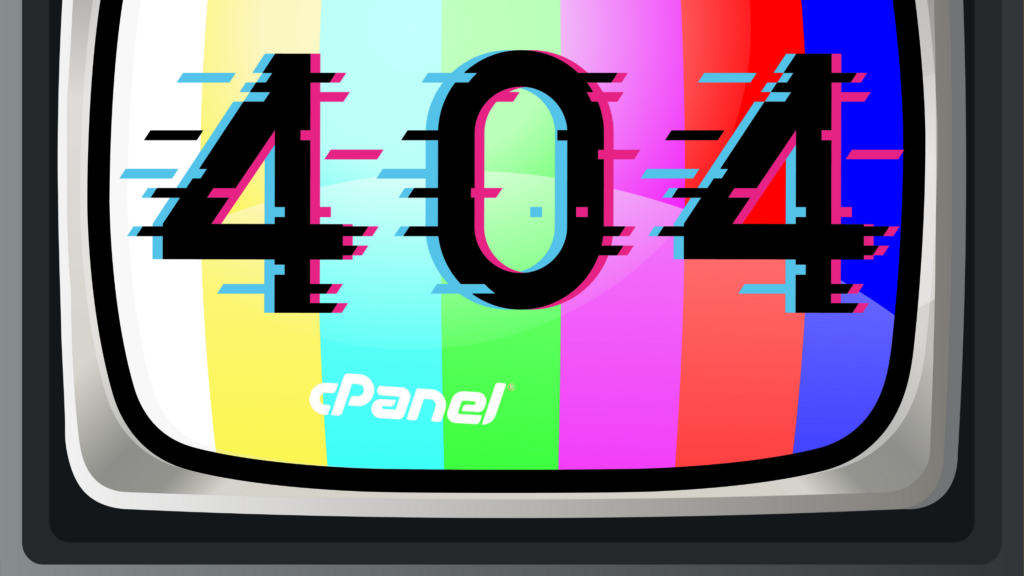
Your Next Step
No one wants to be stuck troubleshooting hosting problems every other week. Truehost makes things easier with reliable cPanel hosting and fast, friendly support. From your first website to full-scale client projects, our hosting is built to support you, not get in your way.
Explore cPanel Hosting Plans at Truehost!
 Web HostingBudget-friendly shared hosting plans
Web HostingBudget-friendly shared hosting plans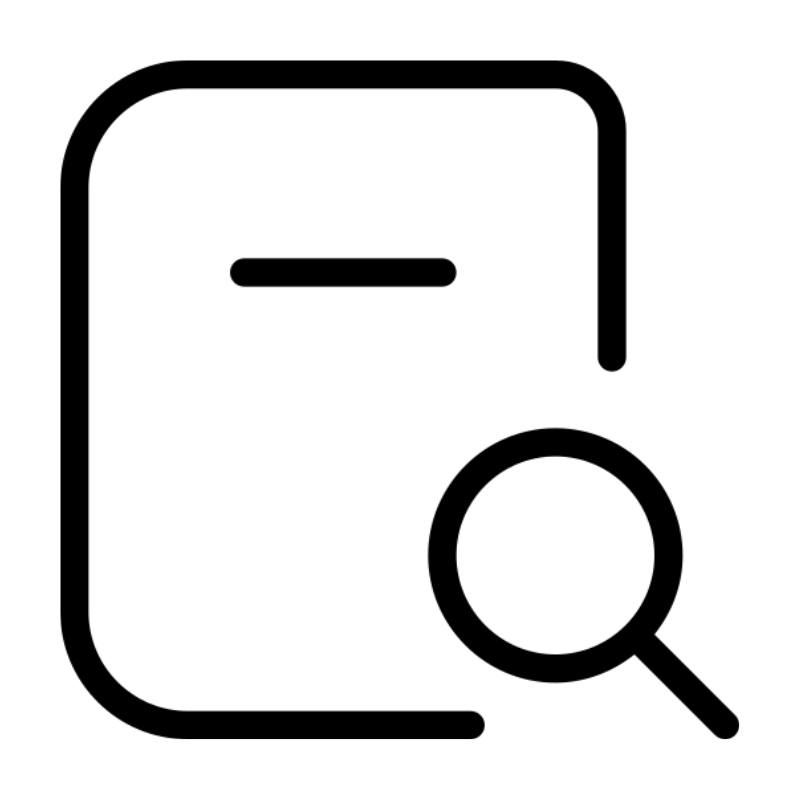 Domains SearchFrom .com to unique country domains, explore and register extensions worldwide.
Domains SearchFrom .com to unique country domains, explore and register extensions worldwide. WordPress HostingPower your blog or business with WordPress hosting.
WordPress HostingPower your blog or business with WordPress hosting.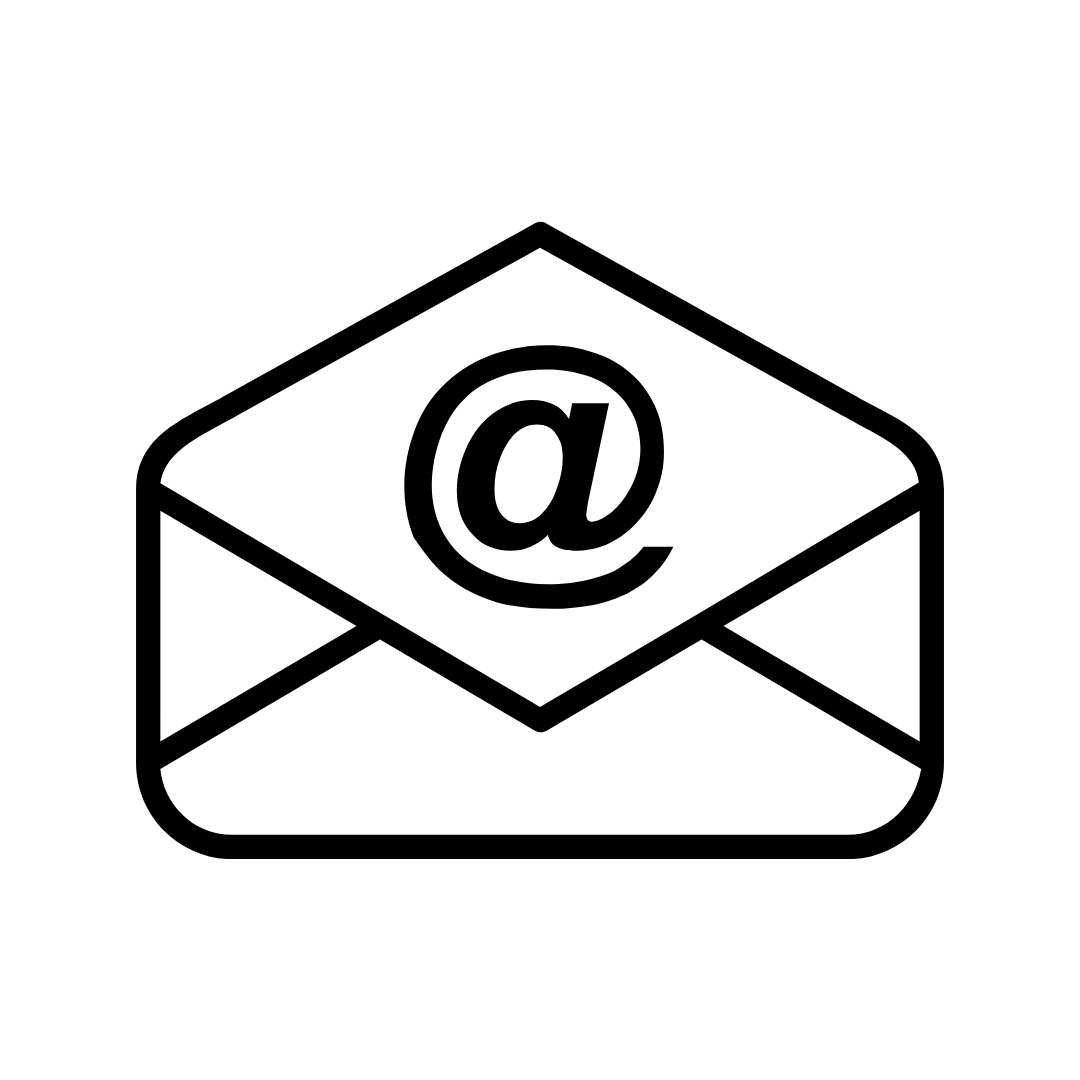 Email HostingSimple, secure email hosting that helps you stay connected and professional.
Email HostingSimple, secure email hosting that helps you stay connected and professional.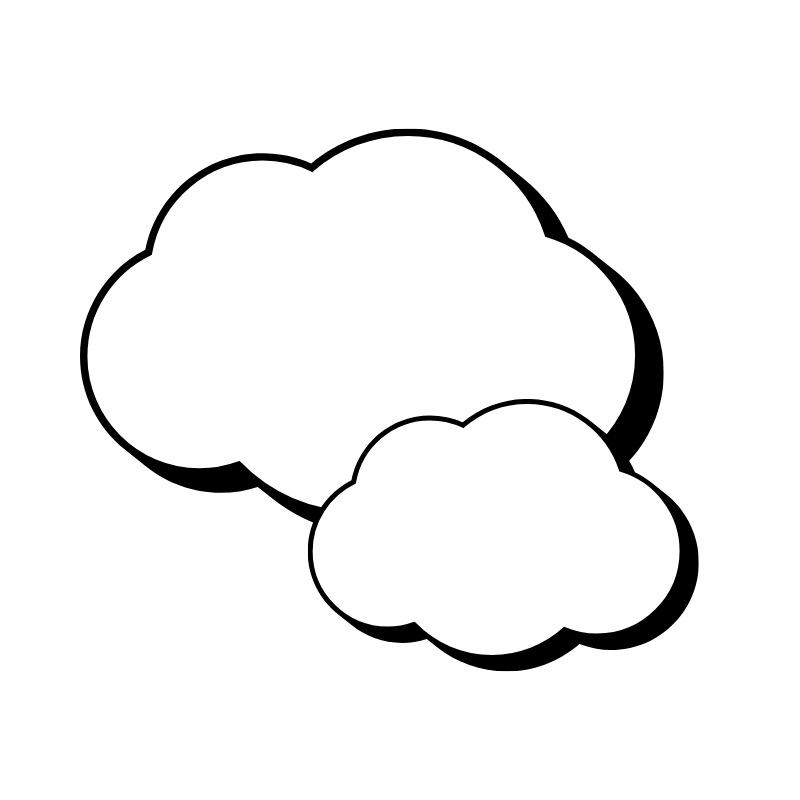 Reseller HostingStart your own hosting business with easy and reliable reseller hosting plans.
Reseller HostingStart your own hosting business with easy and reliable reseller hosting plans. AffiliateJoin our affiliate program and earn commissions every time you bring in new customers.
AffiliateJoin our affiliate program and earn commissions every time you bring in new customers. cPanel HostingHosting powered by cPanel, the world’s most user-friendly control panel.
cPanel HostingHosting powered by cPanel, the world’s most user-friendly control panel. Windows HostingBuilt for Windows applications and websites
Windows HostingBuilt for Windows applications and websites IN Domain PricesDon’t miss out on the best domain deals in India!
IN Domain PricesDon’t miss out on the best domain deals in India!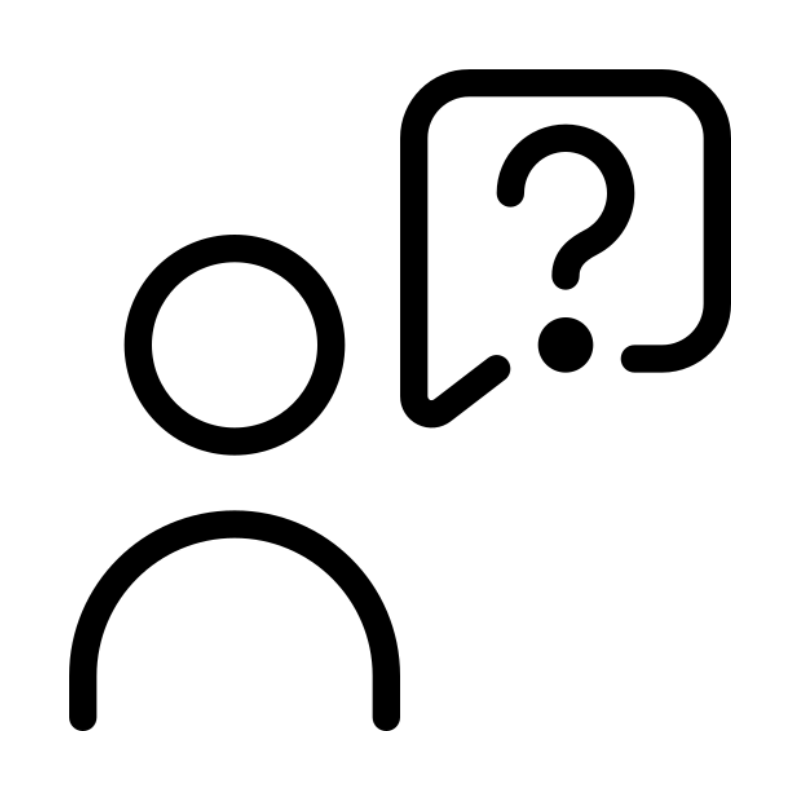 WHOIS LookupFind out who owns a domain name with a quick and easy WHOIS search.
WHOIS LookupFind out who owns a domain name with a quick and easy WHOIS search.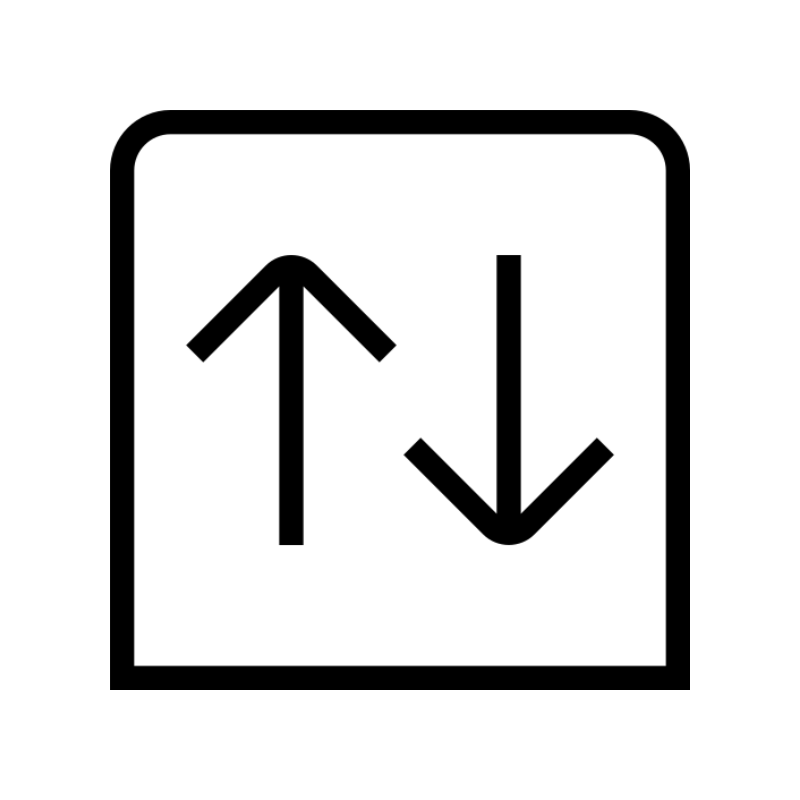 Domain TransferTransfer your domain to us and enjoy reliable support every step of the way.
Domain TransferTransfer your domain to us and enjoy reliable support every step of the way. .Com DomainGet the most trusted domain for worldwide credibility
.Com DomainGet the most trusted domain for worldwide credibility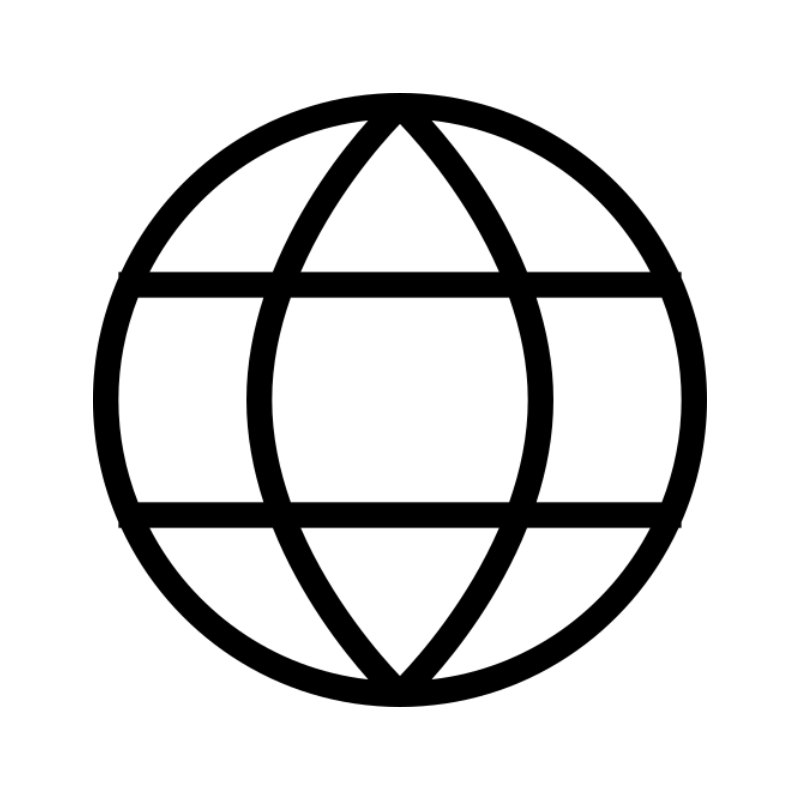 All TldsSearch and register domain extensions worldwide.
All TldsSearch and register domain extensions worldwide. Managed VPS HostingNot a tech expert? Choose our fully managed VPS service.
Managed VPS HostingNot a tech expert? Choose our fully managed VPS service. Dedicated ServersTake full power and total control of your own physical server.
Dedicated ServersTake full power and total control of your own physical server.