If you are wondering how to submit a sitemap in India, then this article is for you. In it, we will give a detailed explanation of what a sitemap is and its importance.
Also, we will show you step by step how to create one and also where and how to submit your site’s XML sitemap file properly so that search engines can index your website pages faster.
Although there are other types of maps like the image map or video map etc in SEO terms, when we talk about creating a ‘map’ for our website the only type which comes into the picture is an XML Sitemap.
This is because it contains all links from every page of our website along with some important data such as the last modification date and priority level etc.
This makes sure that search engine bots have full access to each page listed on your site and makes them easier to find during the crawling process. And thus helping these pages and links get indexed quicker than if they went through the entire link structure manually (the way they used to).
What Is A Sitemap?
In simple terms, a sitemap is just like a directory of all the pages present on your website. It contains links to every single page so that search engine bots can access them easily during the crawling process and thus helps in faster indexing of your website’s pages.
There are 2 types of sitemaps:
- HTML (Hypertext Markup Language) and
- XML (Extensible Markup Language).
The type which works with SEO is an XML Sitemap as it contains some additional information along with each link such as modification date or priority etc.
This data helps search engines understand how often they need to crawl specific sections of your site and in what order should they use while crawling through different subsections.
As we have said above, if you want to boost your website’s SEO in India then creating an XML sitemap for it is really important.
Why Should You Create A Site Map?
Having a properly created and submitted XML sitemap in India gives many benefits from both users’ point view as well as from an optimizing perspective:
a). For Users
If you have ever visited any major eCommerce sites like Amazon, eBay, Snapdeal, Flipkart, etc – one thing that stands out in their design layout other than the way products are categorized for easy browsing experience is the way they have given mapping of all their products, categories and sections on every page.
This makes it easy for users to navigate through different pages without having to go back and forth.
Doing this enhances their overall experience as well as keeps them engaged for a longer duration giving more chances that they will purchase something from your site.
b). For Search Engines
As we mentioned earlier, a sitemap is like a directory of links from your website’s pages.
These links are arranged in a distinct order so that search engines can easily find everything without having to crawl through each and every link manually thus helping them save time while indexing new content.
How To Create A Site Map in India?
There are 2 ways you can create a sitemap – either using a manual method or the automated method:
Manual Method
If you want complete control over how your website’s sitemap looks like then you should go for the manual method.
In this way, you need to create a separate XML file manually and add all your site links to it.
This also means if there are any changes or new content added to your site, then you will have to update the sitemap accordingly.
But as they say – ‘With great power comes great responsibility.’
And we think that statement applies perfectly here too since using this approach carries with it some risks of making mistakes while adding data such as not having proper syntax.
If that happens, it can render your sitemap useless. So please be careful while doing so.
You can check out the Google Webmaster Central blog post about how to create an XML Sitemap for detailed instructions on how to do it properly.
Creating Your Sitemaps Using Automated Method
If you are a non-techie like most of us, this is the best way to create sitemaps in India.
And it works by using plugins. This works best for those using WordPress CMS.
There are many plugins available in the market which can help you create a sitemap for your website in India but we recommend the Yoast SEO plugin.
Yoast has been used by millions of people across the globe and is being constantly updated. It is definitely one of the most trusted names out there when it comes to WordPress-based websites.
So, to get started, just install and activate the plugin and it will create the sitemaps automatically.
How To Submit A Site Map?
While some plugins such as RankMath SEO and Yoast submit your sitemap automatically to such engines.
But just so you know how to do it, follow these steps.
Assuming you’ve already added your website to Google Search Console (if you haven’t, here is a guide), follow these steps.
First, sign in to Google Search Console.
In the sidebar, select your website.
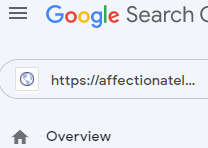
Click on ‘Sitemaps’.
The ‘Sitemaps’ menu is under the ‘Index’ section. If you do not see ‘Sitemaps’, click on ‘Index’ to expand the section.
If there are outdated or invalid sitemaps like sitemap.xml, remove them.
And then enter ‘sitemap_index.xml’ in the ‘Add a new sitemap’ field to complete the sitemap URL.
Note: A domain property will not show the domain for the field. Please use the full sitemap URL.
Click Submit.
And that’s how to submit your sitemap to Google in India.
If for any reason, you want to remove your sitemap, just click on the map:
And then click on the three dots top of the right corner.
Tap on Remove sitemap.
Now, Google isn’t the only search engine here in India.
Bing Webmaster Tools
If you haven’t added your website to Bing Webmaster Tools, please follow these steps first.
- Sign in to Bing Webmaster Tools.
- On the My Sites page, select your website.
- In the left sidebar, click Configure My Site and then Sitemaps.
- Remove outdated or invalid sitemaps like http://example.com/sitemap.xml
- Enter your sitemap URL into the text box at the top. Your sitemap URL will look something like this: http://example.com/sitemap_index.xml.
- Click Submit.
Yandex Webmaster
If you haven’t added your website to Yandex, please follow these steps first.
- Sign in to Yandex Webmaster.
- On the home page, select your website.
- In the left sidebar, click Indexing Options and then Sitemap files.
- Remove outdated or invalid sitemaps like http://example.com/sitemap.xml
- Enter your sitemap URL into the text box at the top. Your sitemap URL will look something like this: http://example.com/sitemap_index.xml.
- Click Add.
There you have it, exactly how to create and submit sitemaps to search engines in India.