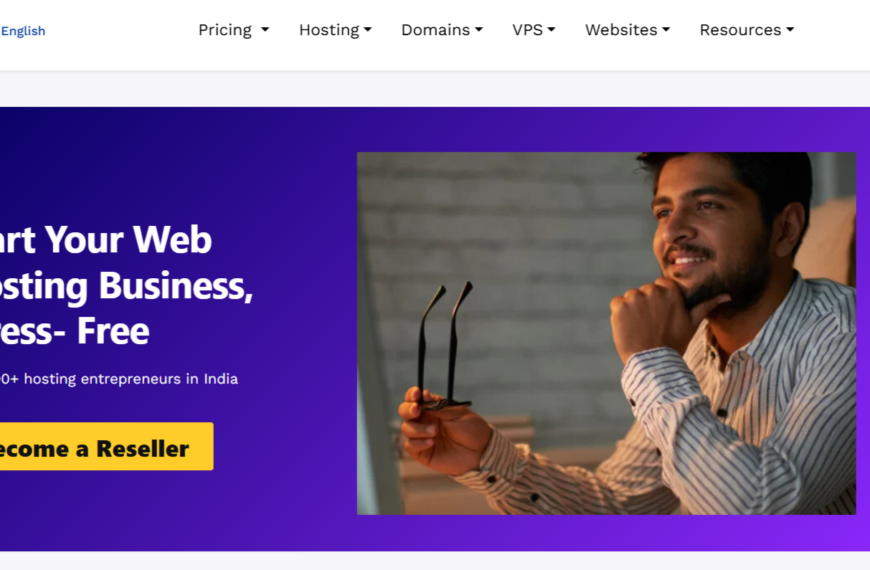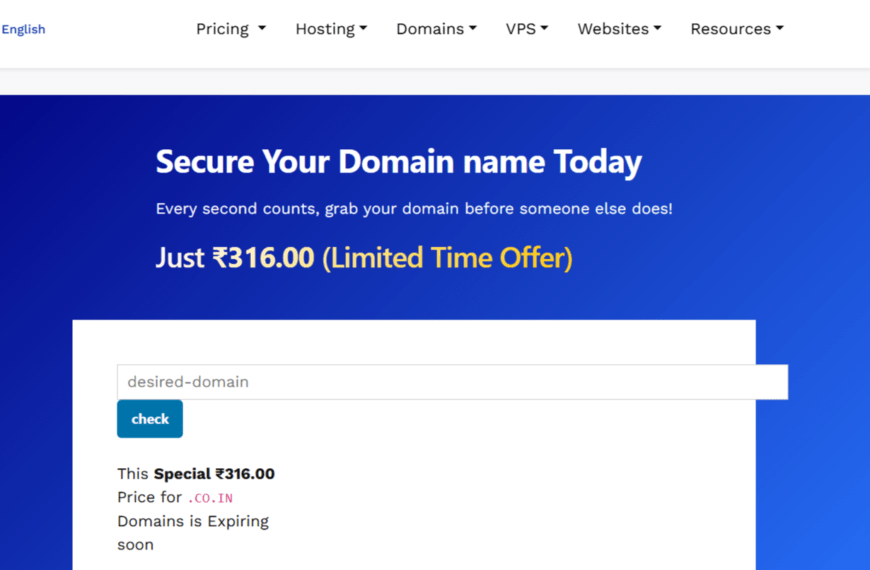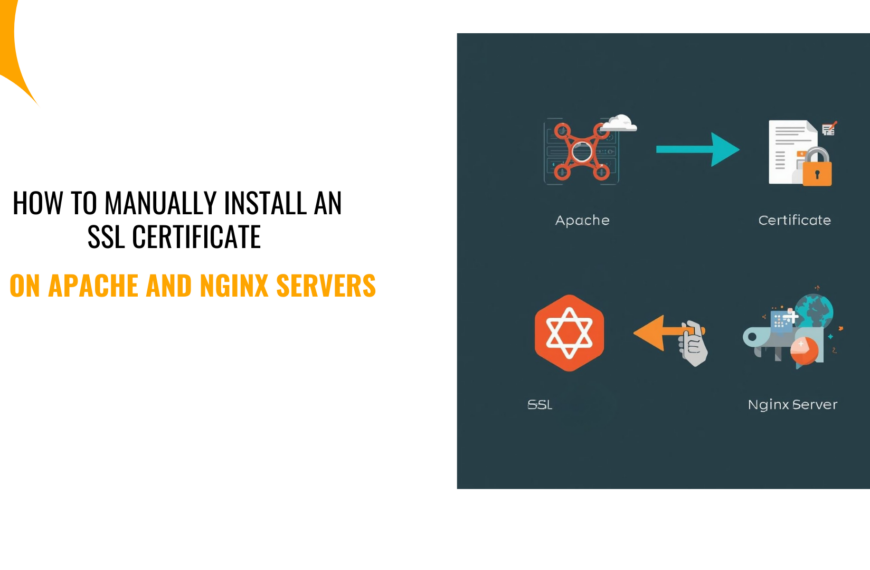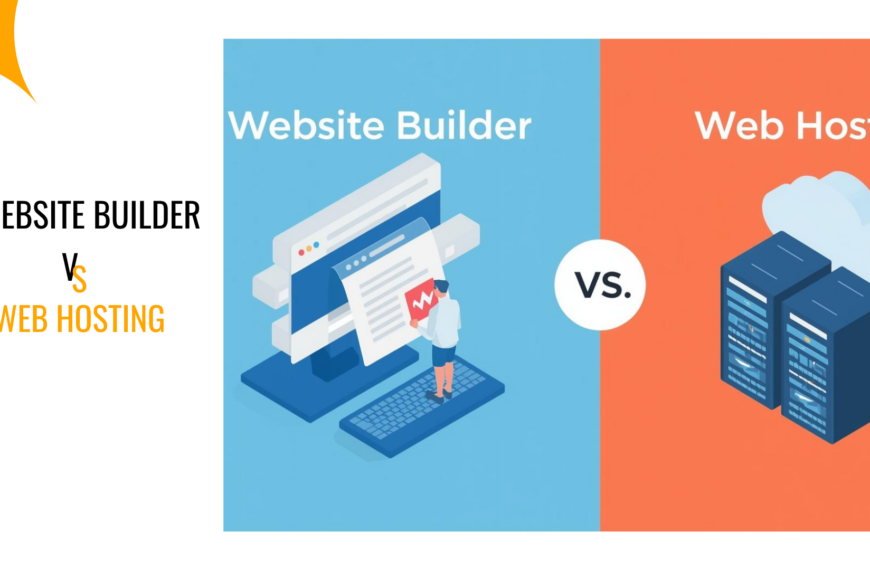Last updated on June 25th, 2024 at 04:43 am
This article will walk you through everything you need to know about WordPress SEO.
You will learn how to make your website rank high on search engines.
What is SEO in India?
But first, what is SEO?
If you are a seasoned blogger in India, you may already understand what this is and you may skip to where the tutorial starts.
But for the green website owners, stick with me.
SEO in full stands for Search Engine Optimization.
Essentially, it is the process of making your website/pages show up on search engines.
Search engines are tools powered by algorithms used to sort information on the internet, a good example is Google.
With it, you can find anything you are looking for by just typing a question or phrase (keyword) into the search box.
Then Google will ransack the entire web looking for answers to your query and present them in a relevant manner and according to their ranking criteria.
This means that there is a reason why the first website you see is placed there and so on.
Why is ranking high so important?
Why should you care about being #1 on Google in India?
Some people may tell you that all you have to do is build a website and readers will come.
They are lying to you.
If you build a website without acting on WordPress SEO, you are creating another ‘ghost town.’ No one will ever see how awesome you are and no one will buy whatever you are selling.
1). Get lionshare of the traffic
According to several studies, here is a breakdown on click-through rate for the the top results;
- Position 1 – 43.32%
- Position 2 – 37.36%
- Position 3 –29.90%
- Position 4 – 19.38%
- Position 5 –10.95%
- Position 6 – 10%
- Position 7 – 5.28%
- Position 8 – 4.13%
- Position 9 – 4.13%
- Position 10 – 3.11%
This means that, if you are #1 on Google for a certain query, you get 43.32% clicks of all the searches.
For example;
If you rank higher for a keyword like ‘best phones in India’ that is searched over 90K times per month, you will get approximately 38K visits to your website.
The number of clicks reduce as you go down which means the number one guy is getting the lion share of the free traffic, and that is why everyone wants it.
2). Get free traffic in India
Another reason is that you get free traffic.
As mentioned earlier, a website without traffic is no website at all. And to fix that, you either spend money to drive traffic by paying sites like Facebook, Instagram and TikTok to drive their users to your site.
Or attract free traffic through social sharing which by the way, takes a lot of time and effort.
Another best way to generate free website traffic in India is through SEO and that is what you are going to learn today.
Is WordPress good for SEO in India?
Yes! WordPress is good for SEO in India thanks to its constant improvements on its platforms to support SEO best practices.
As you will learn in this guide, it is a lot easier to rank a WordPress website in India than any other CMS (content management system).
This is because, one, WP is free and open source, a move that has allowed a lot of talented people to make work easier for everyone using the platform.
First, Understanding WordPress SEO terms
Before we get started, there are some terms you need to understand first.
- Title tag – also referred to as page title, meta title, or SEO title, this is essentially the title of the article or page
- Meta description – tied to the .html of a specific page. Helps to describe the page and attract users to click on links in search engine result pages.
- Headings – These tags can range from H1 to H6, with 1 being the most important heading tag and 6 being the least.
- Keyword – a word or a phrase that a user types into a search engine, such as Google, to find what they are looking for.
- Indexing – is the process by which search engines collect, organize and process data on the internet. Also means that the page is eligible to show up in Google’s search results.
- Links – Internal links – links to articles or resources within your website. External links (backlinks) – links from other websites.
- Search Engine Results Page (SERP) – is the page of results you receive after you search for something.
- Rank – getting your website to appear among the SERP.
- Crawl – Crawling is when Google or another search engine send a bot to a web page or web post and “read” the page. They do this to understand what is on the page or website
There are more SEO terms you need to learn, but these should help you get the basic idea.
How do I SEO my WordPress site in India?
Here is the truth;
WordPress SEO in India can get pretty technical.
But it doesn’t have to be.
Here are the basics.
1). Website’s visibility
See, in order to rank websites, search engines like Google and Bing crawl your website and index it on their SERPs.
Now, for your site to be crawled and indexed, it must allow these bots to access your site.
That is where visibility comes in.
Does your site allow search engines to crawl and index its pages?
It is recommended that you should allow search engines to crawl your site.
To know if you are allowing them, go to your wordpress dashboard and click on settings>>reading.
That box should be unchecked.
If it is checked, it means you are discouraging search engines like Google from crawling and indexing your website.
2). SEO Friendly URLs
What are SEO friendly URLs?
These are URLs in your website that are easy to read for both humans and search engines.
They contain words that clearly describe the content of the page.
Here is an example of SEO friendly URL;
https://truehost.co.in/web-hosting-india
https://truehost.co.in/best-domain-registrars-in-india
As you can see, it is pretty easy for anyone to guess what the pages are all about, right?
And then there are like these ones;
htpps://truehost.co.in/a?1344
They contain numbers and special characters, making it hard for both humans and search engines to understand the content of the page.
To have readable URLs in your website, you need to use SEO friendly permalinks structure.
You need to check your wordpress permalink structure by going to Settings>>Permalinks.
It is recommended to set it at ‘Post name’ as shown on the screen.
Once you do that, don’t forget to click ‘Save changes.’
By doing so, you are improving your chances of ranking higher on search engines.
Side note;
If you have an established website (6 months plus), do not change the permalinks unless you are using the numeric option.
If you are using the date and name, month and name, just continue using it because if you do change, you risk losing the SEO rankings you had including the social shares count.
And if you feel like you must, considering hiring a professional to set proper redirects.
3). WWW or Non WWW
There are two kinds of protocols;
https://www.truehost.co.in and https://truehost.co.in.
Search engines consider these as two different websites.
As such, you should stick to one variation from the start.
To check which one you are using, go to Settings>>General.
4). Using the best SEO plugin in India
What is a WordPress plugin?
This is a tool or app you add to your wordpress site to improve its functionality.
In our case, you need to have some settings that will help search engines find, crawl, and index your website fast and easy, SEO plugins will do that.
All you have to do is download, install, and activate the plugin on your website.
With that in mind, there are several SEO plugins for wordpress in India.
They include;
- Yoast
- All in one SEO
- Rank Math SEO
Fortunately, all are free and comes with pros and cons.
But the most popular one is Yoast SEO, with 5+ Million Active Installations, followed by All in one SEO with 2+ Million Active Installations, and then in third is Rank Math SEO with 800,000+ Active Installations.
In this guide, I will show you how to download and configure Yoast SEO in India.
How to download and activate Yoast SEO in India
To download the plugin, go to WordPress Dashboard>>Plugins>>Add new
On the search box, type Yoast and hit enter.
Click install now and once it is done installing, activate the plugin.
Go to the plugin’s settings;
And click on Configuration window and follow the prompts.
That should help configure Yoast SEO in your wordpress website in India.
5). Generate XML Sitemap
XML sitemap is a special formatted file containing all your website’s pages and post.
With this file, you are making it easier for search engines to find and index pages in your website.
Luckily, Yoast SEO plugin generates sitemaps automatically.
Go to SEO>>General>>Features and make sure XML sitemaps option is turned on.
We will need this sitemap for the next step in WordPress SEO in India.
6). Add your site to Google Search Console
GSC is a platform you can use to see how your website is performing on the Google Serch.
You get to se the keywords your website is ranking for, the number of clicks, impressions, and position on Google search.
To get that, you must first submit and verify your site on Google Search Console.
Go tohttps://search.google.com/search-console and click get started.
Add property and verify by using any of the available options.
Now that its verified, let’s submit your sitemap.
Go to your search console and click on Sitemaps.
To add new sitemap, go to Yoast SEO plugin and click on XML Sitemaps>>See the XML sitemap.
Copy the last past of the URL;
Paste it on the space as shown below;
And then click SUBMIT.
Google will periodically process it and look for changes. You will be notified if anything goes wrong with it in the future.
Once you have submitted your sitemap to Google search console in India, it is time for next step in WordPress SEO in India.
7). Conduct keyword research
Keyword research is identifying what keywords makes sense to optimize your website around.
What keywords do you want your blog to rank for in India?
You answer this question by doing keyword research.
The best keyword research tool in India is Google Keyword Planner.
It is free and easy to use.
All you have to do is provide a topic or one keyword and it will give you hundreds of other keywords.
Make sure to set country to India or any other country you are targeting (unless your website is targeting global audience).
You will get a huge list of related keywords with estimated search volume per month, and competition on the SERP.
- Pick keywords that have high searches per month and low to medium competition. Means it will be easier for your website to rank for those keywords.
- Consider the relevance as well. Do not just pick a keyword just because it has high search volume and low competition. It should be related to your site’s topic or products.
Make a list of the keywords you’d wish to rank for, then proceed to the next step.
8). Optimize your blog posts
After picking the best keywords with high search volume per month and low competition, here is what to do next;
Write an informative and actionable blog post targeting one keyword you picked in step 7.
For example;
You can write an article targeting this keyword, ‘indian mobile brands list.’
Say, ‘Ultimate Indian Mobile Brands List.’
Write at least 1K word article and then follow these steps to optimize it for SEO;
Step 1). Include the keyword on the title
Make it natural as much as possible.
Step 2). Include the keyword within the first 100 words
And repeat it a number of times throughout the article depending on the size of words. If you are writing anything between 500 and 1K words, use the keyword 3-4 times. Above 1K, use it at least 4 times and make it natural. Do not force the keyword just for the sake of using it.
Step 3). Add the images and other media to your article.
Add descriptive alt text to every image you use in your article. Use the target keyword in the alt text of the first image and variations/synonyms in the other images.
Step 4). Use YOAST SEO to add keyword to the post URL, meta description
Add it to the slug;
Meta description and SEO title is what users will see on Google.
Make it enticing to encourage users to click to your website.
Step 5). Include at least one internal link and external link.
Link to other pages within your website (internal links) and other relevant articles outside your site (external links).
Finally, format your website using subheadings such as H2, H3, and H4s.
- Keep your paragraphs and sentences as short as possible
- Use simple language
- Go to LSIGraph.com and look for your main keyword synonyms and use throughout your article.
Final thoughts
WordPress SEO in India doesn’t end here.
There are other things like optimizing your site’s speed, improving page experience among other things.
If you follow what you have learned here today, you are miles ahead of the competition.
If you do not have a website yet, we have tantalizing hosting and domain deals in India you wouldn’t resist.
Read also:
 Web HostingBudget-friendly shared hosting plans
Web HostingBudget-friendly shared hosting plans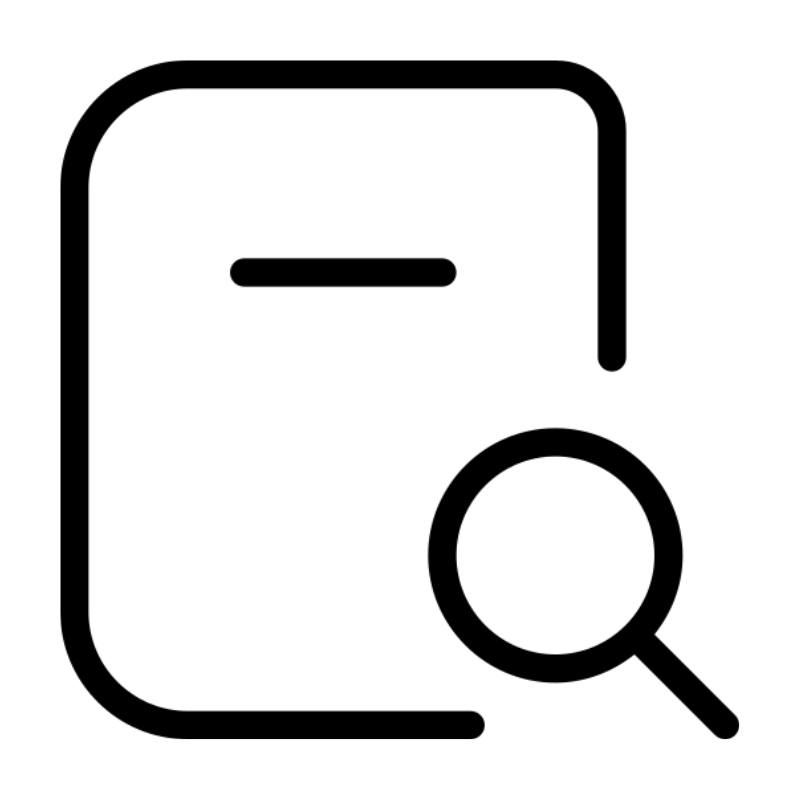 Domains SearchFrom .com to unique country domains, explore and register extensions worldwide.
Domains SearchFrom .com to unique country domains, explore and register extensions worldwide. WordPress HostingPower your blog or business with WordPress hosting.
WordPress HostingPower your blog or business with WordPress hosting.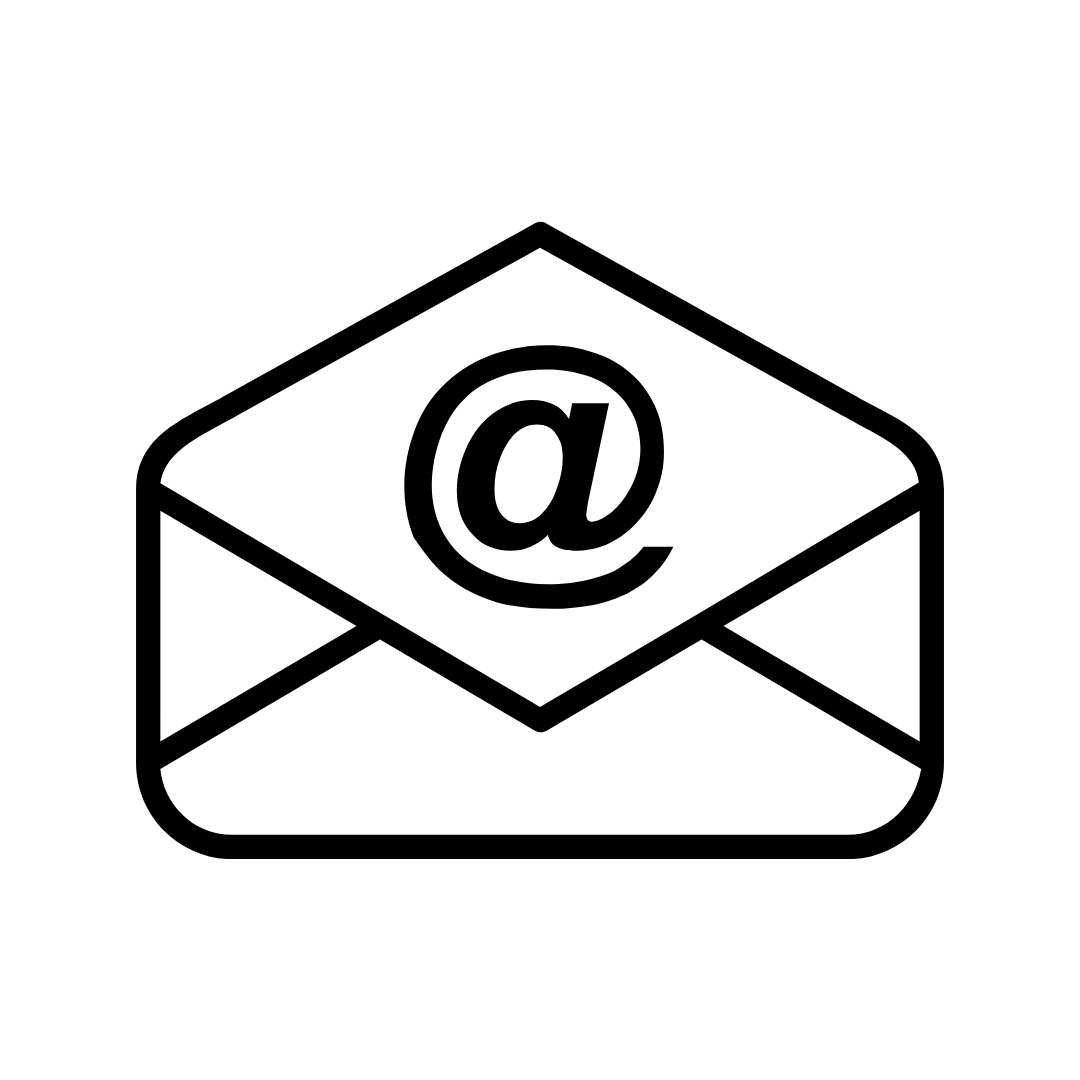 Email HostingSimple, secure email hosting that helps you stay connected and professional.
Email HostingSimple, secure email hosting that helps you stay connected and professional.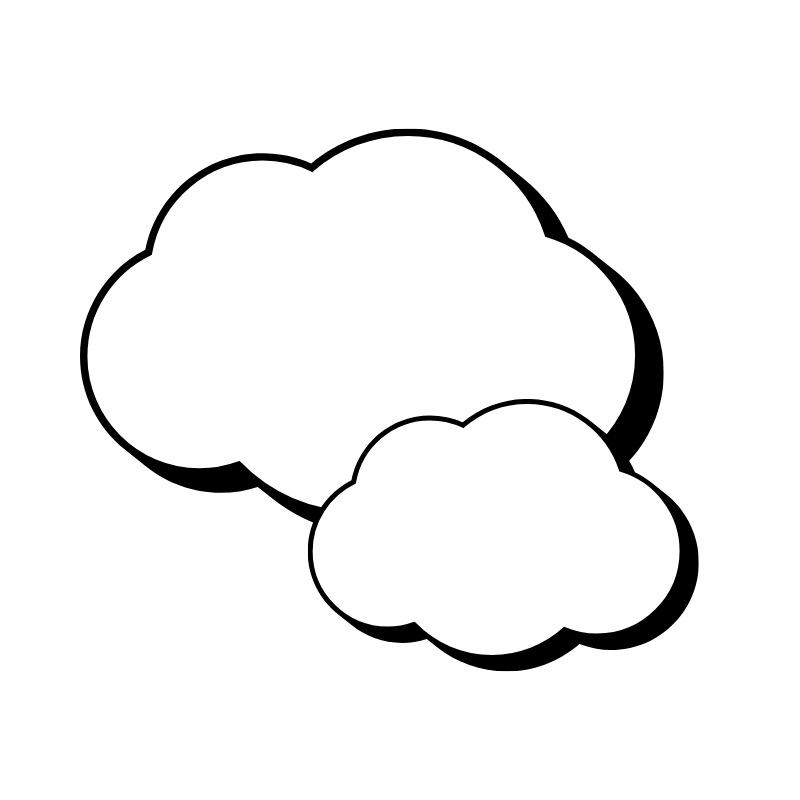 Reseller HostingStart your own hosting business with easy and reliable reseller hosting plans.
Reseller HostingStart your own hosting business with easy and reliable reseller hosting plans. AffiliateJoin our affiliate program and earn commissions every time you bring in new customers.
AffiliateJoin our affiliate program and earn commissions every time you bring in new customers. cPanel HostingHosting powered by cPanel, the world’s most user-friendly control panel.
cPanel HostingHosting powered by cPanel, the world’s most user-friendly control panel. Windows HostingBuilt for Windows applications and websites
Windows HostingBuilt for Windows applications and websites IN Domain PricesDon’t miss out on the best domain deals in India!
IN Domain PricesDon’t miss out on the best domain deals in India!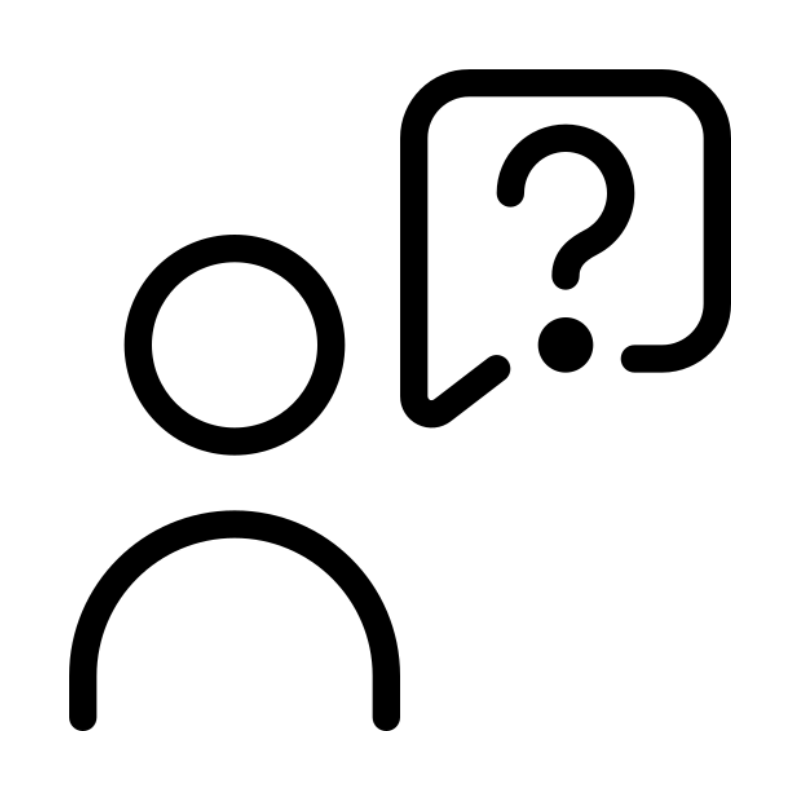 WHOIS LookupFind out who owns a domain name with a quick and easy WHOIS search.
WHOIS LookupFind out who owns a domain name with a quick and easy WHOIS search.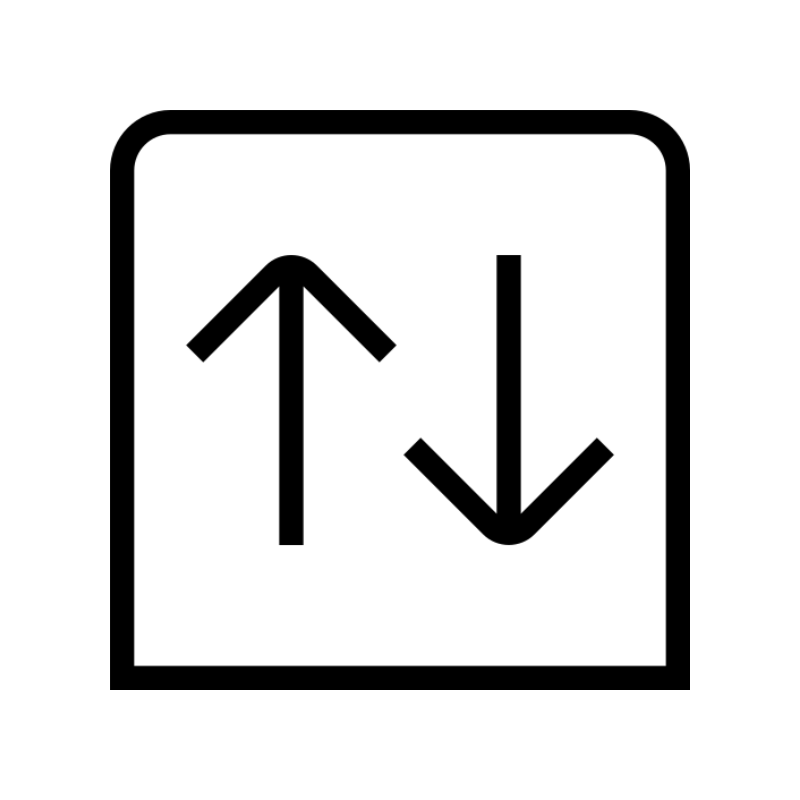 Domain TransferTransfer your domain to us and enjoy reliable support every step of the way.
Domain TransferTransfer your domain to us and enjoy reliable support every step of the way. .Com DomainGet the most trusted domain for worldwide credibility
.Com DomainGet the most trusted domain for worldwide credibility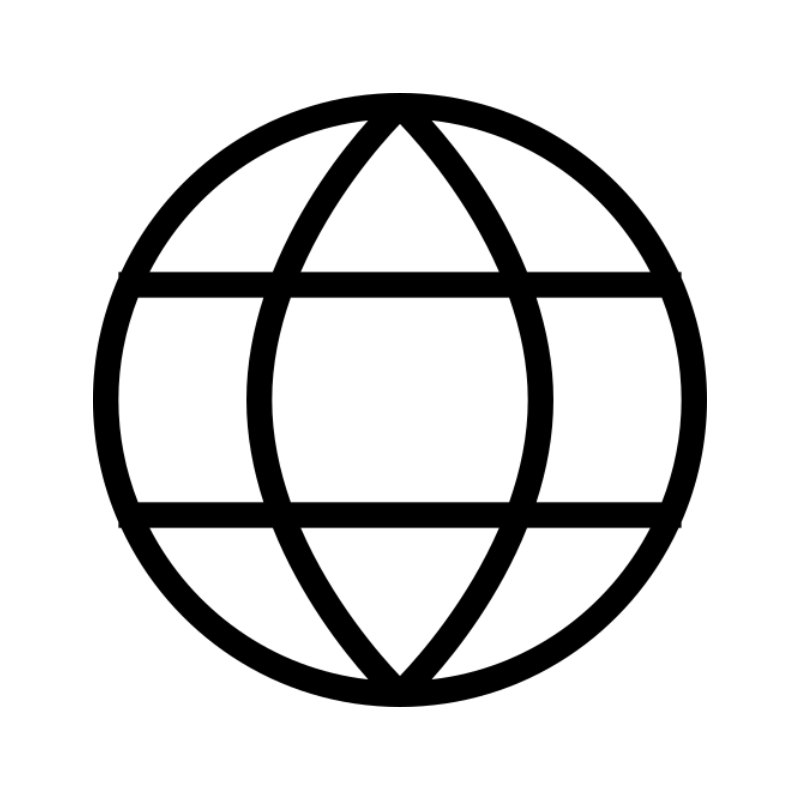 All TldsSearch and register domain extensions worldwide.
All TldsSearch and register domain extensions worldwide. Managed VPS HostingNot a tech expert? Choose our fully managed VPS service.
Managed VPS HostingNot a tech expert? Choose our fully managed VPS service. Dedicated ServersTake full power and total control of your own physical server.
Dedicated ServersTake full power and total control of your own physical server.