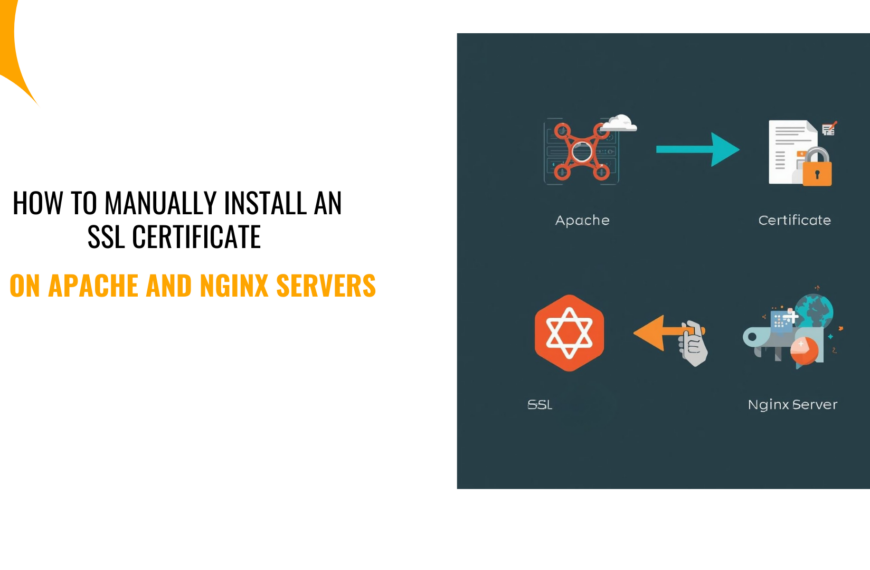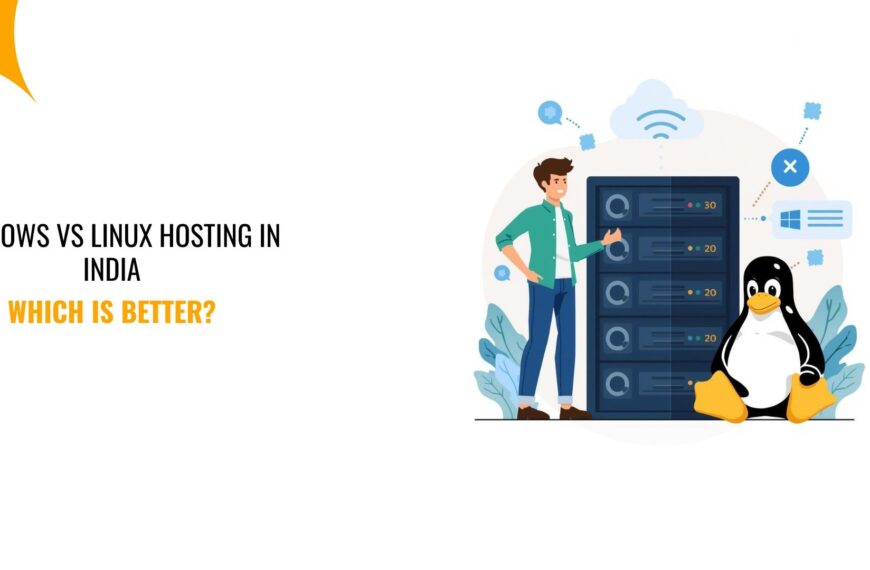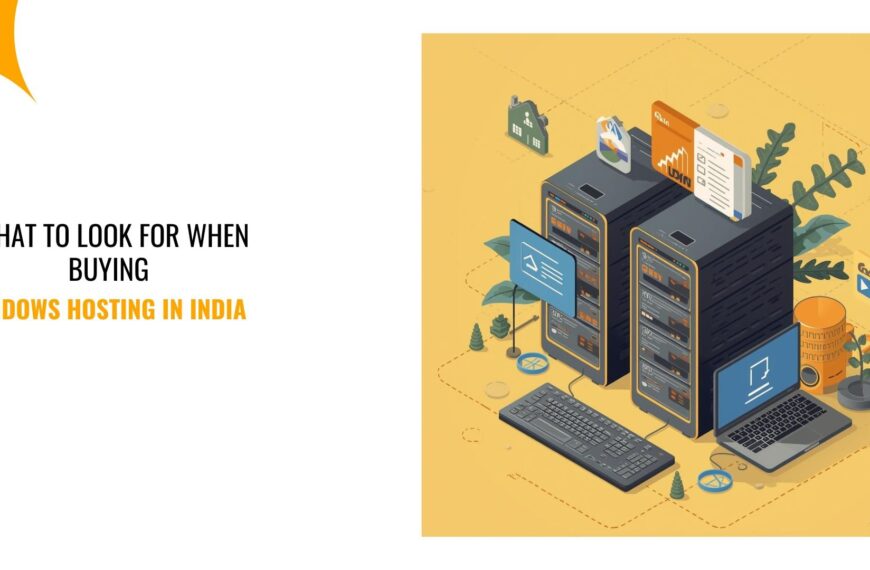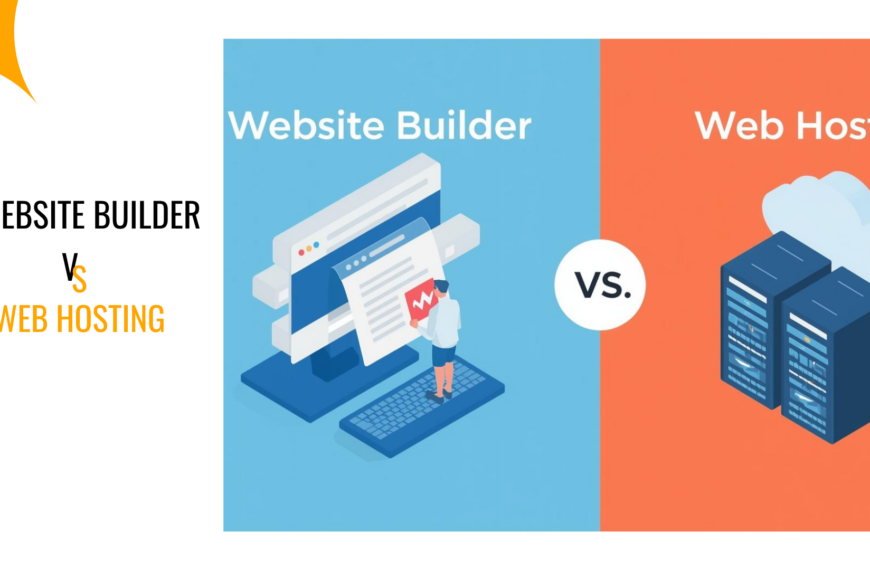Data sizes like bytes, Mb, GB, and TB, can be confusing.
Yet we see them everywhere: On your 512 GB SSD laptop, our web hosting pricing page, or even when backing up your data to Cloud services such as Google Drive, DropBox, and OneDrive.
- Google gives you 15 GB of free storage
- DropBox provides 2 GB of free storage
- OneDrive gives you 5 GB of storage for free
A web hosting service like ours will show you how much storage you get for each hosting plan, and when you are buying a smart TV or flash disk, you will also be looking at the storage capacity, usually in GBs.
Thus, knowing how much storage you need is important, as it saves both time and money.
In this guide, we’ll break down what MB (megabytes), GB (gigabytes), and TB (terabytes) mean in simple terms and show you how they relate to:
- Local storage on devices,
- Web hosting solutions, and
- Cloud hosting for businesses.
At Truehost India, we provide hosting solutions with generous, scalable storage to meet your needs.
Our plans start with 30GB of SSD storage, which is adequate for you to run a blog or a small business website comfortably.
What is MB, GB, and TB?
To understand these three terms, we have to start from the very basics of storage units:
a) Bit – The most fundamental unit of digital information, a bit represents a single binary value: either 0 or 1. It’s the building block for all data in computing.
b) Byte – A byte is a collection of 8 bits, typically used to represent a single character, such as a letter or number. This grouping allows for 256 possible combinations, enabling the representation of various symbols and values.
c) Kilobyte (KB) – A kilobyte is a unit of digital information storage or memory. Contrary to what the prefix “kilo” might suggest, a kilobyte is not exactly 1000 bytes.
Instead, it consists of 1024 bytes, which translates to 8,192 bits.
This discrepancy arises from the binary nature of computing systems, where powers of 2 are more practical than powers of 10.
d) Megabyte (MB) – One megabyte is equal to 1,024 kilobytes or 1,048,576 bytes. It’s commonly used to measure the size of relatively small files or basic storage capacities.
For example, a typical text document might be a few megabytes in size.
e) Gigabyte (GB) – A gigabyte is approximately 1,000 megabytes or more precisely, 1,073,741,824 bytes. This unit is frequently used to measure the storage capacity of devices like USB drives, hard drives, and the RAM in computers.
f) Terabyte (TB) – A terabyte is equivalent to 1,024 gigabytes or about 1 trillion bytes.
This large unit of measurement is commonly used for expressing the capacity of enterprise-level storage systems, high-capacity hard drives, and cloud storage services.
It’s important to note that while these units are often described in powers of 1,000 for simplicity, in computing they’re based on powers of 1,024 due to the binary nature of digital systems.
Here’s a simpler way to understand data storage:
- 1KB (kilobyte) = 1,024 Bytes
- 1 MB (megabyte) = 1,024 KB (kilobytes)
- 1 GB (gigabyte) = 1,024 MB
- 1 TB (terabyte) = 1,024 GB
How many MBs are in 1 TB of data storage?
The number of megabytes (MB) in 1 terabyte (TB) depends on the measurement system:
1) Decimal system (used by manufacturers):
1 TB = 1,000,000 MB
This system follows the metric standard:
1 TB = 1000 GB, and 1 GB = 1000 MB.
2) Binary system (used in computing):
1 TB = 1,048,576 MB
This system is based on powers of 2:
1 TB = 1024 GB, and 1 GB = 1024 MB.
In summary:
- 1 TB = 1,000,000 MB (decimal)
- 1 TB = 1,048,576 MB (binary)
Quick Comparison Table:
| Unit | What it means | Example usage |
|---|---|---|
| 1 MB | 1,024 KB | A small photo or Word document |
| 1 GB | 1,024 MB | A 3-minute HD video or software file |
| 1 TB | 1,024 GB | Thousands of HD videos or large backups |
How Does This Apply to Web Hosting?
Web hosting provides the storage space for your website. You will need enough storage for you to upload, keep, retrieve, and maintain files such as:
- Text files (HTML, CSS, and scripts),
- Media content like images videos, and
- Databases for blogs, eCommerce stores, or user records.
Typical Storage Needs:
- Small blogs: Use around 1–5 GB.
- Medium-sized websites: Need 10–50 GB for images and dynamic content.
- Large business sites: Can require 50–200 GB+ to handle media, databases, and traffic.
When you’re uploading files regularly — like weekly blog posts or HD videos—storage quickly adds up.
That’s why you need a web hosting provider that gives you plenty of space.
Why Choose Truehost India for Web Hosting?
At Truehost India, we know how important reliable storage is for your website.
That’s why we offer scalable, fast, and affordable hosting solutions designed to grow with you.
What We Offer:
1) Ample SSD storage
Our plans start with 30 GB SSD storage — perfect for small and medium-sized websites. For businesses that need more, we offer scalable solutions to meet TB-level demands.
2) Lightning-fast performance
We use SSD-powered servers to ensure your website loads quickly and efficiently. Faster websites mean better user experiences and higher rankings on Google.
3) Affordable pricing
We believe in offering value without breaking the bank.
With plans starting at ₹135/month (paid triennially), you get high-quality hosting that’s affordable for bloggers, businesses, and developers alike.
4) Free extras
When you host with us, you get:
- Free domain name, saving you around $7 in fees
- Free SSL certificates for security,
- Free website migration to move your site seamlessly, and
- Free daily backups to protect your data.
5) Scalability for growing websites
If your site outgrows your plan, you can easily upgrade to a larger package. We also provide cloud hosting solutions for businesses with massive storage needs.
6) Reliable uptime
We guarantee 99.9% uptime, so your website is always accessible to visitors.
How Much Storage Does Your Website Need?
Here’s a quick guide to help you decide:
| Website Type | Storage Needed | Truehost Plan |
| Small blog or portfolio | 1–15 GB | Starter Plan (₹135/month) |
| Medium-sized business site | 15 – 50 GB | Pro Plan (₹315/month) |
| Video-heavy/eCommerce site | 50–200 GB+ | Business Plan (₹720/month) |
For businesses that need more space, our cloud hosting solutions provide TB-level storage and unbeatable reliability.
Comparing Local Storage, Web Hosting, and Cloud Hosting
Local Storage
Your 512 GB SSD laptop is great for personal files, but it has limitations:
- Storage is capped at 512 GB,
- You can’t access it globally, and
- Backups must be done manually.
Web Hosting with Truehost
With web hosting, your files are stored securely on our servers, and your website is accessible worldwide.
- Scalable storage: Starts at 30 GB SSD.
- Automatic backups: No more worrying about losing data.
- Global accessibility: Reach your audience anywhere, anytime.
Cloud Hosting
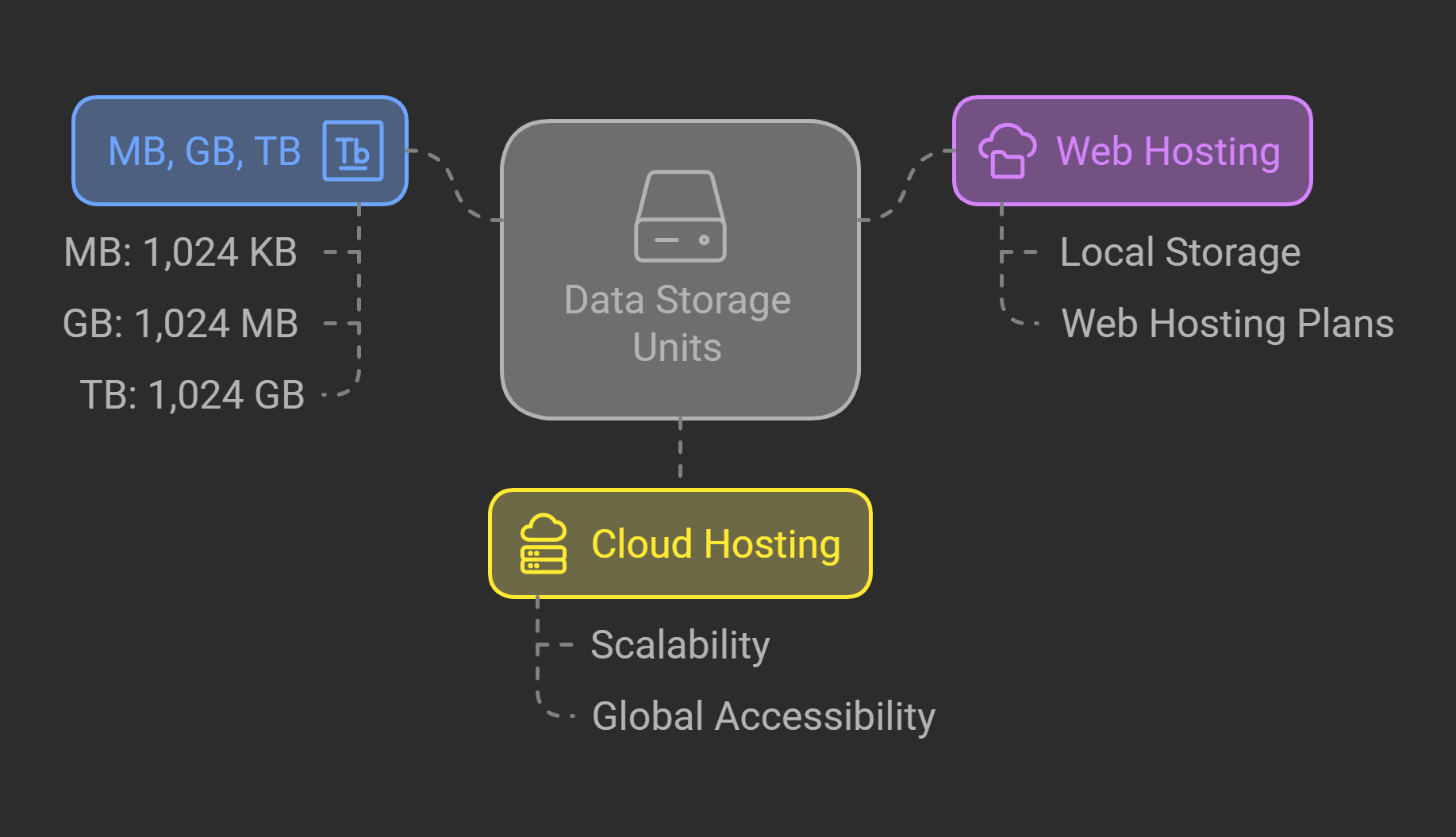
Cloud hosting is ideal for businesses that need massive, flexible storage. Our cloud hosting plans ensure:
- Upto TB-level storage for backups and large applications,
- Fast data access with SSD servers, and
- 99.9% uptime, so you’re always online.
Final Thoughts
Understanding MB, GB, and TB is crucial for choosing the right storage solution—whether you’re working with local files, a growing website, or a large-scale cloud application.
At Truehost India, we’ve designed our hosting solutions to meet every need:
- Starter Plan: 30 GB SSD for small websites and blogs.
- Pro Plan: Scalable storage for growing businesses. (50 GB Storage)
- Business Plan: Optimized solutions for video-heavy or eCommerce sites. (400GB Storage)
We’re here to help you scale seamlessly, with fast SSD storage, free daily backups, and unbeatable prices starting at just ₹135/month.
Ready to grow your website? Power it with Truehost India today.
 Web HostingBudget-friendly shared hosting plans
Web HostingBudget-friendly shared hosting plans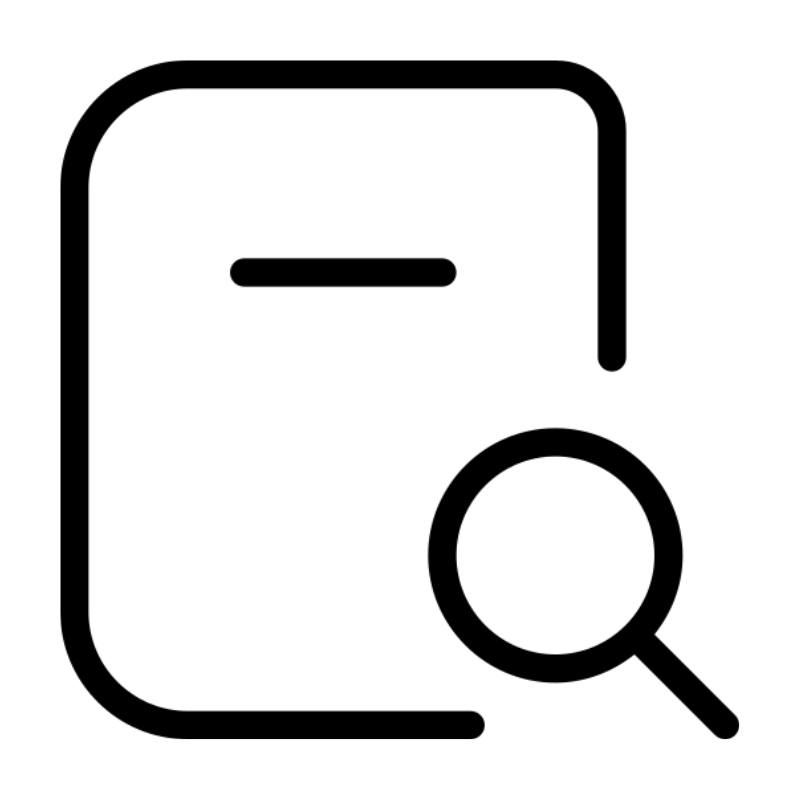 Domains SearchFrom .com to unique country domains, explore and register extensions worldwide.
Domains SearchFrom .com to unique country domains, explore and register extensions worldwide. WordPress HostingPower your blog or business with WordPress hosting.
WordPress HostingPower your blog or business with WordPress hosting.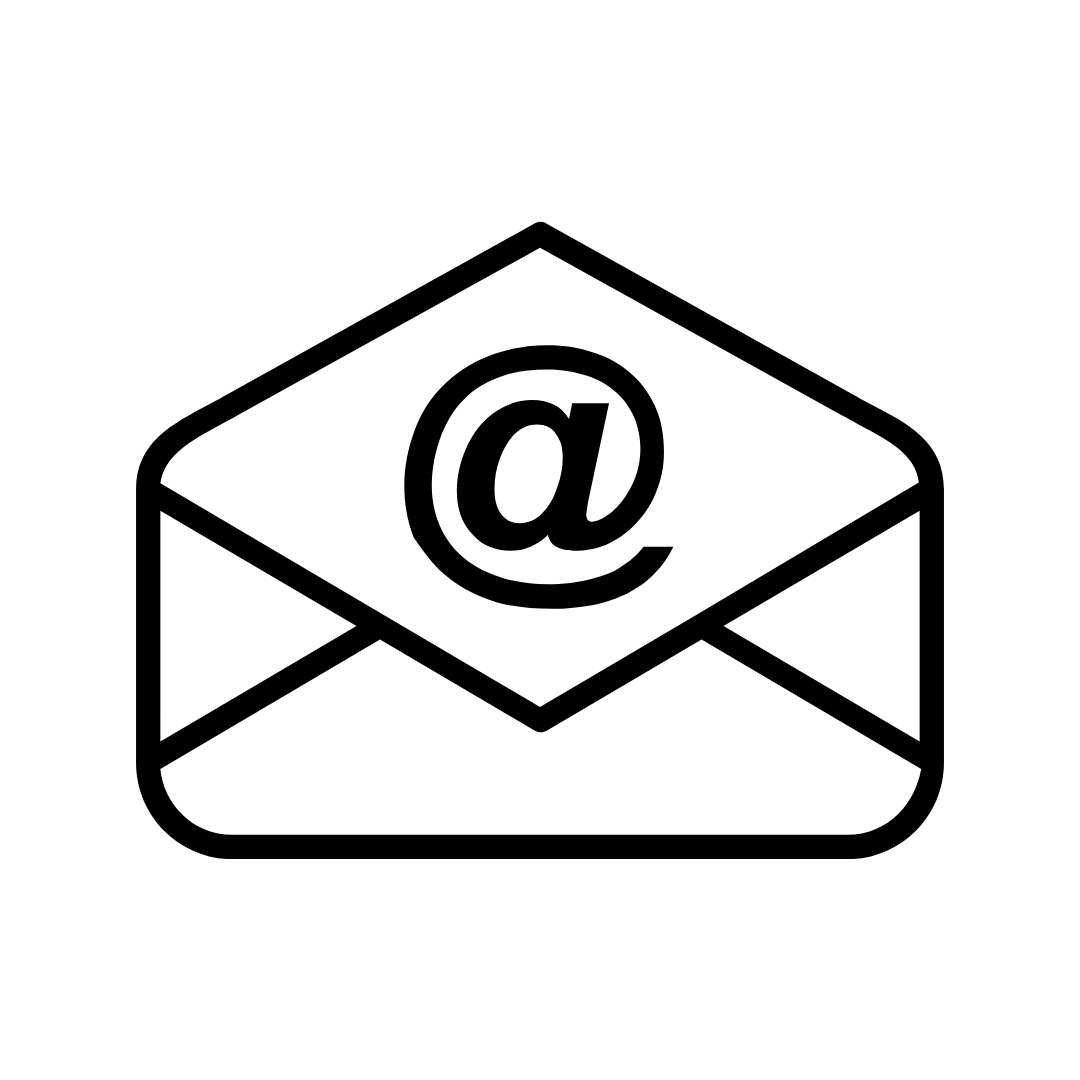 Email HostingSimple, secure email hosting that helps you stay connected and professional.
Email HostingSimple, secure email hosting that helps you stay connected and professional.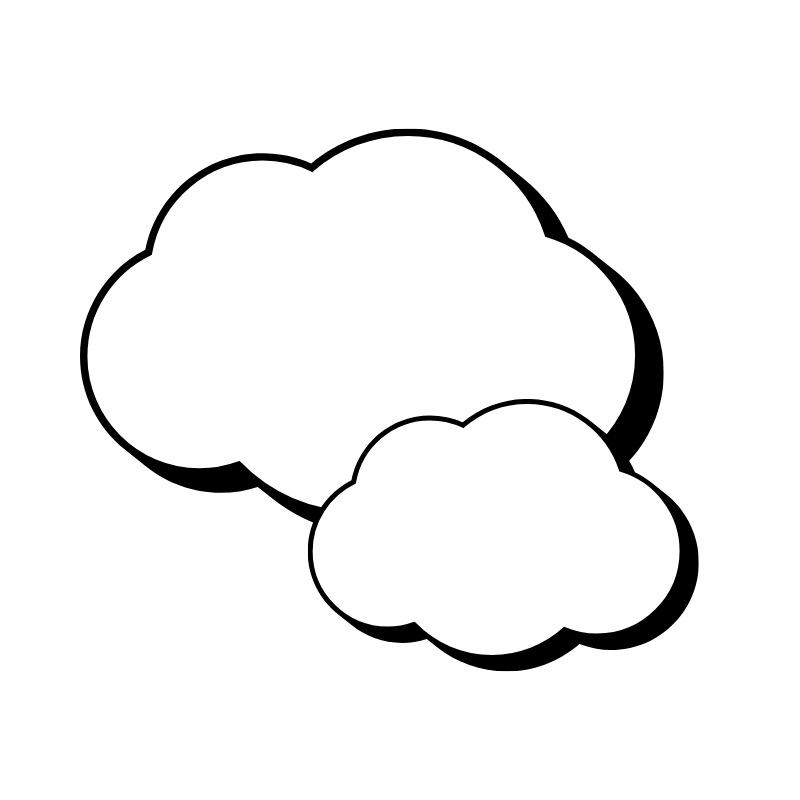 Reseller HostingStart your own hosting business with easy and reliable reseller hosting plans.
Reseller HostingStart your own hosting business with easy and reliable reseller hosting plans. AffiliateJoin our affiliate program and earn commissions every time you bring in new customers.
AffiliateJoin our affiliate program and earn commissions every time you bring in new customers. cPanel HostingHosting powered by cPanel, the world’s most user-friendly control panel.
cPanel HostingHosting powered by cPanel, the world’s most user-friendly control panel. Windows HostingBuilt for Windows applications and websites
Windows HostingBuilt for Windows applications and websites IN Domain PricesDon’t miss out on the best domain deals in India!
IN Domain PricesDon’t miss out on the best domain deals in India!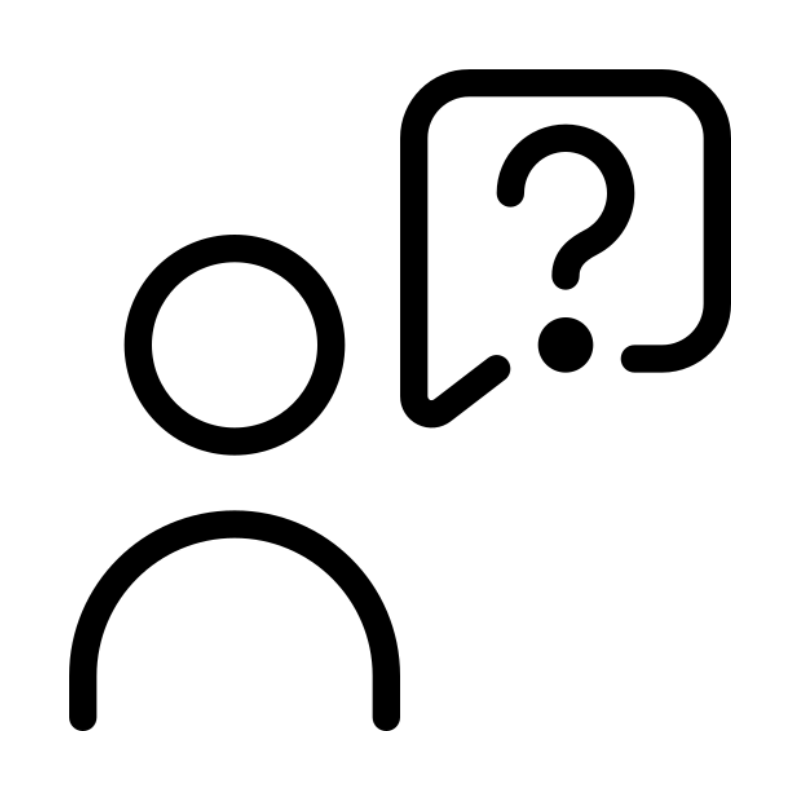 WHOIS LookupFind out who owns a domain name with a quick and easy WHOIS search.
WHOIS LookupFind out who owns a domain name with a quick and easy WHOIS search.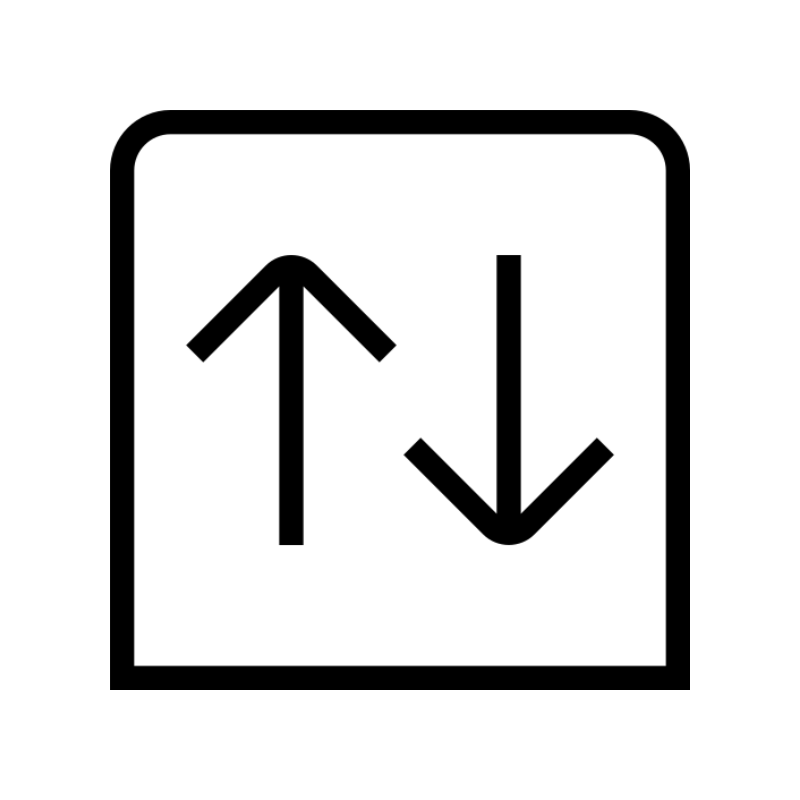 Domain TransferTransfer your domain to us and enjoy reliable support every step of the way.
Domain TransferTransfer your domain to us and enjoy reliable support every step of the way. .Com DomainGet the most trusted domain for worldwide credibility
.Com DomainGet the most trusted domain for worldwide credibility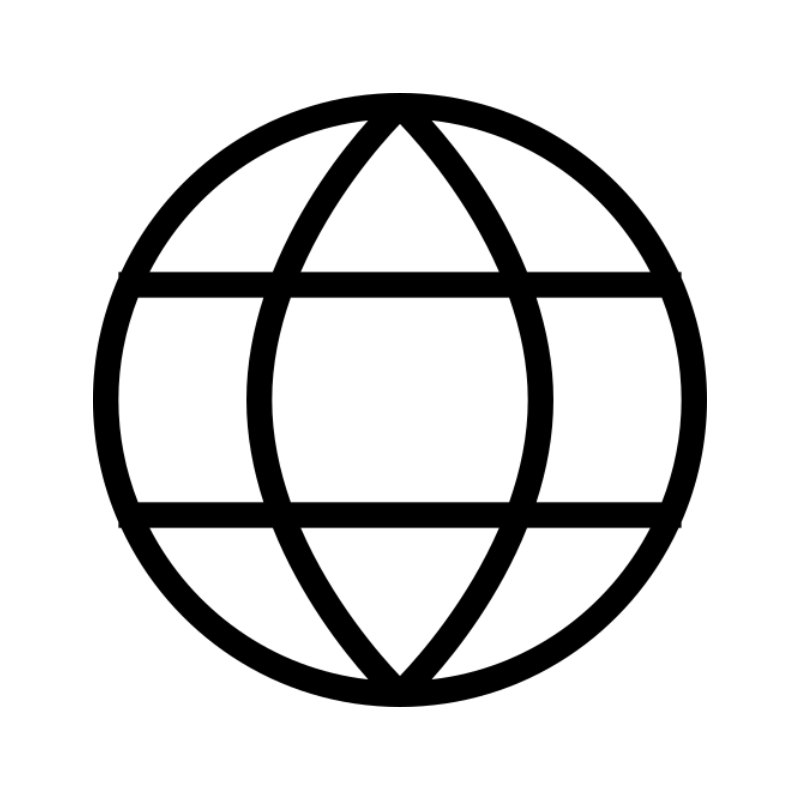 All TldsSearch and register domain extensions worldwide.
All TldsSearch and register domain extensions worldwide. Managed VPS HostingNot a tech expert? Choose our fully managed VPS service.
Managed VPS HostingNot a tech expert? Choose our fully managed VPS service.