Web Hosting in India for Businesses, Startups & Developers
Truehost provides reliable web hosting in India designed for startups, businesses, developers, and online stores..
Our hosting infrastructure is optimized for Indian traffic, ensuring fast load times, strong security, and affordable pricing in INR, backed by 24/7 expert support.
From ₹315.00

…

…
Launch Applications Smoothly Without Any Limits or Stress:
-
Friendly Support Team
-
Available Anytime, Day or Night
-
Free Control Panels
-
Free Automatic SSL Certificates Included
-
Full Control Through Easy-to-Use cPanel Dashboard
-
Loyalty Points That Help Reduce Future Expenses
Build Your Website With Free Hosting
Get free hosting automatically when you sign up for our website builder package, allowing you to build, test, and launch simple websites without extra cost. Learn more here.
Web Hosting Plans
Power your Website for Success
WebHosting Starter
₹135/mo when billed triennially.
- Hosts 10 Websites
- WordPress Hosting & other CMS
- ~25 000 visits monthly
- Free Website Migrations
- 30 GB SSD Storage
- 1-click Installer
- Free domain (US$ 7.99 value)
- Free automated SSL
- Unlimited bandwidth
- Unlimited Email Accounts
- Free Daily backups
- Free Website Builder
- Free Website Templates
- Python and NodeJS Support
- Shared IP Address
- Powered by Cpanel
WebHosting Pro
₹315/mo when billed triennially.
- Hosts 30 Websites
- WordPress Hosting & other CMS
- ~50 000 visits monthly
- Free Website Migrations
- 50 GB SSD Storage
- 1-click Installer
- Free domain (US$ 8.99 value)
- Free automated SSL
- Unlimited bandwidth
- Unlimited Email Accounts
- Free Daily backups
- Free Website Builder
- Free Website Templates
- Python and NodeJS Support
- Shared IP Address
- Powered by Cpanel
WebHosting Business
₹720/mo when billed triennially.
- Hosts Unlimited Websites
- WordPress Hosting & other CMS
- ~2000 000 visits monthly
- Free Website Migrations
- 400 GB SSD Storage
- Optimized for security & Power
- Free domain (US$ 11 value)
- Free SSL
- Unlimited bandwidth
- Unlimited Email Accounts
- Free Daily backups
- SSH Access
- Python and NodeJS Support
- Dedicated IP Address
- Powered by Custom panel
What Our Clients Are Saying:
Quick Deployment for Everyone!
With Truehost’s cPanel, managing your website is effortless, allowing easy access to domains, emails, and databases anytime.
Our one-click installer allows quick setup of WordPress, Joomla, Drupal, and other popular CMS platforms without the technical pressure.
Launch Your Online Store Quickly
Full eCommerce support included including SSL certificates:
- WordPress support
- Install WooCommerce
- Get easy Digital Downloads
- Install Woocommerce payment gateways
- Install schema and SEO plugins
Expand Your Website Easily
Truehost is your complete one-stop solution for growing websites effortlessly. Here is what you get when you choose us:
- Scalable VPS Hosting Globally and Locally
- Email Hosting with Productivity Tools Included
- Regular Automated Data Backups Provided
- Simple and Seamless Domain Registration
Why Go With Truehost Web Hosting?
Expert Help Anytime
Our customer service professionals are available around the clock to assist with all hosting needs.
Enhanced Security and Privacy
We take privacy seriously, implementing strong safeguards to ensure your data and website remain protected.
Save More on Hosting
Truehost is the most affordable webhosting company in Kenya, with more than 50% marketshare.
Reliable Website Performance
With 99.97% tracked uptime, your website stays online consistently, ensuring minimal interruptions for your visitors.
Web Hosting FAQs
Is Gold Hosting Still Available?
Yes. But, Truehost’s Gold Hosting has been replaced by WebHosting Pro. Giving your website more power, stability, and tools for business growth online immediately.
What Exactly Is Web Hosting?
Web hosting is what allows your website to connect to the internet.
Think of it as your website’s online home, where all your files, be it images, videos, and articles, are safely stored.
It is worth noting that different web hosting providers offer multiple types of hosting services.
For instance, shared hosting might be suitable for websites that only need online access temporarily or for small projects.
But more on this in a minute.
What Makes Web Hosting Necessary for Your Business?
Web hosting is what enables your business website to function properly online, forming the core of your digital presence.
Reliable web hosting helps manage email campaigns, customer interactions, and analytics while keeping your website fully operational.
The right hosting ensures complete control over your website and provides a consistent, smooth experience for users.
It is critical for businesses, giving convenience, reliability, and efficient website administration at all times.
Benefits vary depending on your specific needs, such as traffic, number of sites, and desired performance.
Shared servers are ideal for multiple small websites, whereas dedicated servers may limit bandwidth for smaller setups.
Cloud servers with round-the-clock support deliver better stability, higher performance, and lower long-term costs for your business.
What Makes VPS Hosting Different from Shared Hosting?
In shared hosting, many websites use the same server resources, which can sometimes slow down performance when one site gets high traffic.
VPS hosting provides dedicated resources for each virtual server, ensuring stable performance, enhanced security, and reliable website operation at all times.
How Many Types of Web Hosting Are There?
Web hosting generally comes in three types: shared, dedicated, and VPS hosting, designed to meet different business needs and budgets.
Shared hosting lets several users share one server’s resources, including memory, storage, and CPU power, which reduces costs significantly.
Dedicated hosting provides all server resources to one user at a time, offering maximum performance, control, and responsibility for server maintenance.
Businesses may prefer dedicated hosting for long-term stability because it’s a one-time investment compared to shared hosting, which requires constant upgrades and monthly fees.
VPS hosting is a hybrid solution, the server is shared among users, but each has greater control, security, and the ability to scale resources easily.
It offers the best of both worlds: better performance and control than shared hosting, with costs lower than fully dedicated servers.
How Do You Choose Between Shared, VPS, and Dedicated Hosting?
When deciding between shared, VPS, or dedicated hosting, it is crucial to carefully consider your business’s unique website requirements and expected traffic patterns.
Some businesses may require a hosting plan that supports multiple websites simultaneously, while others only need a single site with limited resources.
If you manage several websites requiring higher resources like storage, bandwidth, and RAM, VPS hosting is usually the best choice for reliable performance.
VPS hosting works exceptionally well for online stores or websites that have outgrown basic shared hosting plans.
If you are just starting and have only one website with minimal resource needs, shared hosting is the most suitable and cost-effective option.
Dedicated hosting is ideal for large organizations or websites with high traffic, such as financial institutions or busy eCommerce platforms.
A dedicated server also includes its own IP address, ensuring that any technical issues affect only your website, not others sharing the server.
How Can You Choose the Right Web Hosting Provider for Your Business?
When selecting the best web hosting provider for your business in India, it is important to carefully evaluate a few key factors before deciding.
First, determine the type of hosting service you need, such as shared hosting, VPS, or fully managed hosting for added convenience and control.
Next, consider your data storage requirements. Ensure your chosen provider offers enough space for all your applications, files, and future growth needs.
Finally, evaluate the website speed and server performance of each platform, as fast-loading websites improve user experience and retain more visitors.
What Is WordPress Hosting and How Does It Work?
WordPress hosting is a specialized type of web hosting designed specifically to host your WordPress website, allowing access from anywhere in the world via the internet.
With WordPress hosting, you can easily set up your blog or business website and have it hosted on a reliable server online.
There are two main types of WordPress hosting:
Unmanaged WordPress Hosting: Best for those who want full control over their site. You are responsible for installing WordPress, securing your website, and making all important decisions yourself.
Managed WordPress Hosting: Ideal for beginners or anyone who wants a hassle-free experience. It handles everything from WordPress installation to security, updates, and overall maintenance automatically.
Truehost India delivers an excellent customer experience, led by a highly skilled Customer Success team available around the clock, every single day of the year.
Support is available via multiple channels: Live Chat, WhatsApp, Tickets, Email, Phone Calls, Social Media, and Knowledgebase resources.
All channels are operated by humans, while our advanced support bot, Zola, assists with common tasks such as password resets, SSL certificate installation, account transfers, ticket creation, status checks, nameserver changes, invoice requests, and payment verification.
Truehost Cloud powers websites, emails, and applications at lightning-fast speeds. Built on AMD and Intel Xeon latest-generation processors, NVMe SSD drives, unlimited bandwidth, HTTP/3, and LiteSpeed web servers.
Our cloud infrastructure ensures unmatched performance for WordPress websites, applications, virtual machines, and any cloud-based software while maintaining top-level security.
Truehost Cloud is designed for everyone, both tech-savvy users and beginners. It includes an easy-to-use API for developers and a simple, feature-rich interface for non-technical users.
No prior experience or training is needed to start using Truehost Cloud, whether for personal projects, enterprise applications, or complex cloud tasks.
Besides that, Truehost provide text and video user guides in addition to the Live Support.
Truehost Cloud provides free in-server transfers of your websites, applications, servers, and reseller accounts to our cloud platform.
All migrations are performed server-to-server using secure transfer tools to ensure data integrity, privacy, and protection throughout the process.
Most migrations are completed within 24 hours, though bulk transfers may have a nominal fee. In rare cases where Truehost Cloud cannot perform the transfer, clients can manage the migration themselves.
Please read more on Truehost Cloud File Migration Policy
Security is a top priority at Truehost Cloud. We invest in the latest technology and infrastructure to provide total account protection.
Our hosting environment includes Hardened Cloud Linux, LVE containerization, in-house WAF, Anti-DDoS, anti-phishing (Loudgun), automated backups, and regular updates.
Additionally, every account comes with a free SSL certificate from Let’s Encrypt to add an extra layer of protection.
Truehost Cloud offers optimized WordPress hosting, combining high-speed cloud infrastructure, LiteSpeed web servers, and custom caching plugins such as W3 Total Cache to achieve 90%+ performance scores on GTmetrix.com.
Our Customer Success team is highly experienced and stays up to date with the latest WordPress updates, plugins, and best practices.
Email remains the backbone of business communication. Truehost Cloud ensures reliable and affordable email services for every hosting account.
In addition to standard shared email platforms, Truehost Cloud also offers private email servers and dedicated email platforms for enhanced control and security.
Read more on Truehost Cloud Email Offerings.
 Web HostingBudget-friendly shared hosting plans
Web HostingBudget-friendly shared hosting plans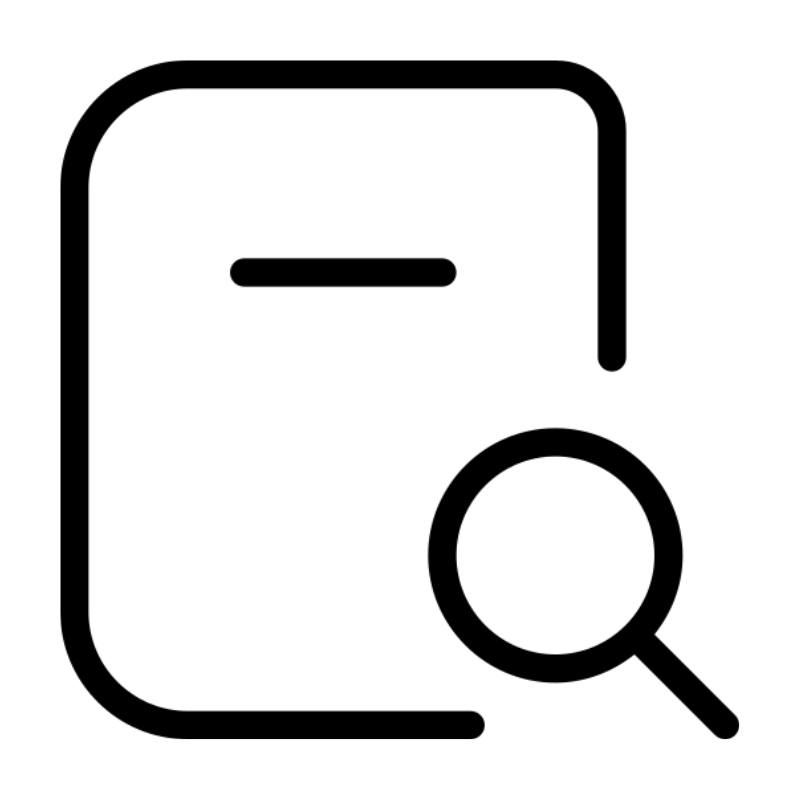 Domains SearchFrom .com to unique country domains, explore and register extensions worldwide.
Domains SearchFrom .com to unique country domains, explore and register extensions worldwide. WordPress HostingPower your blog or business with WordPress hosting.
WordPress HostingPower your blog or business with WordPress hosting.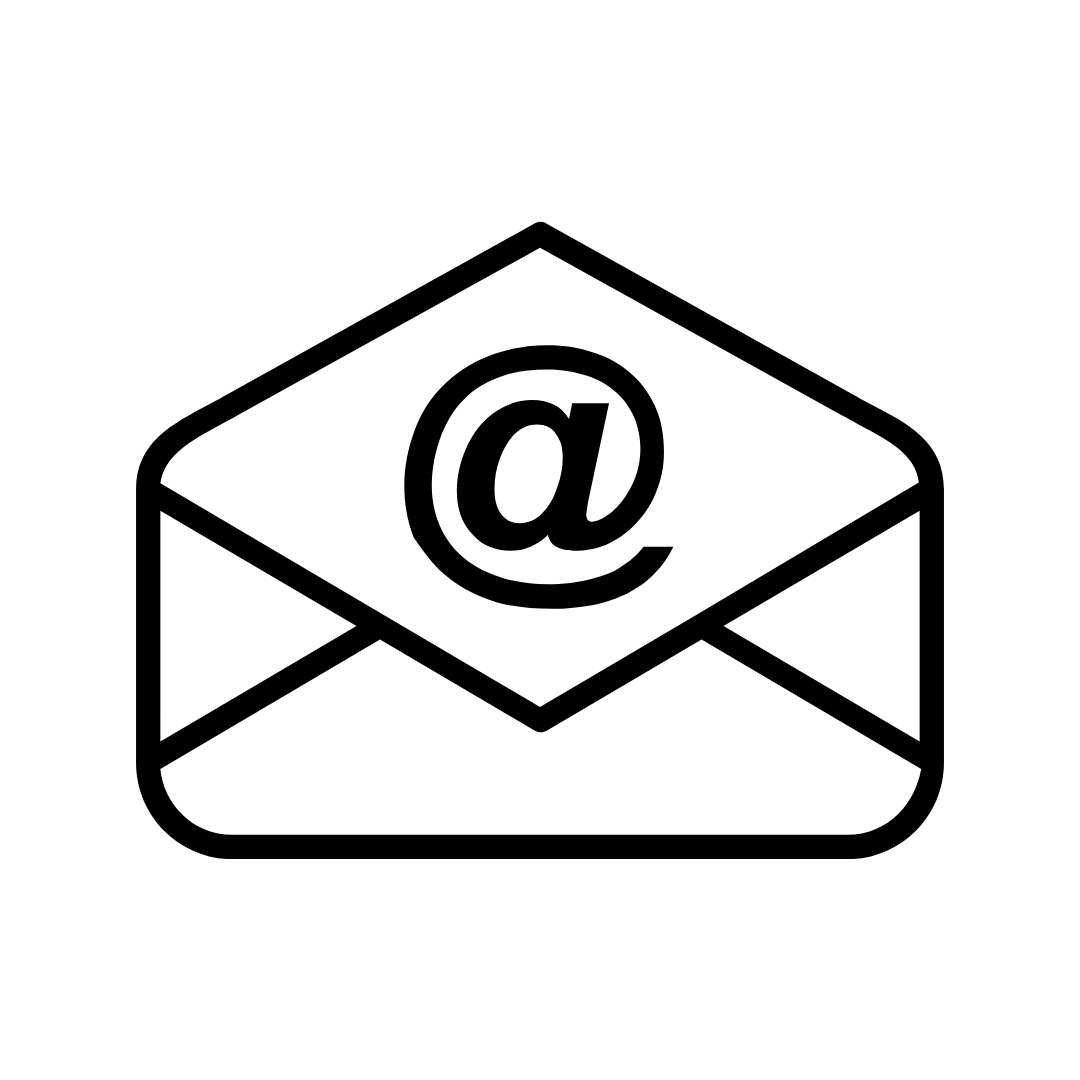 Email HostingSimple, secure email hosting that helps you stay connected and professional.
Email HostingSimple, secure email hosting that helps you stay connected and professional.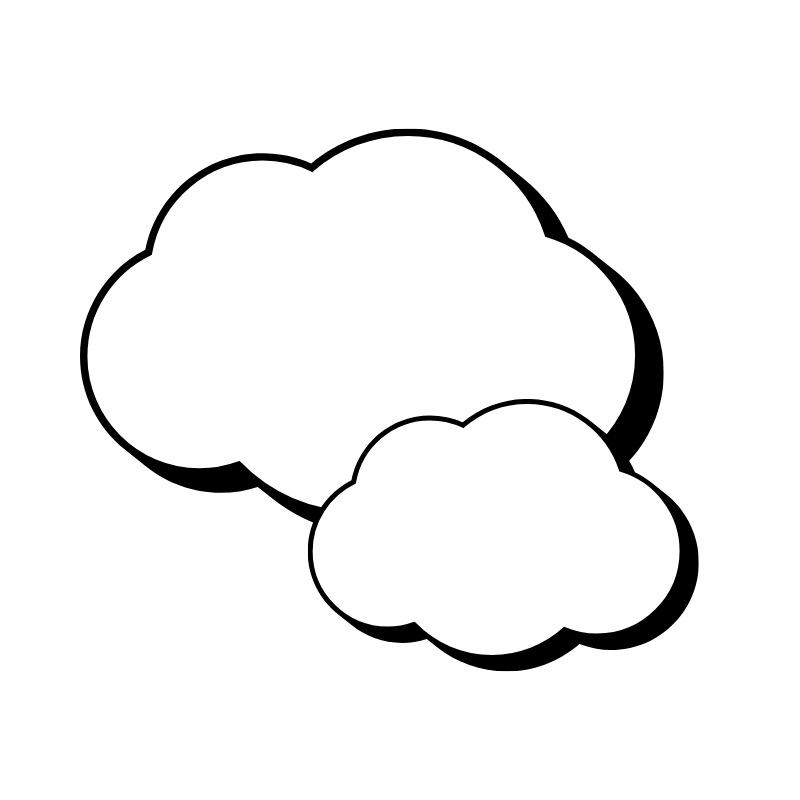 Reseller HostingStart your own hosting business with easy and reliable reseller hosting plans.
Reseller HostingStart your own hosting business with easy and reliable reseller hosting plans. AffiliateJoin our affiliate program and earn commissions every time you bring in new customers.
AffiliateJoin our affiliate program and earn commissions every time you bring in new customers. cPanel HostingHosting powered by cPanel, the world’s most user-friendly control panel.
cPanel HostingHosting powered by cPanel, the world’s most user-friendly control panel. Windows HostingBuilt for Windows applications and websites
Windows HostingBuilt for Windows applications and websites IN Domain PricesDon’t miss out on the best domain deals in India!
IN Domain PricesDon’t miss out on the best domain deals in India!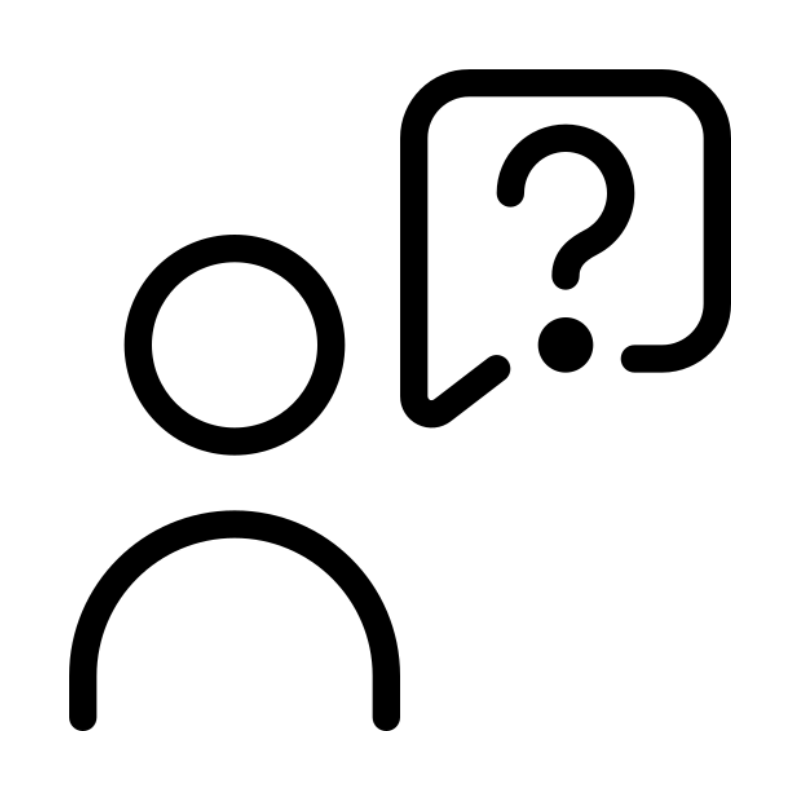 WHOIS LookupFind out who owns a domain name with a quick and easy WHOIS search.
WHOIS LookupFind out who owns a domain name with a quick and easy WHOIS search.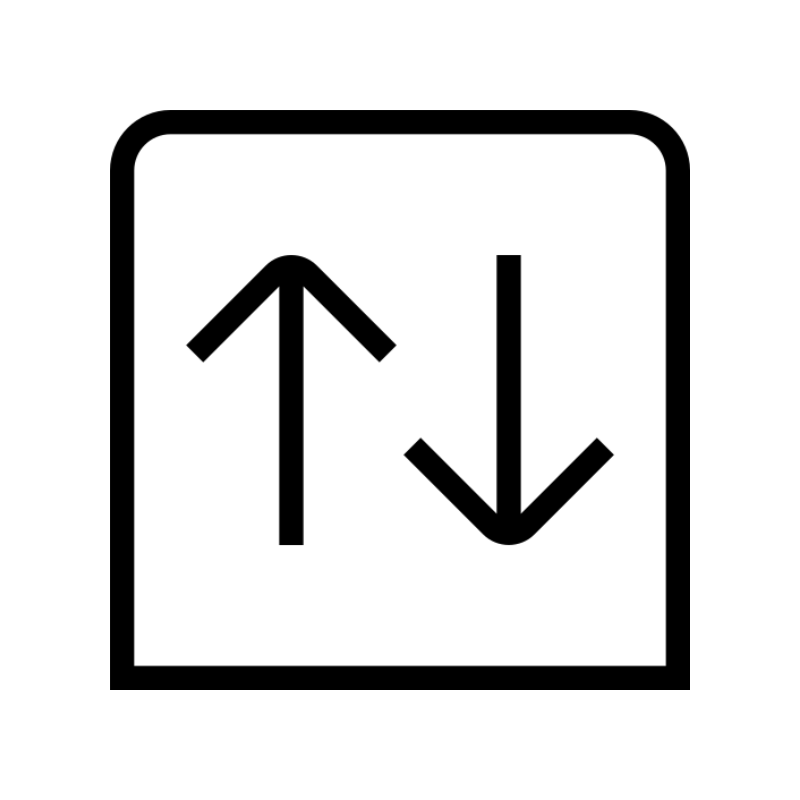 Domain TransferTransfer your domain to us and enjoy reliable support every step of the way.
Domain TransferTransfer your domain to us and enjoy reliable support every step of the way. .Com DomainGet the most trusted domain for worldwide credibility
.Com DomainGet the most trusted domain for worldwide credibility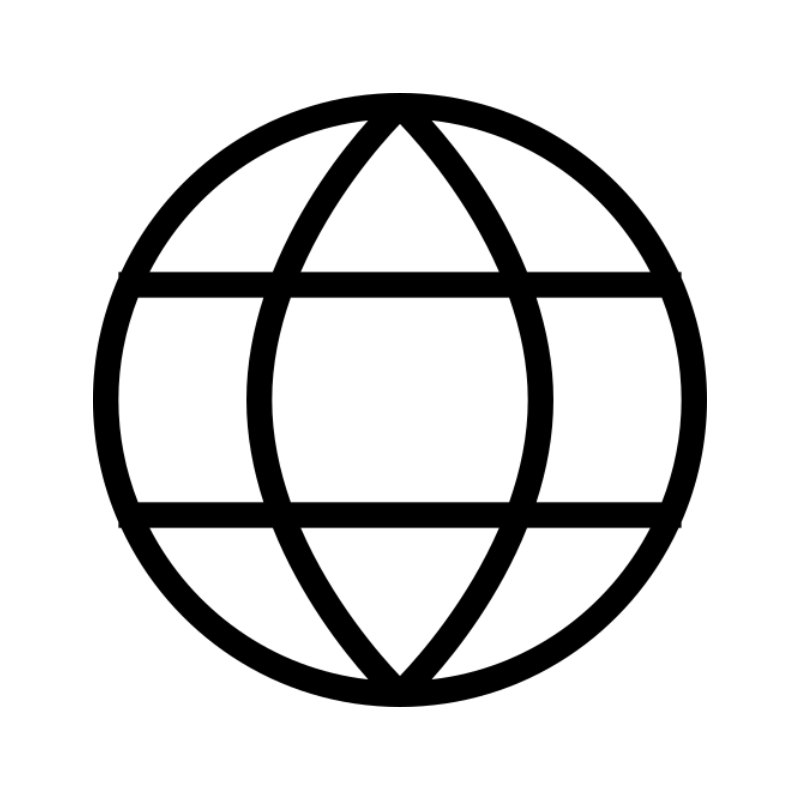 All TldsSearch and register domain extensions worldwide.
All TldsSearch and register domain extensions worldwide. Managed VPS HostingNot a tech expert? Choose our fully managed VPS service.
Managed VPS HostingNot a tech expert? Choose our fully managed VPS service. Dedicated ServersTake full power and total control of your own physical server.
Dedicated ServersTake full power and total control of your own physical server.