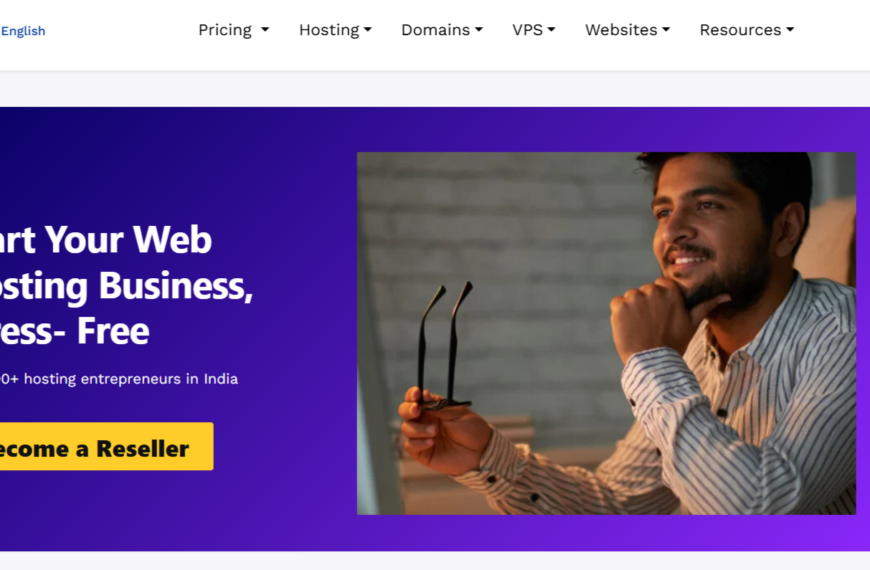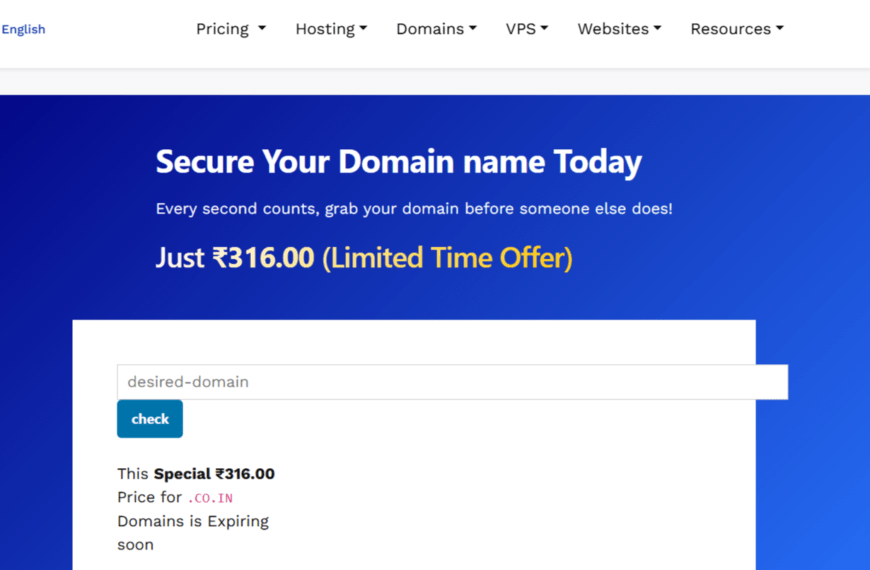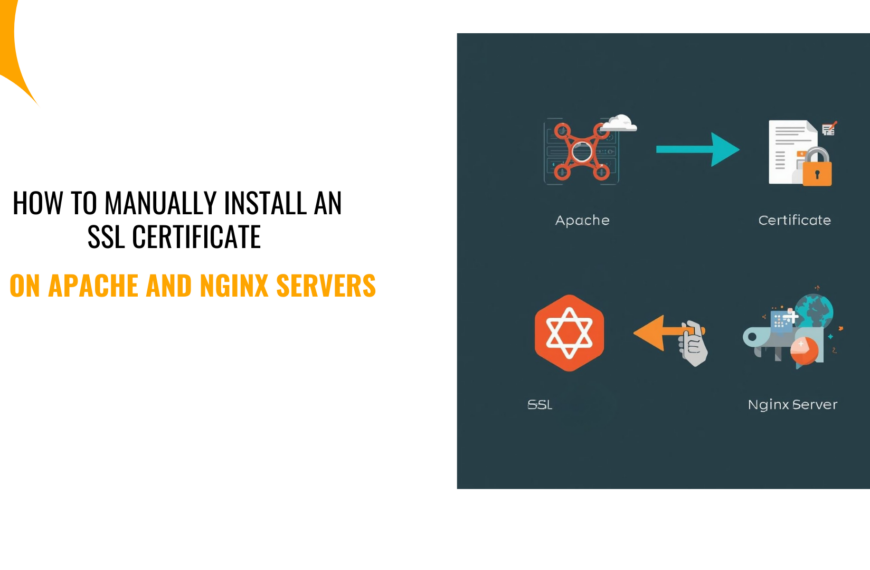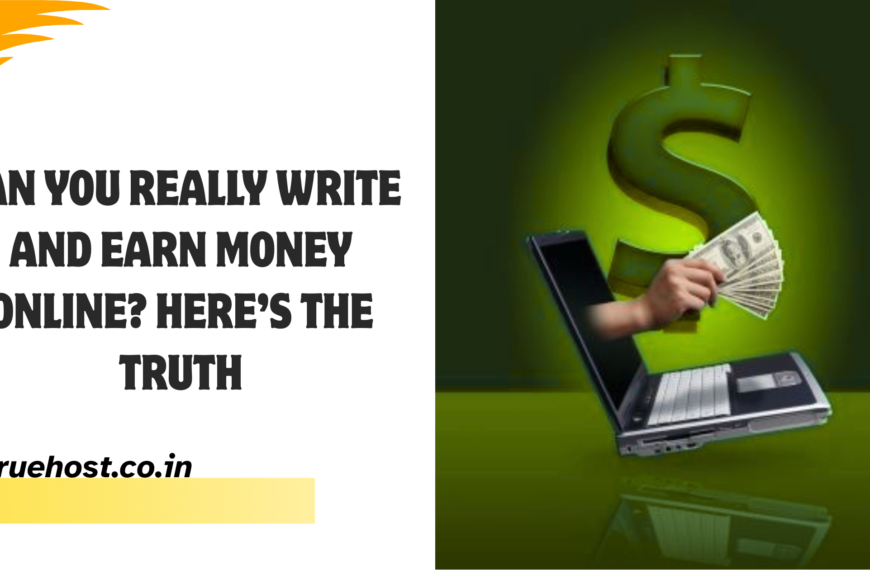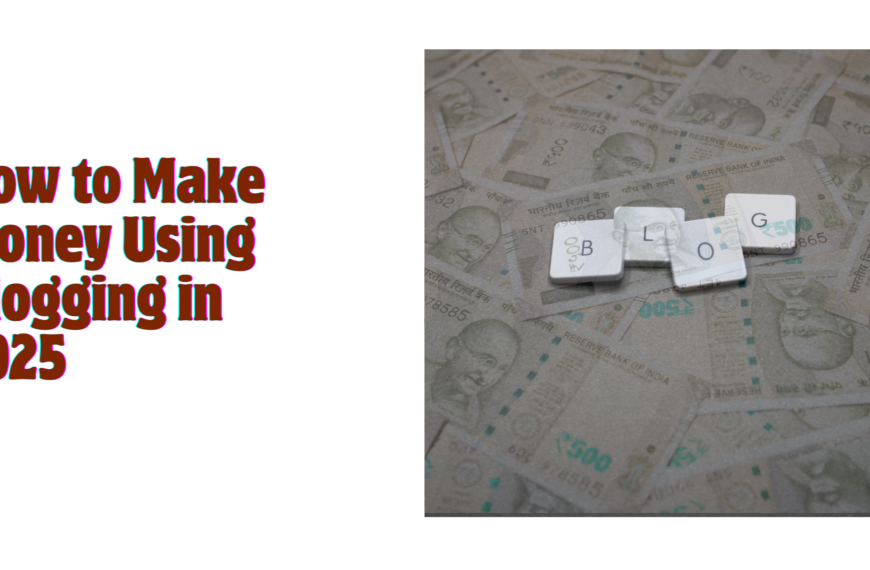Getting paid through Google AdSense is a straightforward process, but setting up your payment method is essential before you can receive any earnings.
Adding your bank account aor any other payment method correctly ensures that you receive your monthly payments on time.
Here’s a step-by-step guide to setting up a payment method in Google AdSense, including special considerations for YouTube creators.
Steps to Add a Payment Methd to Google Adsense
1) Sign in to Google AdSense
To add a payment method, you must first log into your AdSense account.
- Visit Google AdSense.
- Sign in using the Google account linked to your website or YouTube channel.
If you’re a YouTube creator, make sure you’re using the same account that is monetized through YouTube.
2) Go to the Payments Section
Once you’re logged in:
- Click “Payments” in the left sidebar.
- Under “How you get paid”, select “Manage payment methods”.
This section allows you to add, edit, or remove payment methods.
3) Add a Payment Method
Now, it’s time to add your bank details:
- Click “Add payment method”.
- Select Bank Transfer (EFT or Wire Transfer) — this is the preferred method in most countries.
- Enter your bank account details, including:
- Account holder name (must match your bank records)
- Bank name
- Account number
- SWIFT/BIC code (for international transfers)
- IFSC code (for Indian banks)
Ensure every detail is accurate to avoid payment delays.
4) Verify Your Bank Account
Google will send a small test deposit (less than $1) to your bank account within 2–5 business days.
To verify:
- Check your bank statement for the deposit amount.
- Return to AdSense, enter the exact amount, and confirm.
If the verification fails, double-check your details and try again.
5) Set as Primary (Optional but Recommended)
If you have multiple payment methods, you can choose one as the primary method.
- Select “Set as primary” to ensure all payments go to this account.
- Click “Save” to finalize the changes.
Your payment method is now set up, and Google will process payments to this account once you reach the minimum payout threshold.
YouTube Earnings vs. Website AdSense: What’s Different?
The setup process is the same, but YouTube creators should note a few key differences:
| Feature | YouTube AdSense | Website AdSense |
| Revenue Source | YouTube ads, memberships, Super Chats | Website ads |
| Earnings Finalized | 10th –14th of each month | By the 3rd of each month |
| Payment Date | 21st–26th of each month | 21st–26th of each month |
| Minimum Payout | $100 | $100 |
What This Means for YouTube Creators
- YouTube earnings update later than website earnings.
- Your finalized YouTube earnings will appear in AdSense around the 10th –14th of each month.
- Payments are sent between the 21st and 26th—if you meet the $100 threshold.
You do not need a separate AdSense account for YouTube.
Simply link your existing Google AdSense account to your YouTube channel for payments.
Common Payment Issues and Fixes
If you’re not receiving payments, check for these common issues:
- Payment threshold not reached – Ensure your total finalized earnings are at least $100.
- Bank details incorrect – Verify your account number, SWIFT/BIC, or IFSC code.
- Verification pending – If the test deposit hasn’t arrived, wait a few more days or re-enter your details.
- Payment hold active – Check for unresolved issues in the AdSense dashboard.
You can also visit Google AdSense Help for troubleshooting.
Why You Need a Website as a YouTube Creator to Boost Your AdSense Earnings
While YouTube AdSense earnings come from video monetization, having a website can significantly boost your earnings.
A website allows you to earn from display ads, sponsored content, and affiliate marketing, making it a valuable long-term asset.
Here’s why you should consider starting a website to maximize your AdSense income.
a) More Ways to Earn with AdSense
AdSense for websites gives you more monetization options than YouTube alone. You can place ads on:
- Blog posts
- Landing pages
- News articles
- Niche content sites
This means that even if your YouTube views drop, your website can still generate income from search traffic and returning visitors.
b) Control Over Your Content and Monetization
With YouTube, your content must follow strict guidelines, and demonetization can happen unexpectedly.
A website gives you:
- Full control over ad placement
- No worries about sudden algorithm changes
- Opportunities for direct advertising deals
You own the platform, meaning no one can take down your website or limit your earnings.
c) Passive Income from Evergreen Content
A blog post can bring in consistent AdSense revenue for years, while a YouTube video might lose visibility over time.
For example:
- A tutorial blog post on your site can rank on Google and attract visitors for years.
- Your website content can drive traffic to your YouTube videos, increasing your watch time and ad revenue.
This dual-income approach ensures steady growth.
d) Higher Ad Rates and Revenue
Websites often have higher Cost Per Click (CPC) rates compared to YouTube.
Advertisers pay more for blog traffic than video ads in some industries, leading to:
✔ Higher earnings per click
✔ More ad placement opportunities
✔ Direct ad sales without platform fees
This means more revenue potential in the long run.
e) Build a Personal or Business Brand
A website makes you look more professional and trustworthy, whether you’re a content creator, freelancer, or business owner.
With a website, you can:
- Sell digital products (ebooks, courses, templates).
- Offer services (consulting, coaching, marketing).
- Create a newsletter for direct audience engagement.
Unlike social media, a website is your personal platform that no one can take away.
Get Started with a Website Today
If you’re serious about making money with AdSense, building a website is a must. Start a blog, build a news website, a niche content website, or even create an online tool.
We offer best web hosting services:
✅ Cheap domain registration
✅ Fast and secure hosting
✅ Easy WordPress setup for blogging
✅ Affordable web hosting plans (shared and VPS)
Start your website today with Truehost and take full control of your AdSense earnings!
Final Thoughts
Adding a payment method to Google AdSense is essential for receiving your earnings, whether from a website or YouTube channel.
By ensuring your bank details are correct and your earnings meet the threshold, you can receive payments smoothly and on time.
If you’re a YouTube creator, remember that earnings update on a different schedule, but the payment method process remains the same.
Set up your payment method today, and enjoy hassle-free payments!
 Web HostingBudget-friendly shared hosting plans
Web HostingBudget-friendly shared hosting plans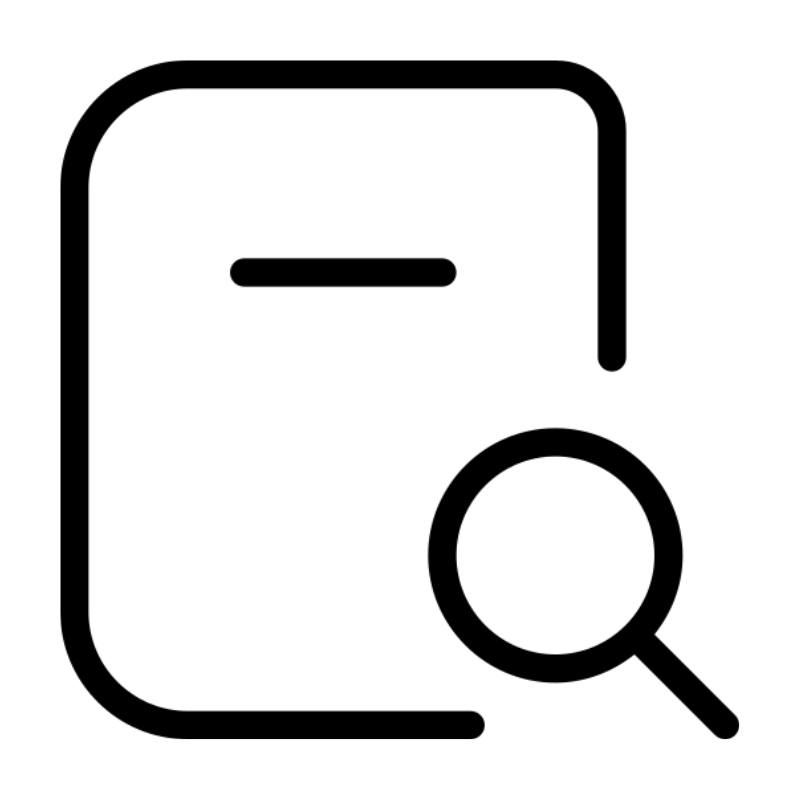 Domains SearchFrom .com to unique country domains, explore and register extensions worldwide.
Domains SearchFrom .com to unique country domains, explore and register extensions worldwide. WordPress HostingPower your blog or business with WordPress hosting.
WordPress HostingPower your blog or business with WordPress hosting.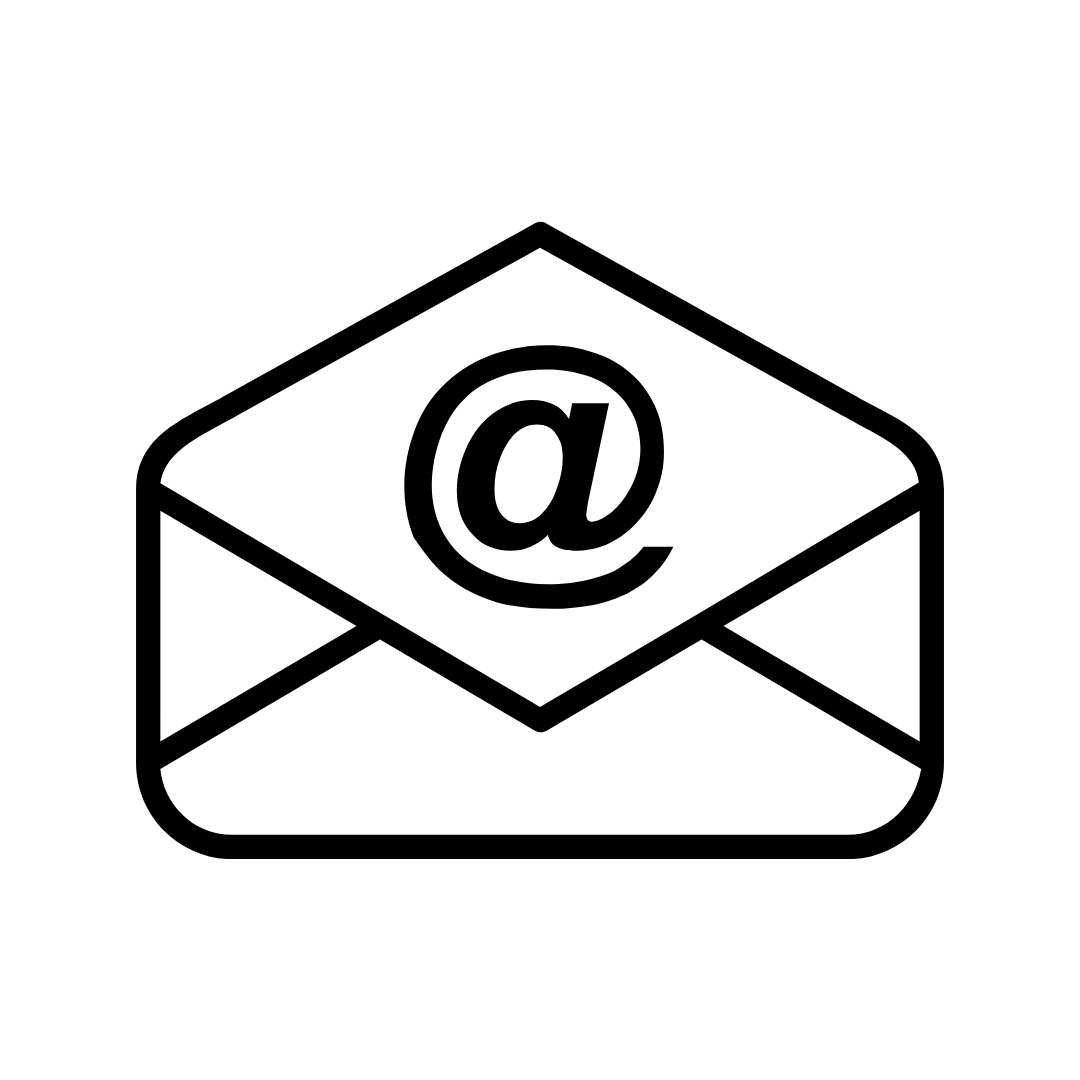 Email HostingSimple, secure email hosting that helps you stay connected and professional.
Email HostingSimple, secure email hosting that helps you stay connected and professional.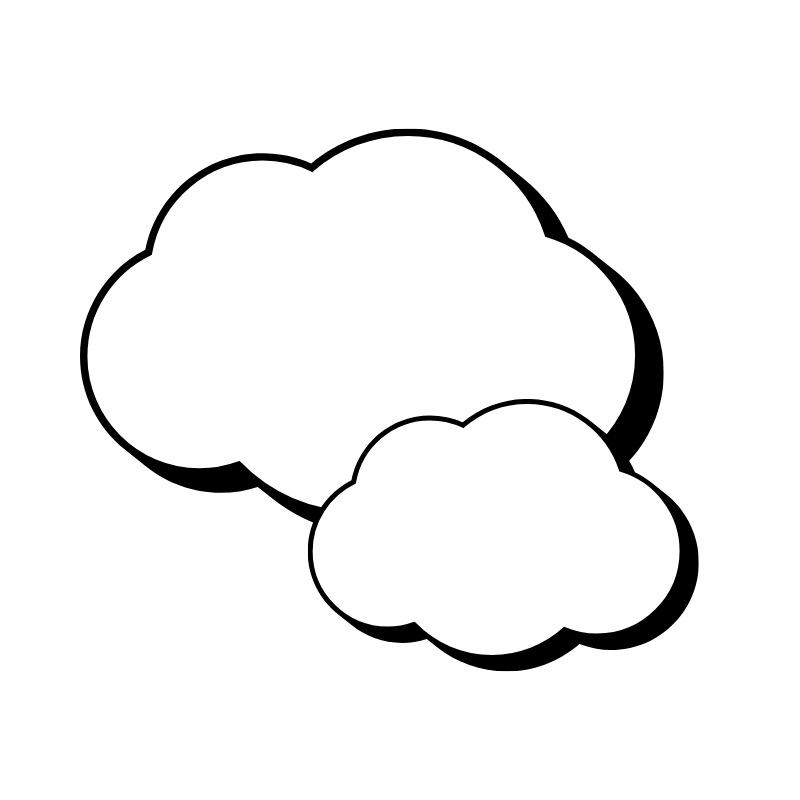 Reseller HostingStart your own hosting business with easy and reliable reseller hosting plans.
Reseller HostingStart your own hosting business with easy and reliable reseller hosting plans. AffiliateJoin our affiliate program and earn commissions every time you bring in new customers.
AffiliateJoin our affiliate program and earn commissions every time you bring in new customers. cPanel HostingHosting powered by cPanel, the world’s most user-friendly control panel.
cPanel HostingHosting powered by cPanel, the world’s most user-friendly control panel. Windows HostingBuilt for Windows applications and websites
Windows HostingBuilt for Windows applications and websites IN Domain PricesDon’t miss out on the best domain deals in India!
IN Domain PricesDon’t miss out on the best domain deals in India!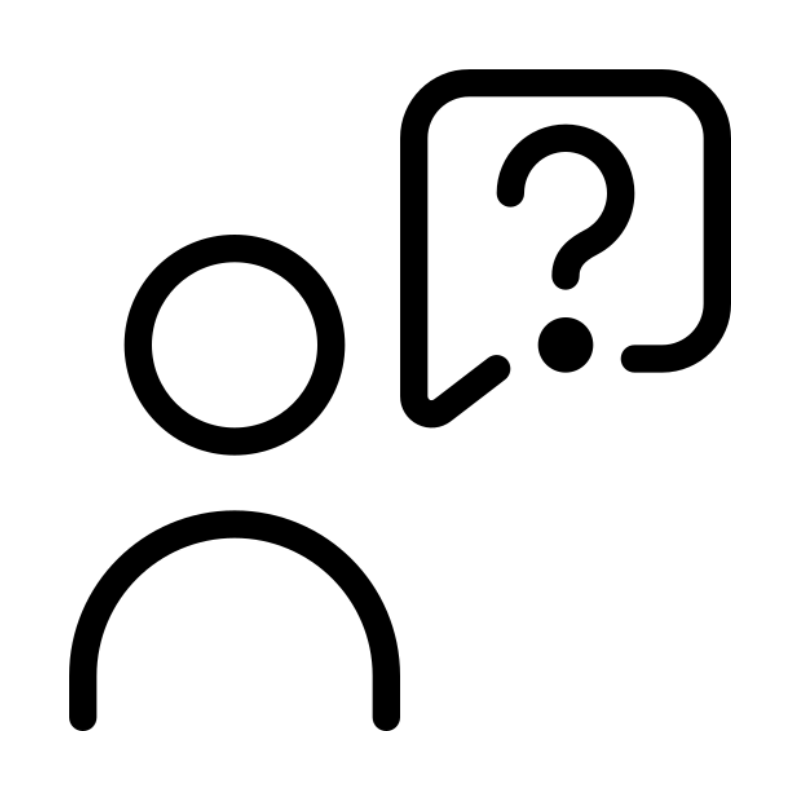 WHOIS LookupFind out who owns a domain name with a quick and easy WHOIS search.
WHOIS LookupFind out who owns a domain name with a quick and easy WHOIS search.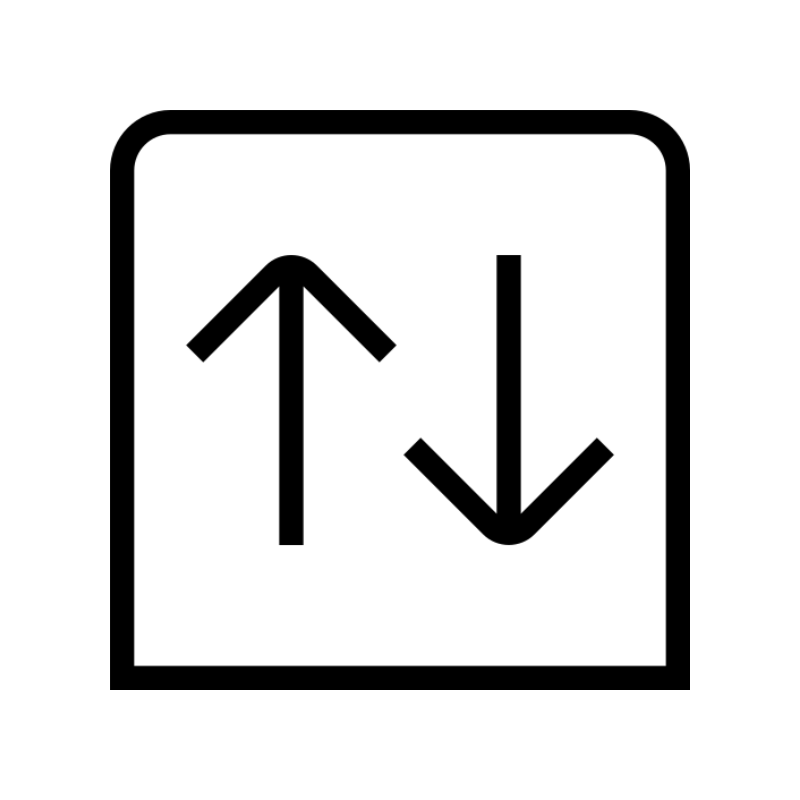 Domain TransferTransfer your domain to us and enjoy reliable support every step of the way.
Domain TransferTransfer your domain to us and enjoy reliable support every step of the way. .Com DomainGet the most trusted domain for worldwide credibility
.Com DomainGet the most trusted domain for worldwide credibility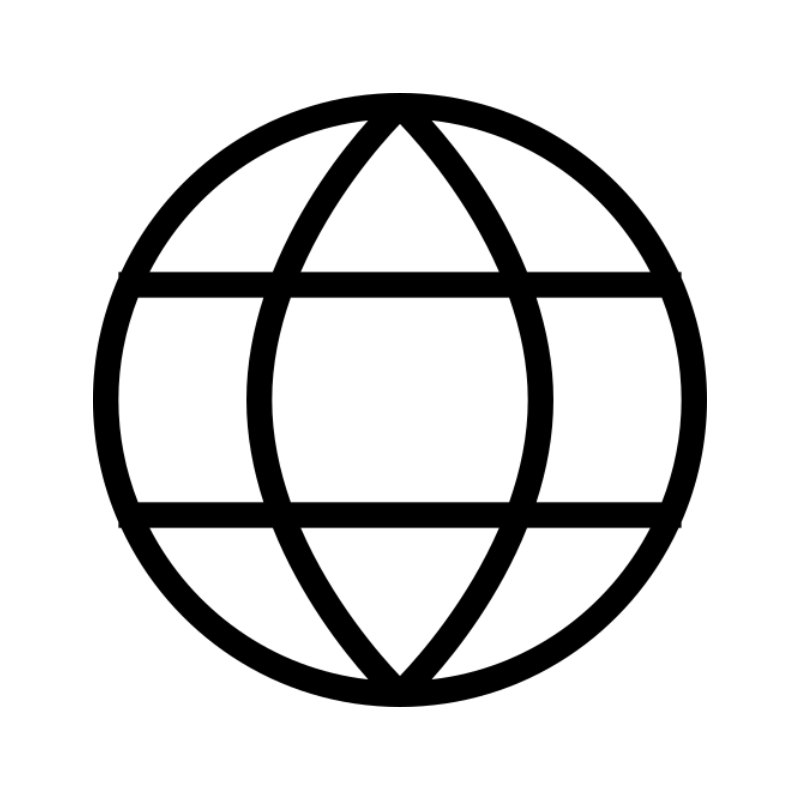 All TldsSearch and register domain extensions worldwide.
All TldsSearch and register domain extensions worldwide. Managed VPS HostingNot a tech expert? Choose our fully managed VPS service.
Managed VPS HostingNot a tech expert? Choose our fully managed VPS service. Dedicated ServersTake full power and total control of your own physical server.
Dedicated ServersTake full power and total control of your own physical server.