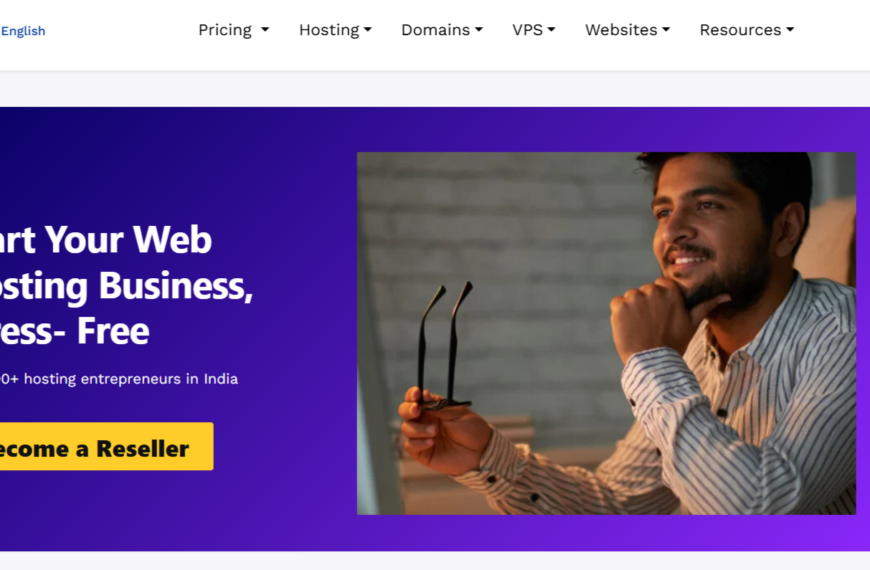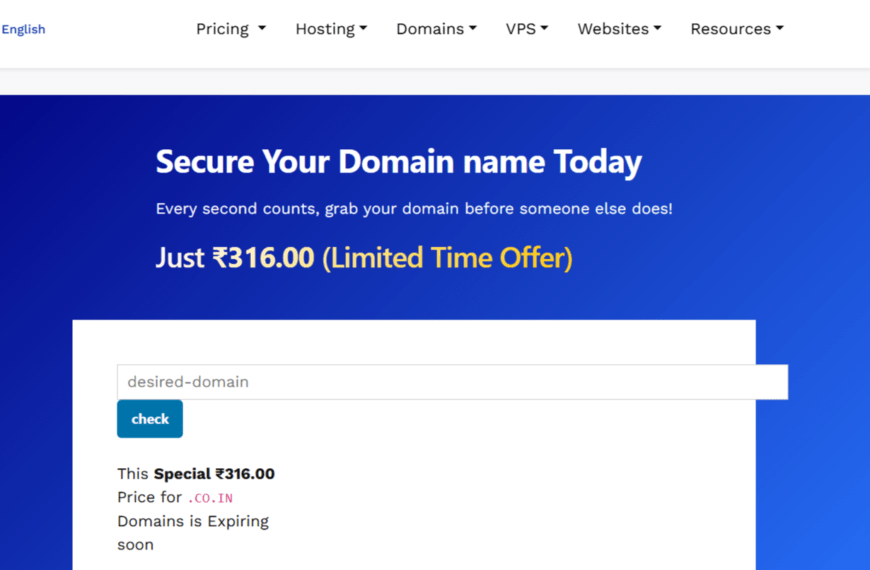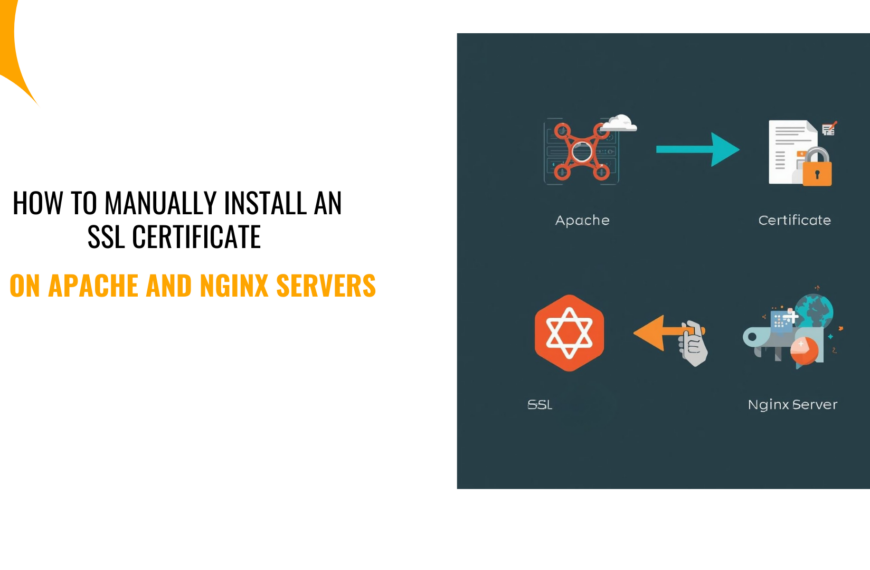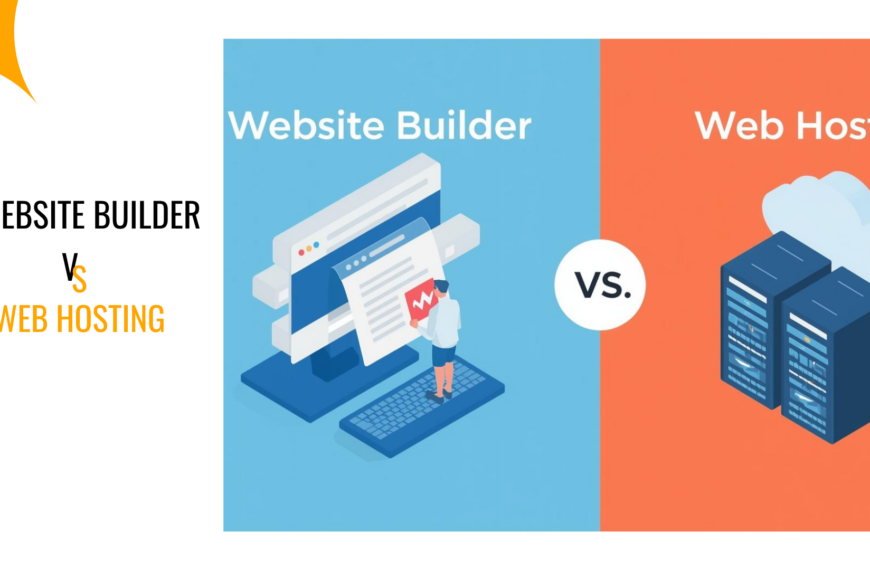Imagine a situation where someone clicks on your website, excited to check out your services or simply read your blogs. But before the page even loads fully, their browser flashes a red warning, “Not Secure.”
What happens next? They panic. They bounce. And most of all, they never return. That one tiny message just cost you a visitor or maybe even a potential client.
So, how do you fix this? It is surprisingly simple: you just need an SSL Certificate for a Website, your website.

What That “Not Secure” Message Really Means
When you see that “Not Secure” message, it is more than a technical hiccup. It is a clear warning to your visitors that their data might be at risk. It tells them the connection between their browser and the website isn’t protected. This means that any information they enter, like names, emails, passwords, or payment details, can be exposed to hackers.
When your website doesn’t have encryption, any data there travels openly across the internet. It is like sending private information on a postcard that anyone along the way can read. That’s where an SSL Certificate for a Website comes in.
An SSL certificate creates a secure tunnel between your site and your visitors’ browsers. It encrypts sensitive data so that even if someone manages to intercept it, all they’ll see is scrambled code.
Without SSL, your site runs on HTTP, which lacks this protection. With SSL installed, your site switches to HTTPS, the S stands for secure.
Once your SSL Certificate for a Website is active, modern browsers respond immediately by removing the Not Secure warning and displaying a padlock icon next to your web address. That tiny icon reassures users that their information is safe and that they can trust your site.
Bottom line: No one wants to browse or make transactions on a site that has been flagged as unsafe. Getting an SSL certificate protects your users and improves your credibility.
What Is an SSL Certificate for a Website?
When someone visits your website and fills out a form, logs into an account, or makes a purchase, they’re trusting you with personal information. The last thing you want is for that data to be exposed along the way.
SSL stands for Secure Sockets Layer. An SSL certificate for a website makes sure that doesn’t happen. It secures the connection between your visitor’s browser and your server by encrypting any data shared, making it unreadable to anyone who tries to snoop in.
It is a standard layer of protection, but one that makes a big difference.
Reasons You Need an SSL Certificate for a Website
Wondering if your website really needs SSL? The short answer: yes. SSL is a standard nowadays, not a bonus. Here’s why.
You Want Your Site to Be Trusted
The moment someone lands on your website, their eyes go straight to the browser bar. If they see that padlock and HTTPS, it sends a strong message: your site is safe and trustworthy.
But without it? Most browsers will warn users that your site is not secure, instantly shaking their confidence.
You Want to Rank on Google
If ranking on Google matters to you, securing your site with SSL could help you with that. Google prioritizes safe browsing, and HTTPS is a clear ranking factor.
You could be pouring energy into SEO, content, and design, but without that padlock in place, you’re losing quiet points behind the scenes. SSL is a simple upgrade with a powerful, long-term impact.
You Handle Personal or Payment Info
When visitors share their personal or payment information with you, they’re placing their trust in your hands.
An SSL certificate helps you honor that trust by encrypting their data and keeping it out of the wrong hands.
You Want Better Conversion Rates
Nothing kills conversions faster than a browser warning or a sense of insecurity. No matter how polished your website looks, a lack of SSL can instantly damage credibility.
Securing your site builds trust, making visitors more likely to complete a form, sign up for a newsletter, or follow through on a purchase.
You Want to Avoid Browser Warnings
Unsecured sites don’t go unnoticed. Browsers can now highlight them with warnings that can turn visitors away on the spot.
Even if you’re not asking for personal info, those alerts chip away at your credibility. With SSL, you eliminate that risk and show every user they’re in safe, professional hands.

Types of SSL Certificates for a Website
Not all SSL certificates are the same. And the right one for you depends on your site’s structure and the level of validation you need.
Single Domain SSL Certificates
These are the most common type. They secure just one fully qualified domain, for example, yourwebsite.com but won’t cover any subdomains like blog.yourwebsite.com.
Wildcard SSL Certificates
This is the way to go if you’re running multiple subdomains under a single domain. A wildcard SSL secures your main site and any number of subdomains, such as yourwebsite.com, store.yourwebsite.com, login.yourwebsite.com.
Multi-Domain SSL Certificates (MDC)
Ideal for businesses managing several websites, multi-domain certificates let you secure different domains with one certificate. For instance, yourwebsite.com, yourwebsite.co.in and yourapp.net can all be protected under one SSL.
Extended Validation (EV) Certificates
EV SSLs offer the highest level of trust and visibility. They involve a strict verification process and display your organization’s name in the browser address bar. This makes them a go-to choice for banks, financial services, and high-trust platforms.
How to Get an SSL Certificate for a Website
You don’t need to be a tech expert to secure your website. Getting an SSL certificate is easier than it sounds.
Most hosting providers make the process quick and painless. So, how it generally work?
1. Pick the right type of SSL certificate.
Start by deciding what kind of coverage you need. Is it just one domain, multiple subdomains, or several domains. This will guide which SSL certificate (single domain, wildcard, or multi-domain) is best for you.
If you’re running an e-commerce site or collecting sensitive information, consider going for a higher validation level for added trust.
2. Get it from a trusted provider.
You can purchase your SSL certificate from a reliable Certificate Authority (CA) or directly through your hosting provider. At Truehost, we give you both free SSL via Let’s Encrypt. And also affordable premium SSL certificates with advanced features like warranty protection and dynamic trust seals.
3. Install the certificate.
Most hosts offer one-click SSL installation, and we at Truehost are no exception. If you are uploading a certificate manually, we usually give you detailed steps, or even help you get it done.
Many providers also support auto-renewal, so your certificate never expires unexpectedly.
4. Switch Your Site to HTTPS
Once your SSL is active, the next step is telling your site to use https:// instead of http://. If that sounds complicated, don’t worry. Truehost makes it super easy.
With just a few clicks in your dashboard, you can set up automatic redirects so that every visitor lands on the secure version of your site.
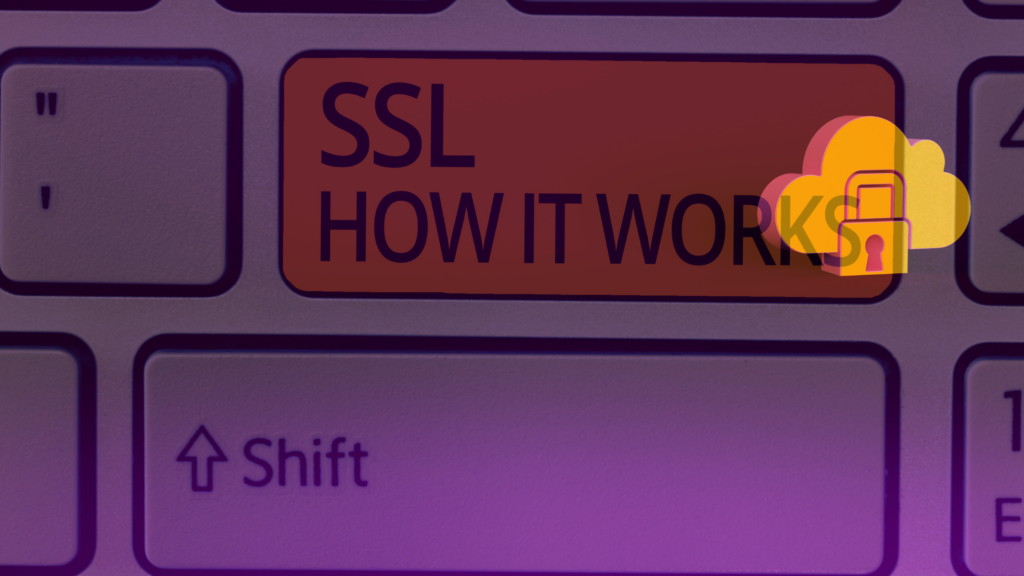
5. Check for Mixed Content
Even after adding SSL, some parts of your site like images or scripts, might still load over an insecure connection.
This is called mixed content, and it can make browsers show security warnings. Tools like Why No Padlock and SSL Checker can help you catch and fix these issues.
What Happens If You Don’t Have an SSL Certificate?
No SSL means your site isn’t protected and people notice. Without it, any data your visitors enter can be intercepted.
That could be something as simple as a contact form or a login. And when browsers slap a “Not Secure” warning on your site, trust takes a hit fast.
It also hurts your ads. Paid traffic is wasted if people click through and bounce the moment they see a security warning.
First impressions matter, and that warning sends the wrong message before you even say a word.
Common Misconceptions About SSL Certificates
Some site owners wait too long before getting an SSL because of a few common myths as listed below:
“My site’s too small to be targeted.”
Actually, small sites are often targeted more. They are less likely to be secured properly. And hackers know that!
“SSL costs too much.”
Not really. There are free options, and even paid ones are budget-friendly compared to the risks of not having one.
“I don’t collect sensitive information, so I don’t need it.”
Even a simple email signup or login form counts. SSL protects more than just payments.
Get Secured Already
People don’t stick around on websites that feel sketchy. SSL is that one simple fix that stops your visitors from bouncing and Google from burying you in search results.
And at Truehost, we don’t make you jump through hoops to get it. You can grab your free SSL, activate it in minutes, and just like that your site is locked up, safe, and ready to build trust.
If you’re still delaying, ask yourself: how many potential clicks are you losing every day?
Ready to earn your visitors’ trust? Visit Truehost today to get your SSL certificate in minutes

Final Word
The truth is, people judge your website in seconds. That tiny “Not Secure” label in the browser? It’s enough to send your visitors running. Even with great content or products, lacking SSL makes your site look careless.
At Truehost, we go beyond just hosting. We help you build credibility. An SSL certificate is one of the easiest ways to do that. It shows your visitors that you care about their privacy, their data, and their confidence in your brand.
So, don’t give people a reason to doubt you. Secure your website now, and let every visitor know they’re in the right place!
 Web HostingBudget-friendly shared hosting plans
Web HostingBudget-friendly shared hosting plans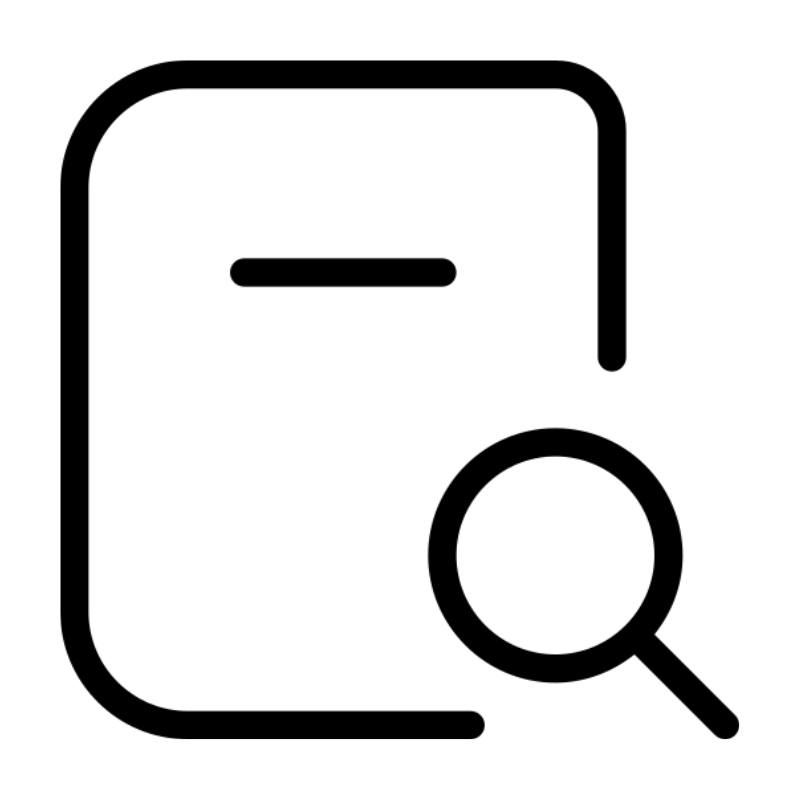 Domains SearchFrom .com to unique country domains, explore and register extensions worldwide.
Domains SearchFrom .com to unique country domains, explore and register extensions worldwide. WordPress HostingPower your blog or business with WordPress hosting.
WordPress HostingPower your blog or business with WordPress hosting.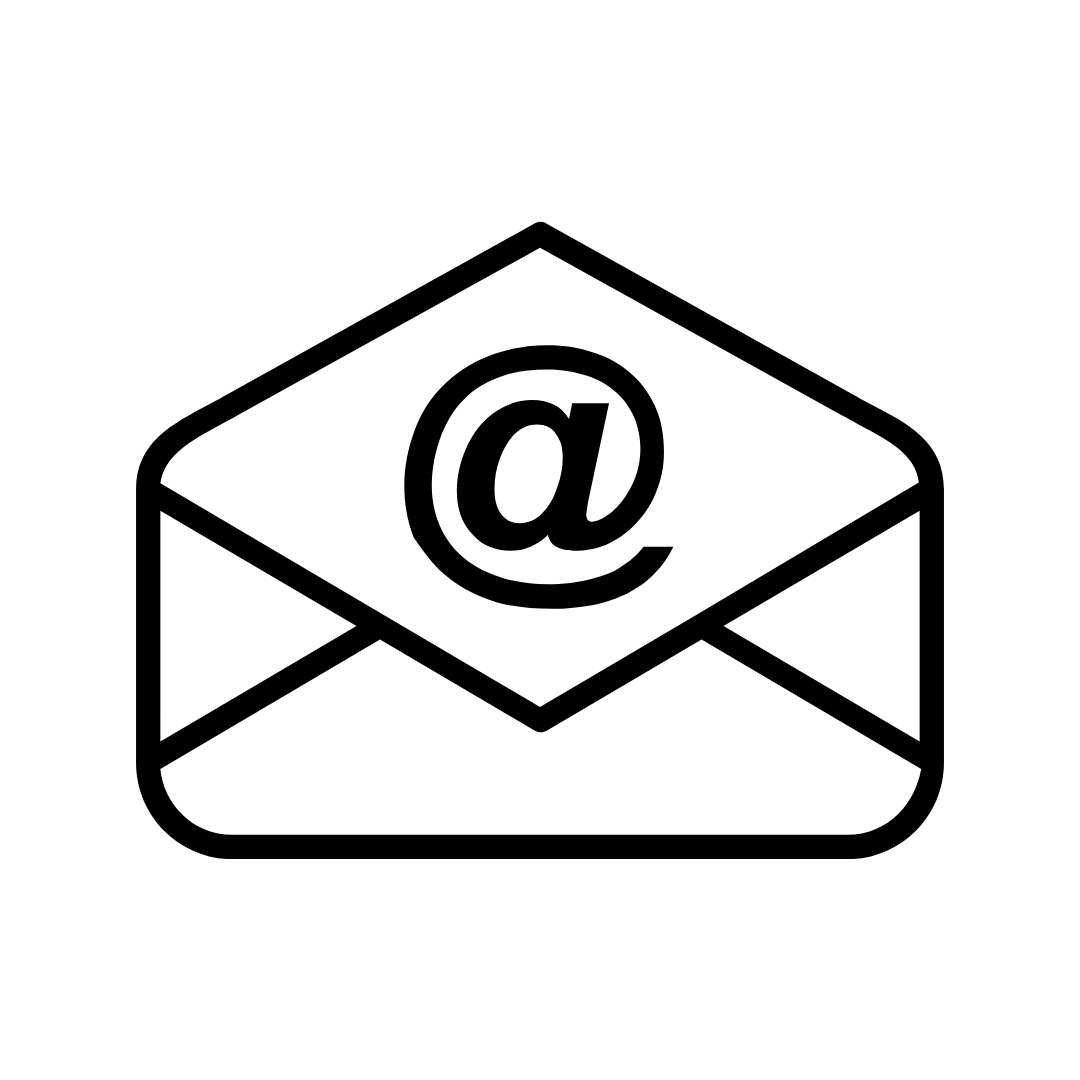 Email HostingSimple, secure email hosting that helps you stay connected and professional.
Email HostingSimple, secure email hosting that helps you stay connected and professional.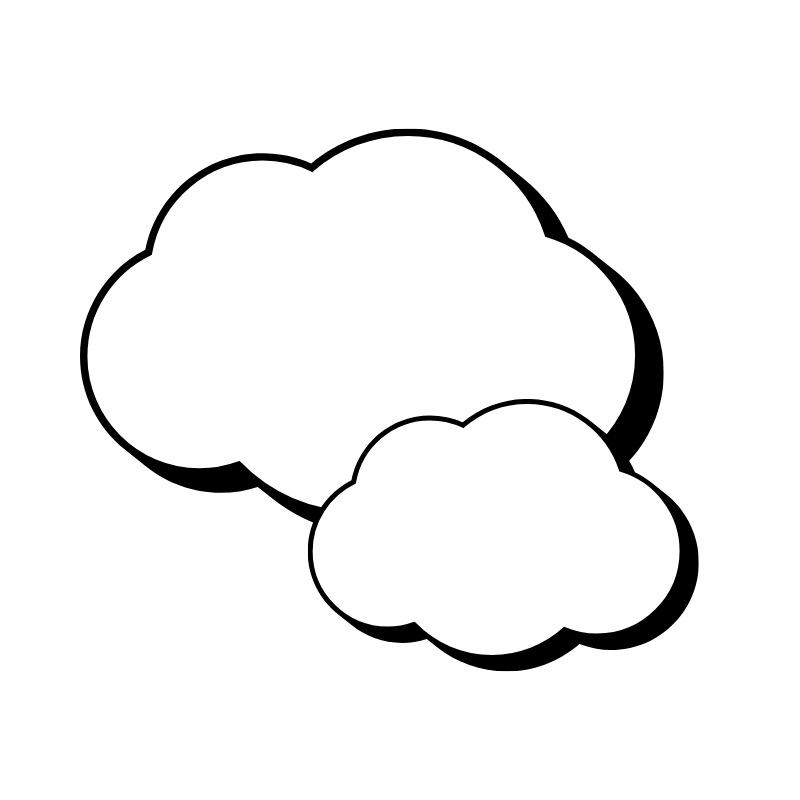 Reseller HostingStart your own hosting business with easy and reliable reseller hosting plans.
Reseller HostingStart your own hosting business with easy and reliable reseller hosting plans. AffiliateJoin our affiliate program and earn commissions every time you bring in new customers.
AffiliateJoin our affiliate program and earn commissions every time you bring in new customers. cPanel HostingHosting powered by cPanel, the world’s most user-friendly control panel.
cPanel HostingHosting powered by cPanel, the world’s most user-friendly control panel. Windows HostingBuilt for Windows applications and websites
Windows HostingBuilt for Windows applications and websites IN Domain PricesDon’t miss out on the best domain deals in India!
IN Domain PricesDon’t miss out on the best domain deals in India!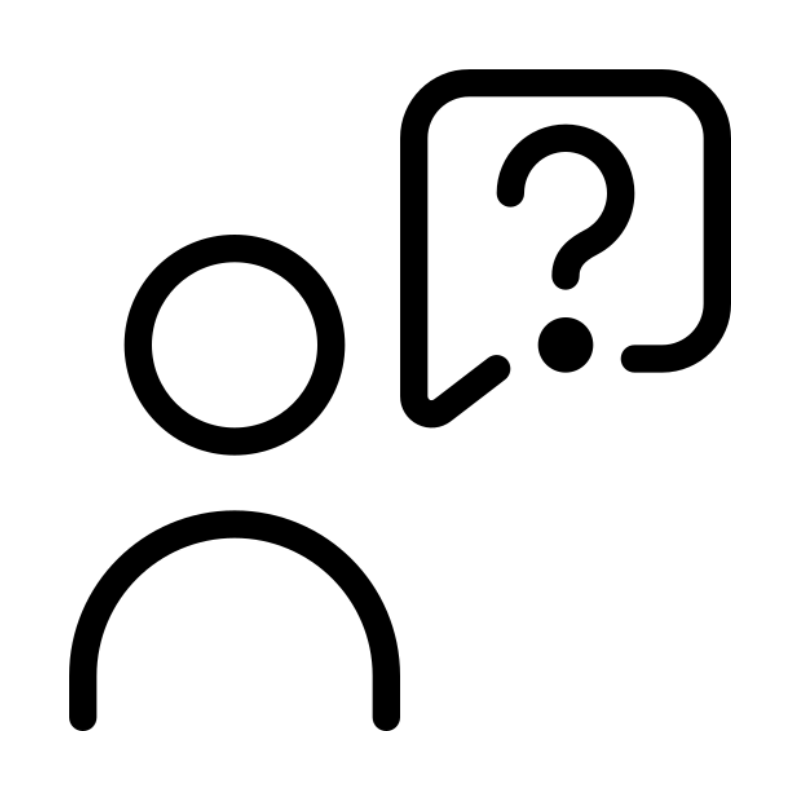 WHOIS LookupFind out who owns a domain name with a quick and easy WHOIS search.
WHOIS LookupFind out who owns a domain name with a quick and easy WHOIS search.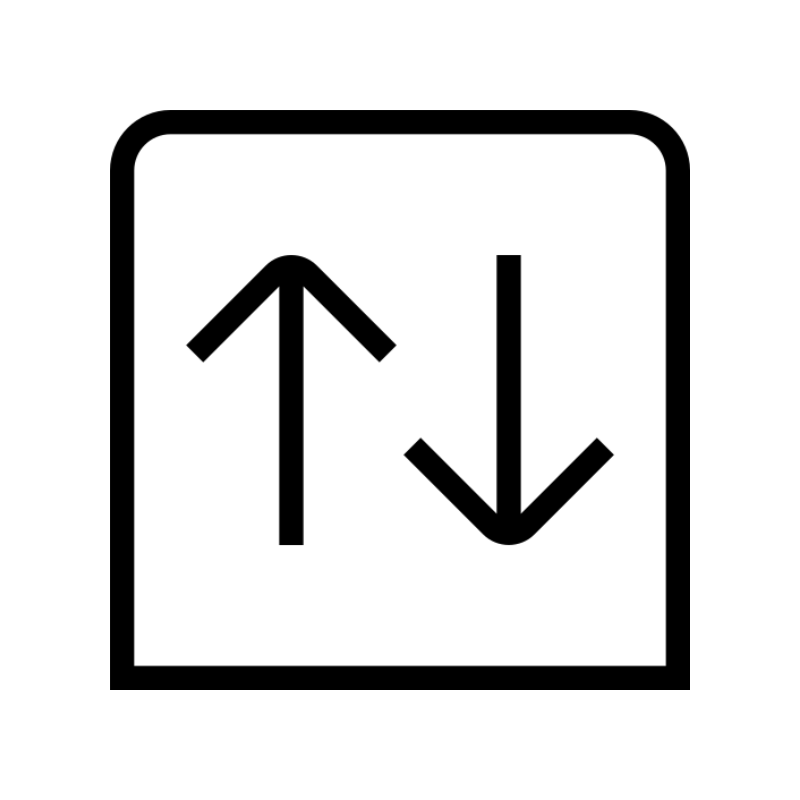 Domain TransferTransfer your domain to us and enjoy reliable support every step of the way.
Domain TransferTransfer your domain to us and enjoy reliable support every step of the way. .Com DomainGet the most trusted domain for worldwide credibility
.Com DomainGet the most trusted domain for worldwide credibility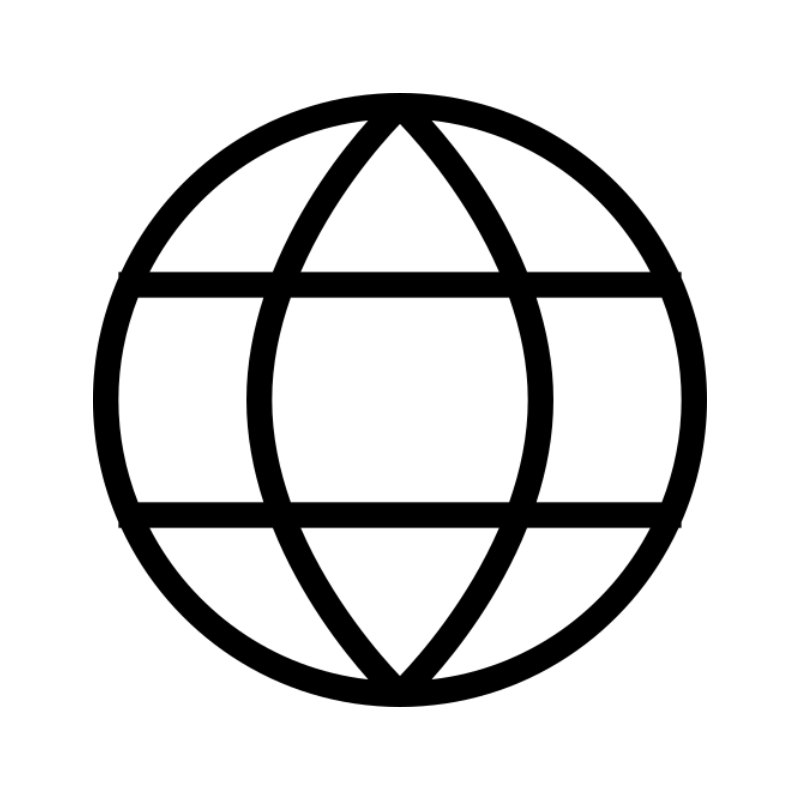 All TldsSearch and register domain extensions worldwide.
All TldsSearch and register domain extensions worldwide. Managed VPS HostingNot a tech expert? Choose our fully managed VPS service.
Managed VPS HostingNot a tech expert? Choose our fully managed VPS service. Dedicated ServersTake full power and total control of your own physical server.
Dedicated ServersTake full power and total control of your own physical server.