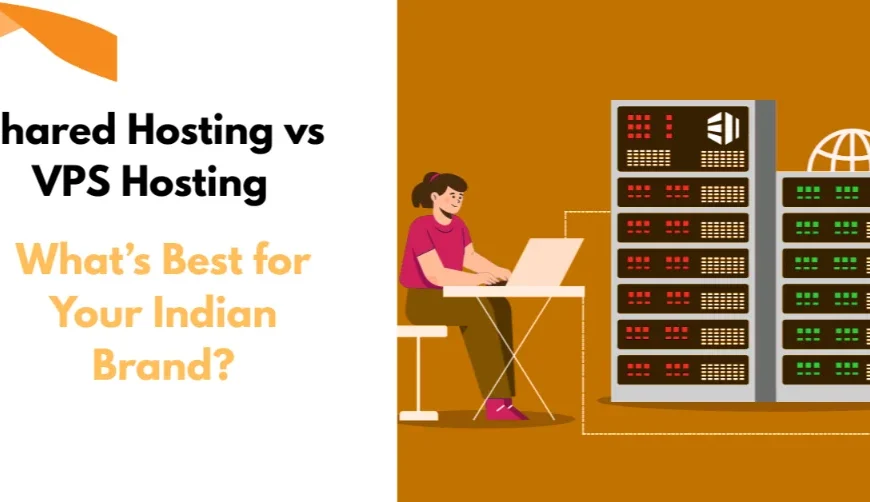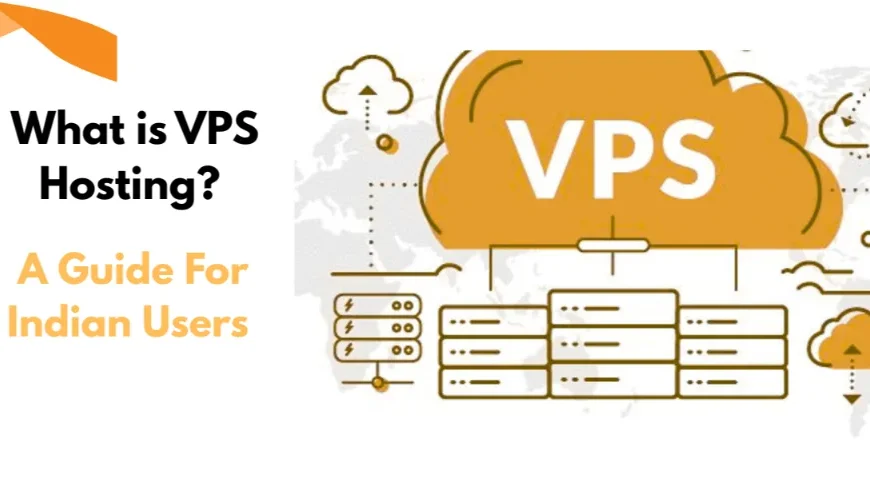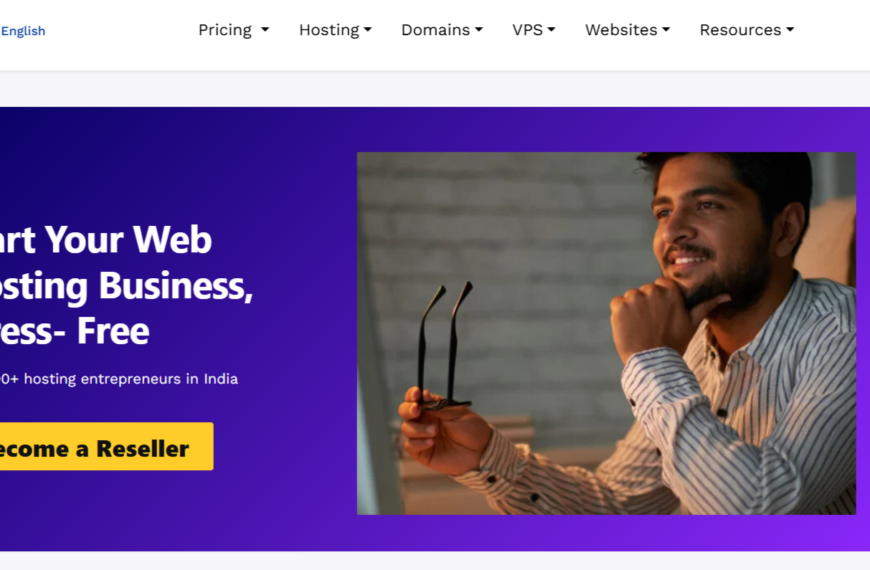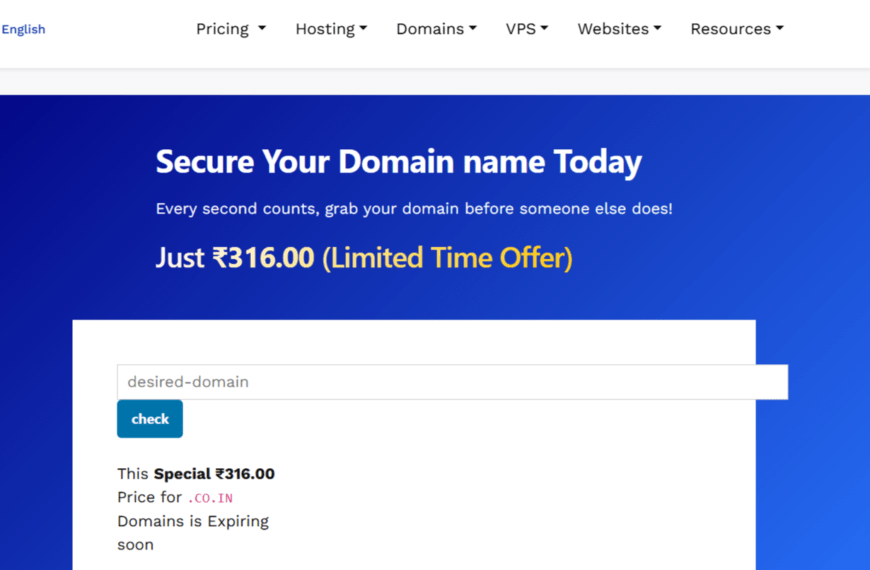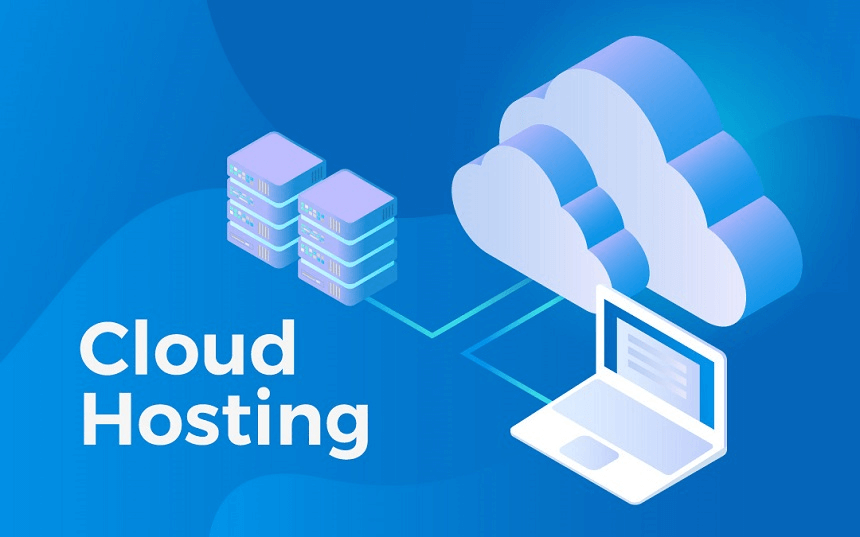First and foremost, great choice! When you are new to website building or starting your own website, WordPress is the easiest way to get started.
In this guide, we are going to give it all to you plainly. Be it what WordPress hosting Truehost is and how to launch.
By the time you finish reading, you will:
- What WordPress hosting is and why it’s better than regular hosting.
- How to set up WordPress in minutes.
- Tips to avoid common mistakes.
- Why Truehost is the best choice for beginners.
Let’s get started!
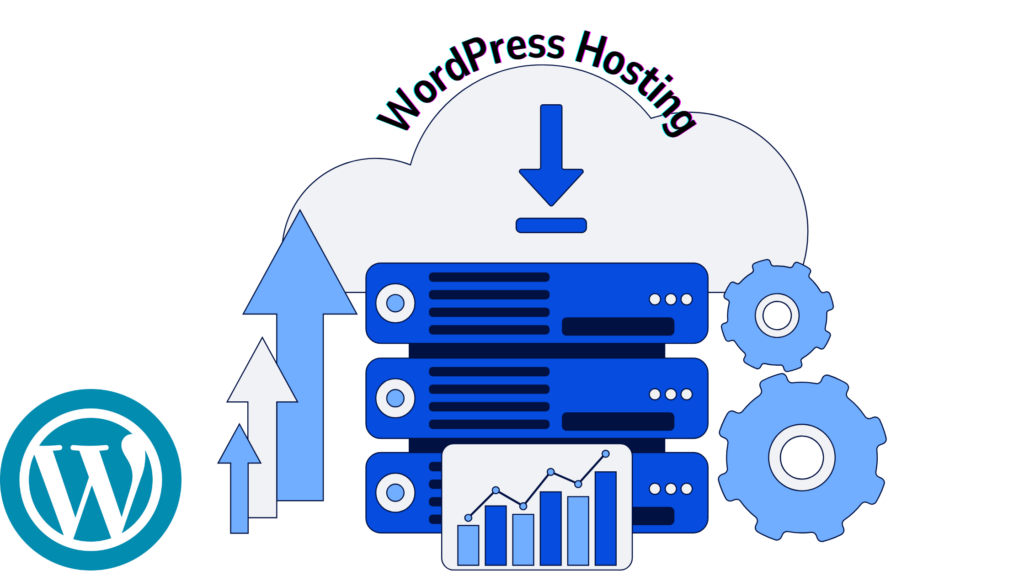
What Exactly is WordPress Hosting?
Let me demystify it for you. In all simplicity, WordPress hosting is a special form of web hosting that is specifically optimized and tailored to run WordPress websites.
While it is true that regular web hosting can technically host a WordPress site, think of it like trying to put a high-performance engine in a standard car. It WILL work, but it will not deliver the best performance.
So, what’s the difference?
To understand it better, think of a standard web hosting server as a general-purpose computer. It is built to handle many different types of applications and websites.
Now, imagine a WordPress hosting server as a custom-built, high-performance machine designed for one specific task: running WordPress. Our servers at Truehost are fine-tuned from the ground up for this purpose.
Key Benefits of Specialized WordPress Hosting:
- Blazing-Fast Speed: Our servers use cutting-edge technology like LiteSpeed web servers and NVMe SSD drives. This means your site loads faster, keeping visitors happy and improving your SEO ranking.
- Enhanced Security: WordPress is a popular target for hackers. We have implemented robust, WordPress-specific security measures, including advanced firewalls and proactive malware scanning, to keep your site safe from threats.
- Simplified Management: With features like our one-click WordPress installer and user-friendly control panel, you can focus on creating content, not on technical jargon.
This specialized approach is what makes WordPress Hosting Truehost stand out. We take care of the technical heavy lifting so you can focus on building your brand.
How WordPress Hosting Truehost Works
Getting started with WordPress hosting Truehost is super easy. We have designed our process to be as simple as possible. Here is a step-by-step overview of how it works:
1) Domain Registration
Your domain name is your website’s address, for example, www.yourwebsite.com. If you don’t have one yet, you can use our easy-to-use domain checker to find the perfect name and register it directly with us.
2) Pick a plan
Take a look at our range of WordPress hosting plans. Starter plans cover blogs and simple sites, Pro and Managed suit growing sites and shops, and VPS/cloud is for custom server needs or high traffic.
3) Create the account and point DNS
After payment, you will get access to cPanel or our control panel, depending on the plan. Point your domain’s nameservers to Truehost or update A records if you manage DNS elsewhere.
4) Installing WordPress
Within cPanel, you will find our “one-click installer” (often called Softaculous). This tool automates the entire WordPress installation process. You simply enter a few details like your site name and admin username, click a button, and in minutes, your WordPress site is installed and ready to go.
5) Customize & Launch!
Pick a theme that captures your brand’s personality. It doesn’t matter if it is clean and modern, elegant and professional, or bold and vibrant. Add only the plugins that truly enhance your site, like contact forms, SEO tools, or image optimizers, so it stays fast and efficient. Once the essentials are ready, start publishing your content.
6) Managing Your Site
Your cPanel account gives you total control over your website. From here, you can manage your files, create professional email addresses, set up databases, and monitor your site’s performance, all from a single, intuitive dashboard.
Some of the important first steps after installation include:
- Activate the free SSL and force HTTPS site-wide.
- Choose a lightweight theme and configure permalinks for SEO.
- Enable server caching and check the cache plugin integration.
- Create a daily offsite backup (Dropbox/S3) in addition to host backups for maximum safety.
Types of WordPress Hosting on Truehost
As your website grows, so will your needs. We offer a range of hosting solutions to support you at every stage.
Shared WordPress Hosting
This is our most popular and budget-friendly option for beginners stepping into the online space. Your site shares server resources (CPU, RAM, storage) with other websites, which keeps costs low without sacrificing reliability. At Truehost, we make sure shared doesn’t mean slow.
Our shared WordPress Hosting Truehost plans run on modern LiteSpeed servers with NVMe SSD storage, optimized PHP configurations, and built-in caching layers. That means even in a shared environment, your blog or business site can load quickly and handle traffic spikes better than many expect.
It is a great starting point if you are launching your first WordPress site or want a low-risk way to test your ideas online.
Managed WordPress Hosting
For those who want a truly hands-off experience, our managed WordPress hosting plans take care of everything behind the scenes. We handle updates to WordPress core, plugins, and themes, monitor security threats, and run daily backups without you lifting a finger.
We also optimize your site for speed using server-level caching and database tuning. Think of it as having your own in-house WordPress support team, available 24/7, making sure your site stays fast, secure, and online. This is perfect for busy business owners who want to focus entirely on content, marketing, and growth rather than technical maintenance.
VPS (Virtual Private Server) or Cloud Hosting for WordPress
When your website grows beyond the limits of shared or managed hosting, maybe you are getting thousands of visitors a day, or running a busy WooCommerce store, you will need more dedicated resources. That is where our VPS and cloud hosting solutions come in.
With WordPress Hosting Truehost on VPS or cloud, you get guaranteed CPU and RAM allocations, isolated from other users, giving you more power, stability, and security. You can customize server settings, install advanced caching tools, and scale up as traffic demands increase. This is perfect for established blogs, eCommerce shops, membership sites, and any project where uptime and speed are mission-critical.
When to upgrade?
You will know it is time to upgrade when you start to see slow performance on your site, or if you have outgrown the resources of your current plan. Don’t worry, our team is always here to help you choose the next step and ensure a seamless migration. We make it easy to scale up and give your website the power it deserves, with flexible WordPress Hosting Truehost plans.
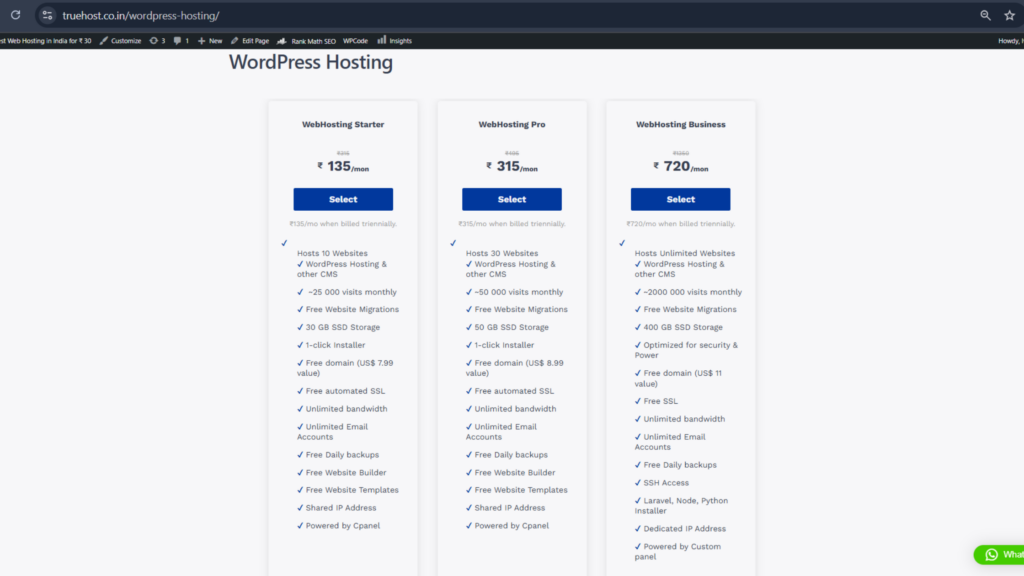
Beginner Tips for Getting the Most from Your WordPress Hosting
With your site up and running, here are a few pro tips from our team to help you make the most of your WordPress Hosting Truehost experience:
Install Only Essential Plugins
It is tempting to add every plugin that catches your eye, but each one adds weight to your site. Focus on the features you truly need, and remove anything you are not actively using. Your site will load faster, stay more secure, and be easier to maintain.
Choose a Theme Built for Speed
Your theme is more than just looks, it is the framework that affects loading time, mobile responsiveness, and even SEO. Lightweight, well-coded themes like Astra, GeneratePress, or a clean block-based theme give you a strong foundation to build on without slowing things down.
Keep Everything Up to Date
Think of updates as regular health checkups for your website. They patch security gaps, improve performance, and keep everything running smoothly. With our one-click update tools, staying current is quick and safe, but remember to take a backup first, just in case.
Leverage Caching and a CDN
Speed matters. Our hosting includes LiteSpeed Cache, which stores a ready-to-go version of your pages so they load almost instantly. Combine that with a Content Delivery Network, and your site’s content will be served from servers closer to your visitors, no matter where they are in the world.
Keep an Eye on Performance
Check your site’s speed and uptime regularly using tools like GTmetrix or PageSpeed Insights. A small dip in performance can be a sign that it is time to optimize or upgrade, and catching it early saves headaches later.

In Conclusion
In the end, your hosting choice lays the foundation for everything your website will achieve. WordPress remains one of the most powerful, adaptable, and user-friendly platforms available.
And when paired with the speed, security, and expert support of WordPress Hosting from Truehost, you are giving your site the best start possible. From smooth performance to reliable uptime, we have built our hosting to help you focus on creating, not troubleshooting.
Now that you have the insights and tools to get started, it is time to take the next step. Our mission is simple: to empower you to turn your ideas into a thriving online presence. Don’t let your vision wait.
Click here to sign up for WordPress Hosting with Truehost and launch your website today.
 Web HostingBudget-friendly shared hosting plans
Web HostingBudget-friendly shared hosting plans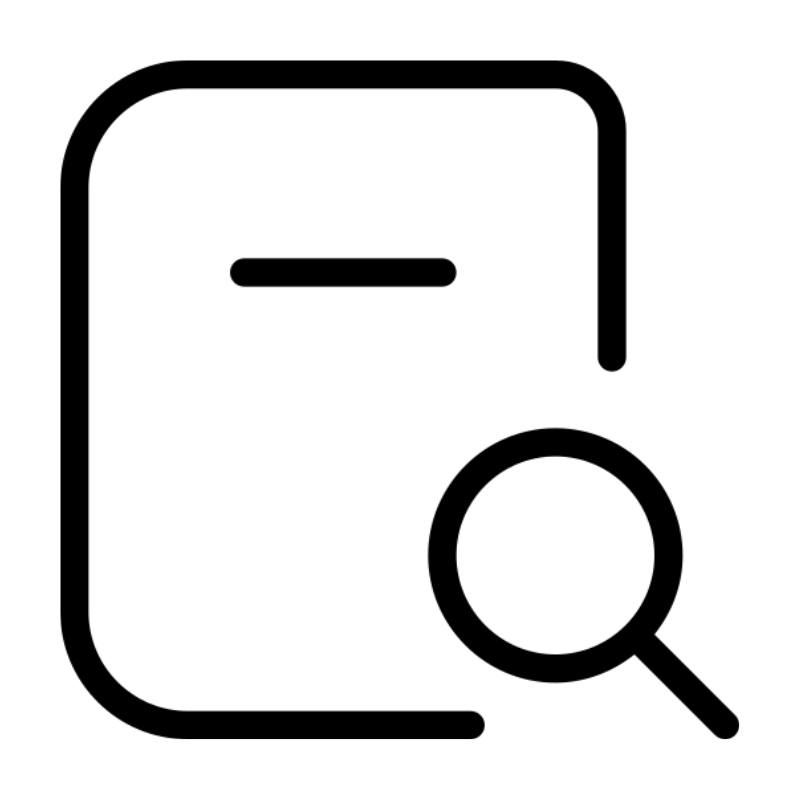 Domains SearchFrom .com to unique country domains, explore and register extensions worldwide.
Domains SearchFrom .com to unique country domains, explore and register extensions worldwide. WordPress HostingPower your blog or business with WordPress hosting.
WordPress HostingPower your blog or business with WordPress hosting.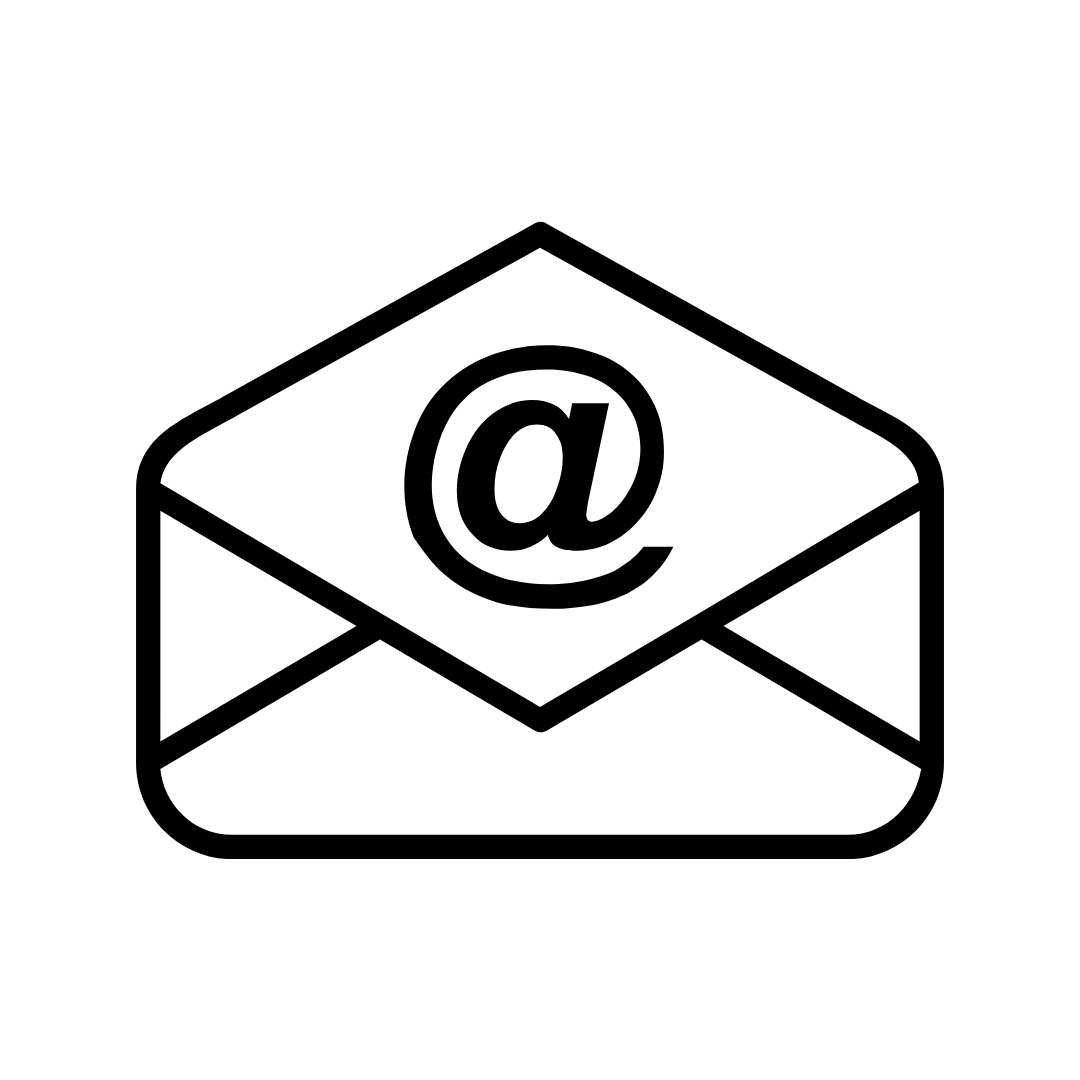 Email HostingSimple, secure email hosting that helps you stay connected and professional.
Email HostingSimple, secure email hosting that helps you stay connected and professional.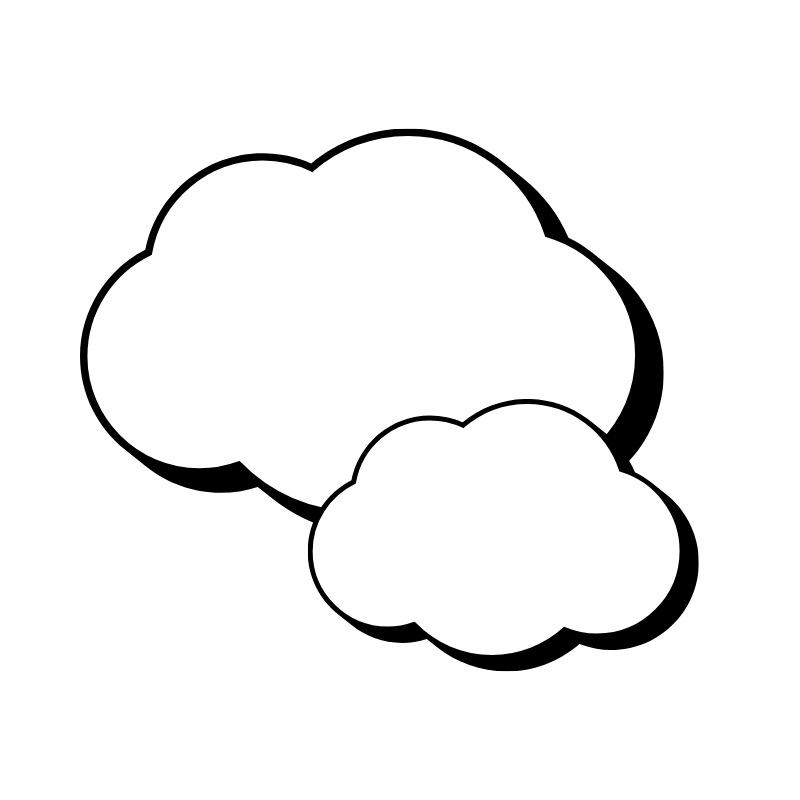 Reseller HostingStart your own hosting business with easy and reliable reseller hosting plans.
Reseller HostingStart your own hosting business with easy and reliable reseller hosting plans. AffiliateJoin our affiliate program and earn commissions every time you bring in new customers.
AffiliateJoin our affiliate program and earn commissions every time you bring in new customers. cPanel HostingHosting powered by cPanel, the world’s most user-friendly control panel.
cPanel HostingHosting powered by cPanel, the world’s most user-friendly control panel. Windows HostingBuilt for Windows applications and websites
Windows HostingBuilt for Windows applications and websites IN Domain PricesDon’t miss out on the best domain deals in India!
IN Domain PricesDon’t miss out on the best domain deals in India!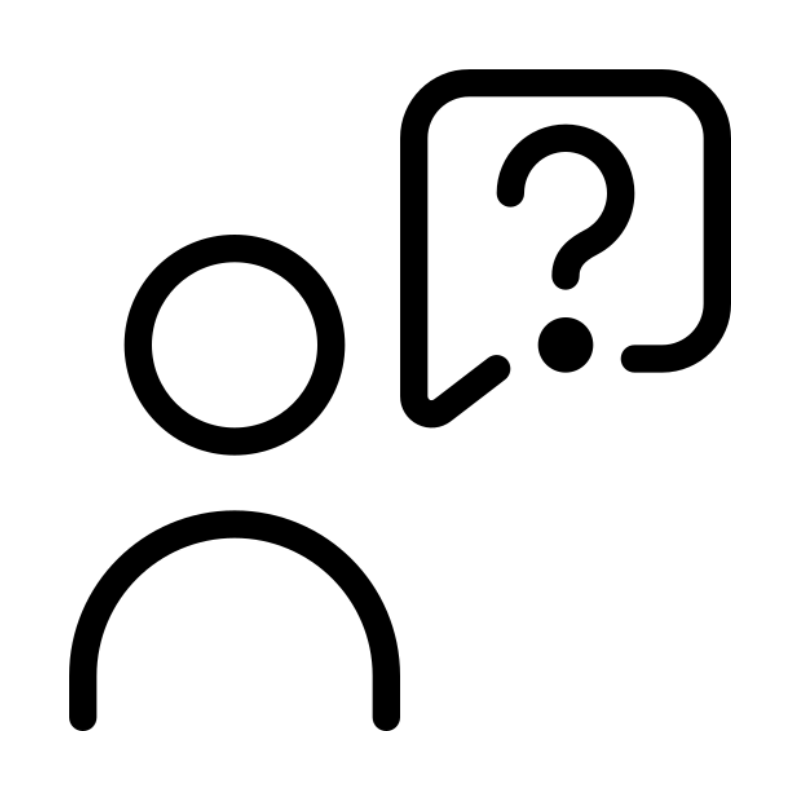 WHOIS LookupFind out who owns a domain name with a quick and easy WHOIS search.
WHOIS LookupFind out who owns a domain name with a quick and easy WHOIS search.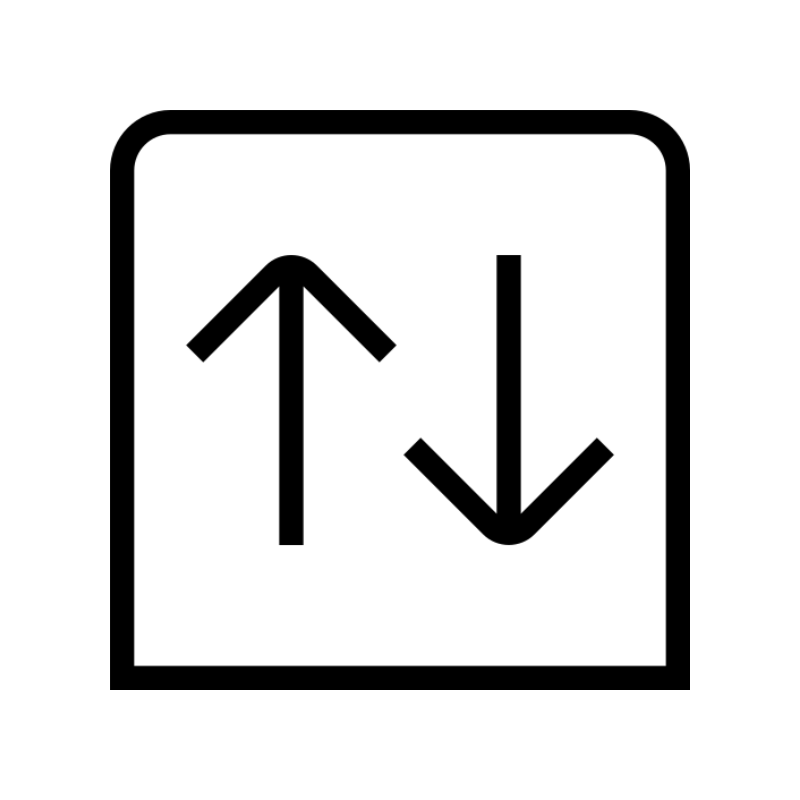 Domain TransferTransfer your domain to us and enjoy reliable support every step of the way.
Domain TransferTransfer your domain to us and enjoy reliable support every step of the way. .Com DomainGet the most trusted domain for worldwide credibility
.Com DomainGet the most trusted domain for worldwide credibility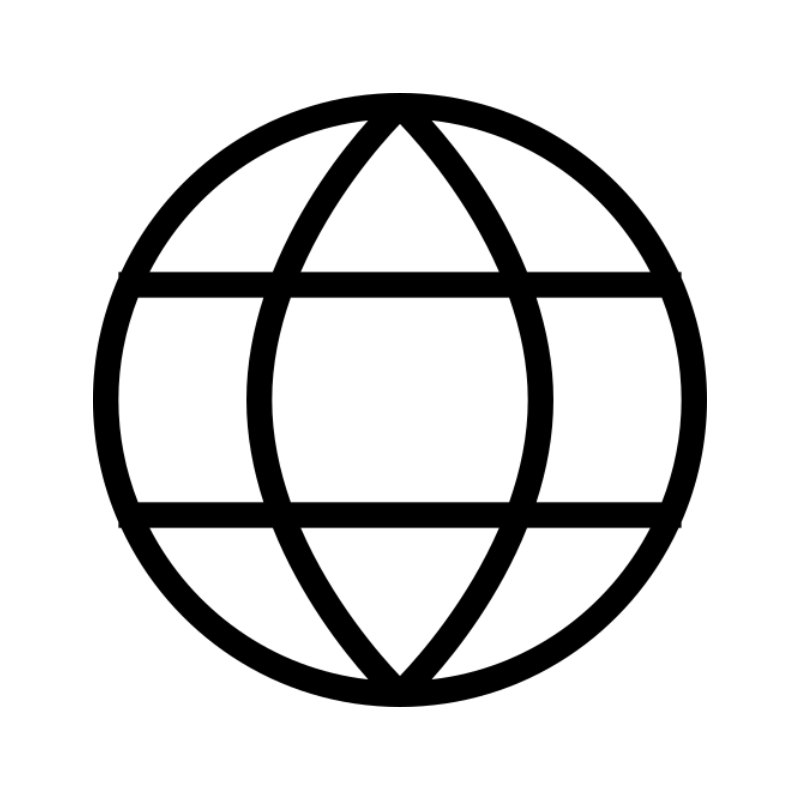 All TldsSearch and register domain extensions worldwide.
All TldsSearch and register domain extensions worldwide. Managed VPS HostingNot a tech expert? Choose our fully managed VPS service.
Managed VPS HostingNot a tech expert? Choose our fully managed VPS service. Dedicated ServersTake full power and total control of your own physical server.
Dedicated ServersTake full power and total control of your own physical server.