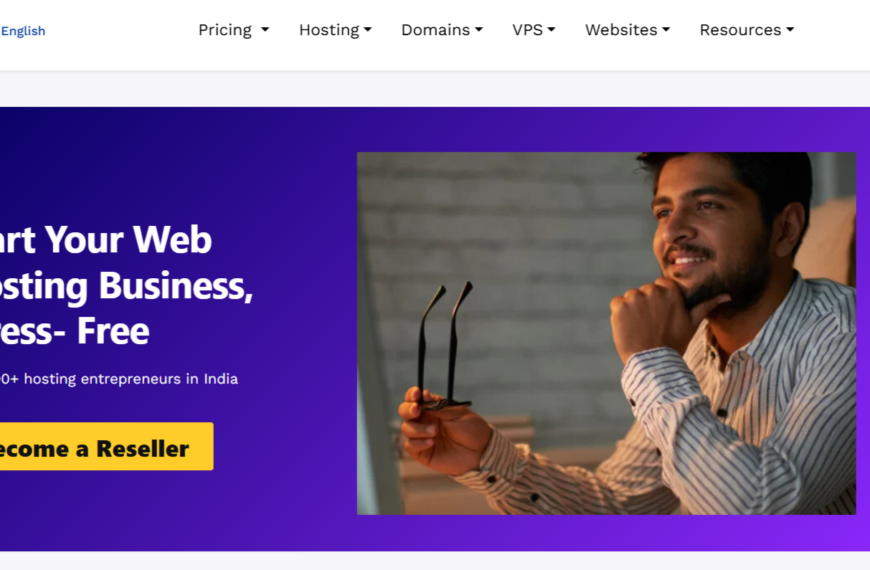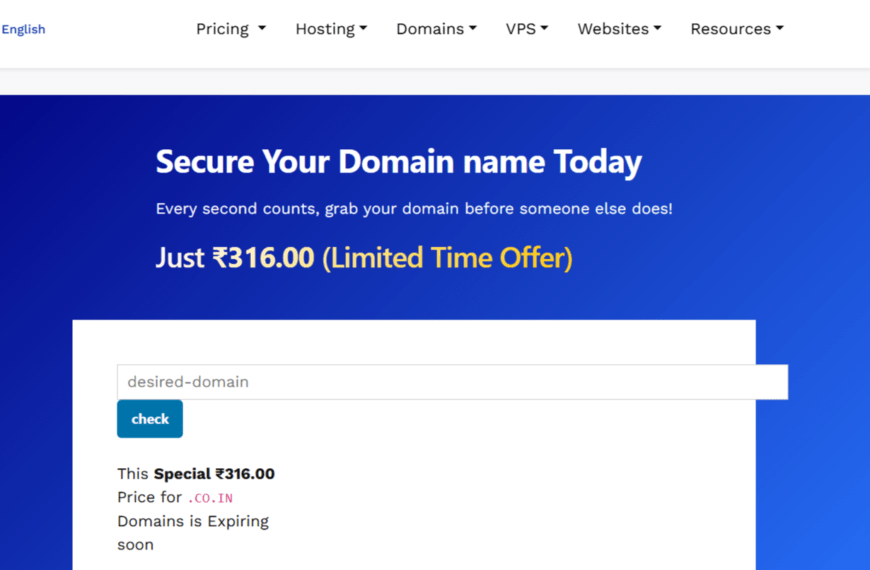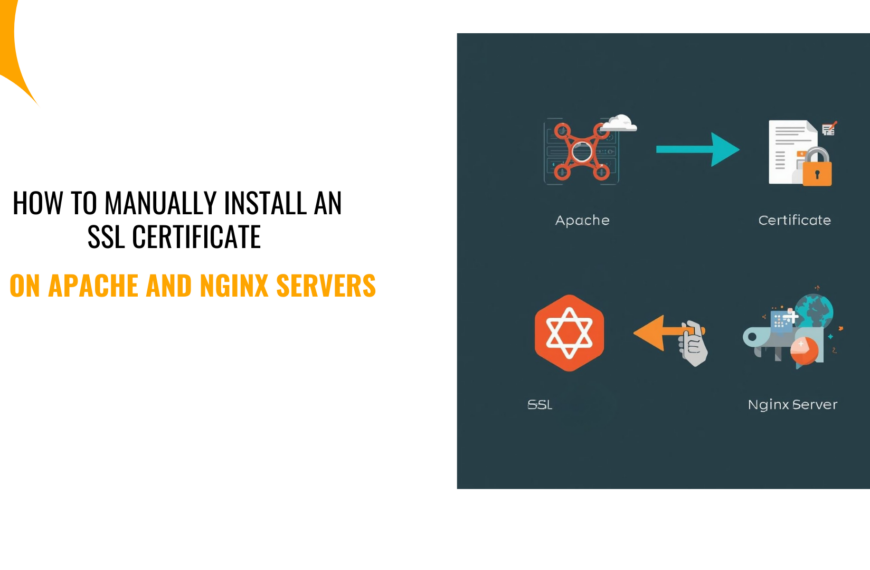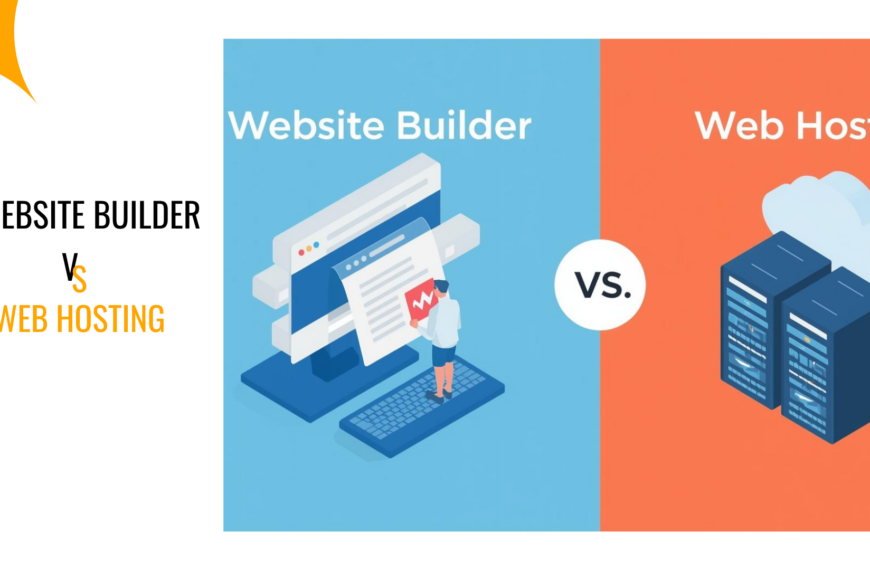An IP address is your device’s unique identifier on the internet.
Just like your home needs a physical address to receive mail, your computer needs an IP address to send and receive information online.
This digital address allows websites, servers, and other devices to find and communicate with your device.
When you use VPS hosting, your server gets its own dedicated IP address that sets it apart from shared hosting environments.
This dedicated address gives you more control and better security for your website or application.
You can easily find your VPS IP address in your hosting control panel.
Understanding IP addresses is essentially important if you run a website on a VPS.
Your IP address affects everything from domain setup, email delivery, to security configurations.
Many hosting providers allow you to manage additional IP addresses for different websites or services on your virtual server.
About IP Addresses
IP addresses are the digital identifiers that allow devices to communicate on networks.
They function like home addresses but for computers, enabling data to reach the correct destination across the internet.
The Basics of IP Addresses
An IP address (Internet Protocol address) is a unique numerical label assigned to each device connected to a computer network.
Think of it as your device’s digital identity card. Without this unique ID, websites wouldn’t know where to send the information you request.
IP addresses follow a specific format. They contain numbers separated by periods (IPv4) or colons (IPv6). When you type a website address like “google.com” into your browser, this name gets converted to an IP address behind the scenes.
Every device needs a unique identifier to participate in network communication. Your smartphone, laptop, smart TV—all have different IP addresses when connected to the internet.
IPv4 vs IPv6
IPv4 (Internet Protocol version 4) uses a 32-bit addressing scheme that looks like this: 192.168.1.1.
This format provides approximately 4.3 billion possible addresses—a number that seemed enormous in the 1980s but proved insufficient as internet usage exploded.
With IPv4 addresses running out, IPv6 was developed as the solution.
It uses a 128-bit address format (like 2001:0db8:85a3:0000:0000:8a2e:0370:7334) and provides an astronomical number of unique addresses—340 undecillion to be exact!
IPv6 offers better security features and efficiency improvements over IPv4.
However, the transition has been gradual, with many networks supporting both protocols during this changeover period.
Comparison of IPv4 and IPv6:
| Feature | IPv4 | IPv6 |
|---|---|---|
| Address Length | 32-bit | 128-bit |
| Format | Four numbers separated by dots | Eight groups of hexadecimal digits separated by colons |
| Address Space | ~4.3 billion | 340 undecillion |
| Security | Basic | Enhanced built-in security |
Public vs Private IP Addresses
A public IP address is visible to the entire internet and allows your device to communicate with servers worldwide.
Your internet service provider assigns this address to your router, making it your household’s digital identity online.
Public IPs can be static (permanent) or dynamic (changing periodically). Most home internet connections use dynamic public IPs, while businesses often prefer static addresses for hosting websites and services.
Private IP addresses work exclusively within local networks. These addresses follow specific ranges (like 192.168.x.x) and are not routable on the public internet.
Your home router assigns private IPs to your devices using DHCP.
In VPS hosting, each virtual server typically gets its own dedicated public IP address.
This allows your website or application to be accessible from anywhere in the world, while keeping it separate from other customers sharing the same physical server.
IP Address Allocation and DNS
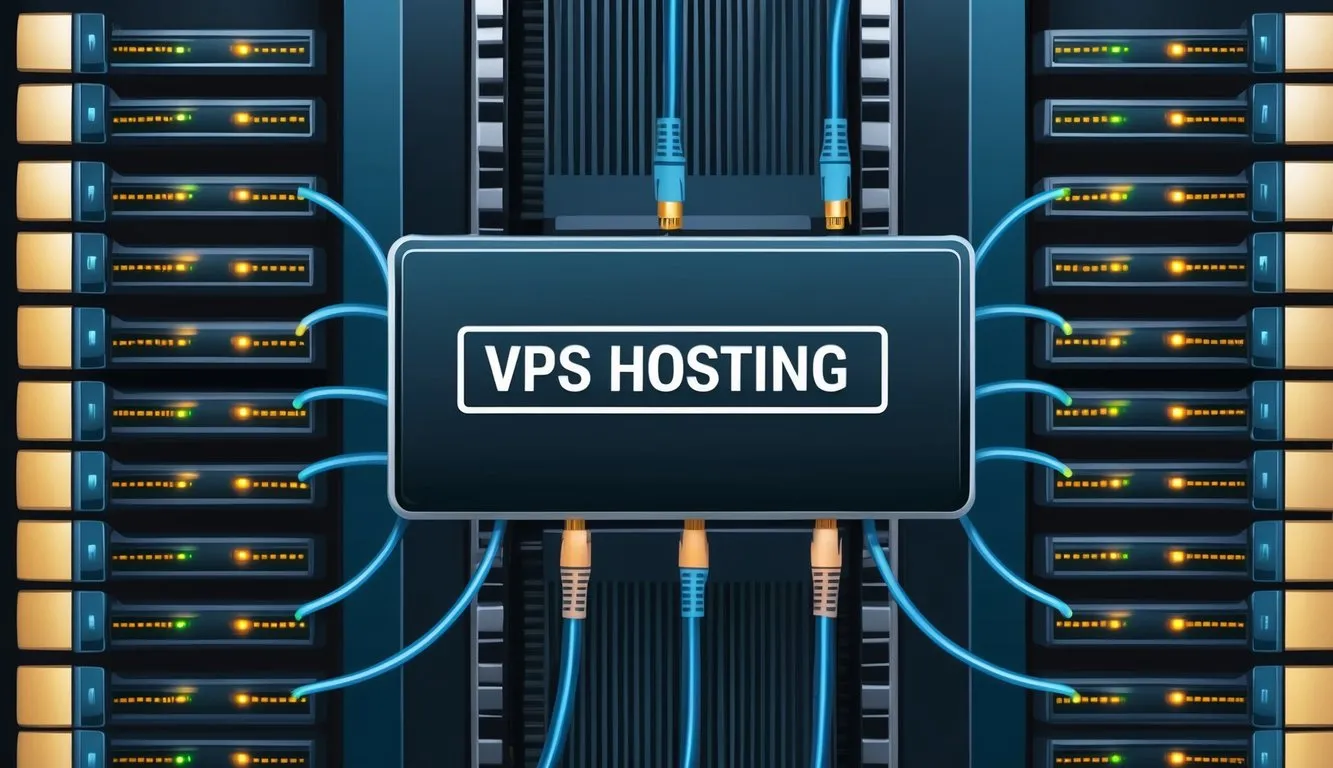
IP address allocation and DNS systems work together to create a functional internet.
They form the backbone of how devices connect and communicate online, making them essential components of network infrastructure.
How IP Addresses Are Allocated
IP addresses aren’t randomly assigned to devices. They follow careful allocation processes managed by internet authorities.
The Internet Assigned Numbers Authority (IANA) oversees global IP address distribution, while regional internet registries handle local assignments.
When you connect to the internet, your device receives an IP address through either:
- Static allocation: A fixed IP address assigned permanently to your device
- Dynamic allocation: Temporary IP addresses assigned via DHCP (Dynamic Host Configuration Protocol)
In VPS hosting environments, IP allocation takes on special importance. Your virtual server needs its own unique address to be accessible online.
Most VPS providers offer both IPv4 and IPv6 addresses, though IPv4 addresses have become increasingly scarce.
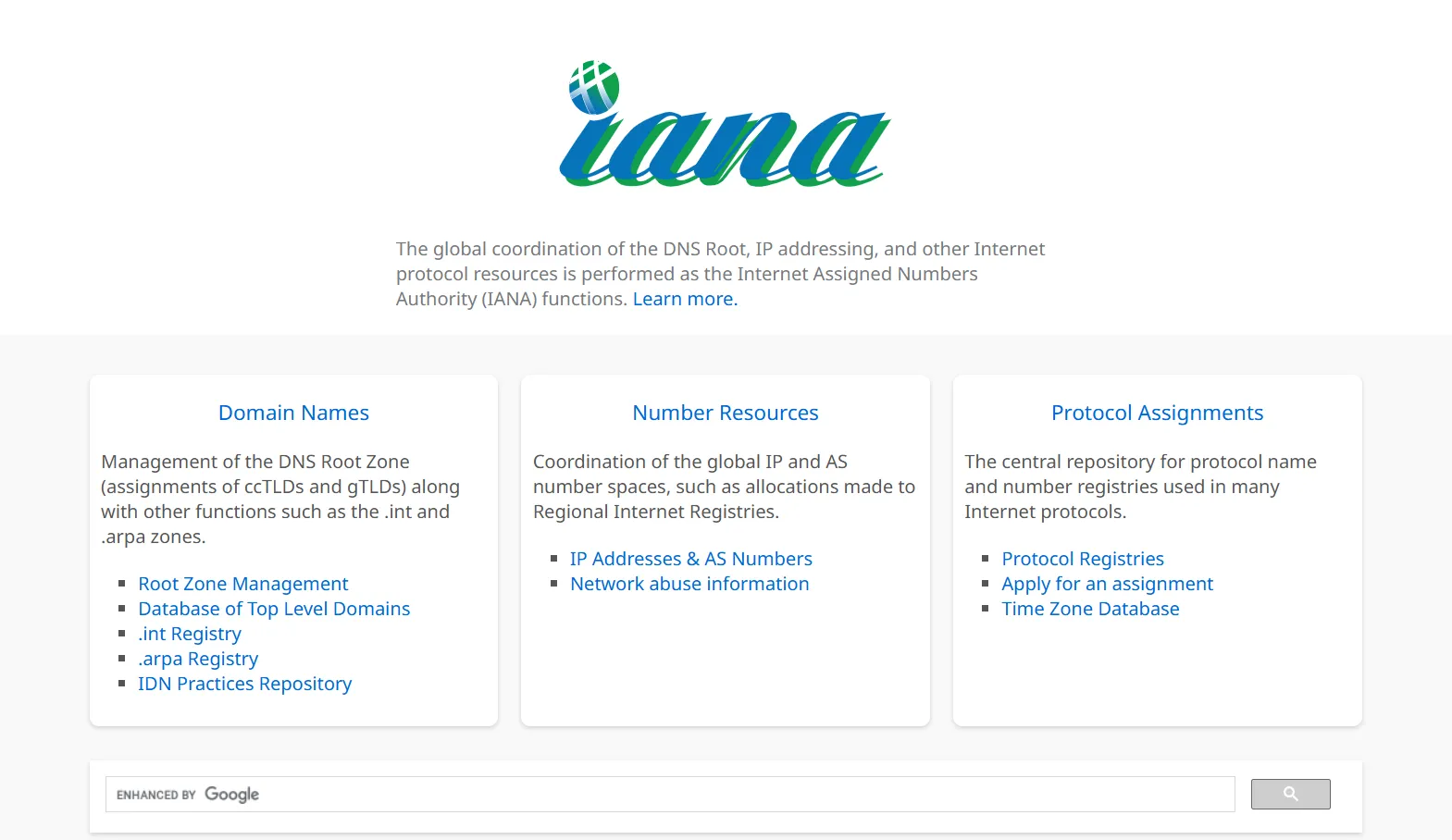
IP address blocks are categorized by classes (A, B, C, D, E) based on network size needs.
This classification helps organize and efficiently use the limited IPv4 address space.
DNS and IP Addresses Explained
DNS (Domain Name System) acts as the internet’s phone book, translating human-friendly domain names into machine-readable IP addresses.
Without DNS, you’d need to memorize numerical IP addresses instead of website names.
The DNS resolution process works in several steps:
- You type a website address (like google.com)
- Your computer checks its local DNS cache
- If not found, it queries your ISP’s DNS server
- The DNS server locates the corresponding IP address
- Your browser connects to that IP address
This translation happens almost instantly, making web browsing seamless. DNS records store different information types:
| Record Type | Purpose |
|---|---|
| A Record | Maps domain to IPv4 address |
| AAAA Record | Maps domain to IPv6 address |
| CNAME | Creates domain alias |
| MX | Directs email delivery |
For network management, DNS provides critical functions beyond simple address translation. It enables
- Load balancing
- Failover systems, and
- Geographic distribution of traffic, making websites faster and more reliable.
DNS security has become increasingly important as cyber threats evolve.
Technologies like DNSSEC help verify that DNS responses haven’t been tampered with during transmission.
VPS Hosting and IP Address Configuration
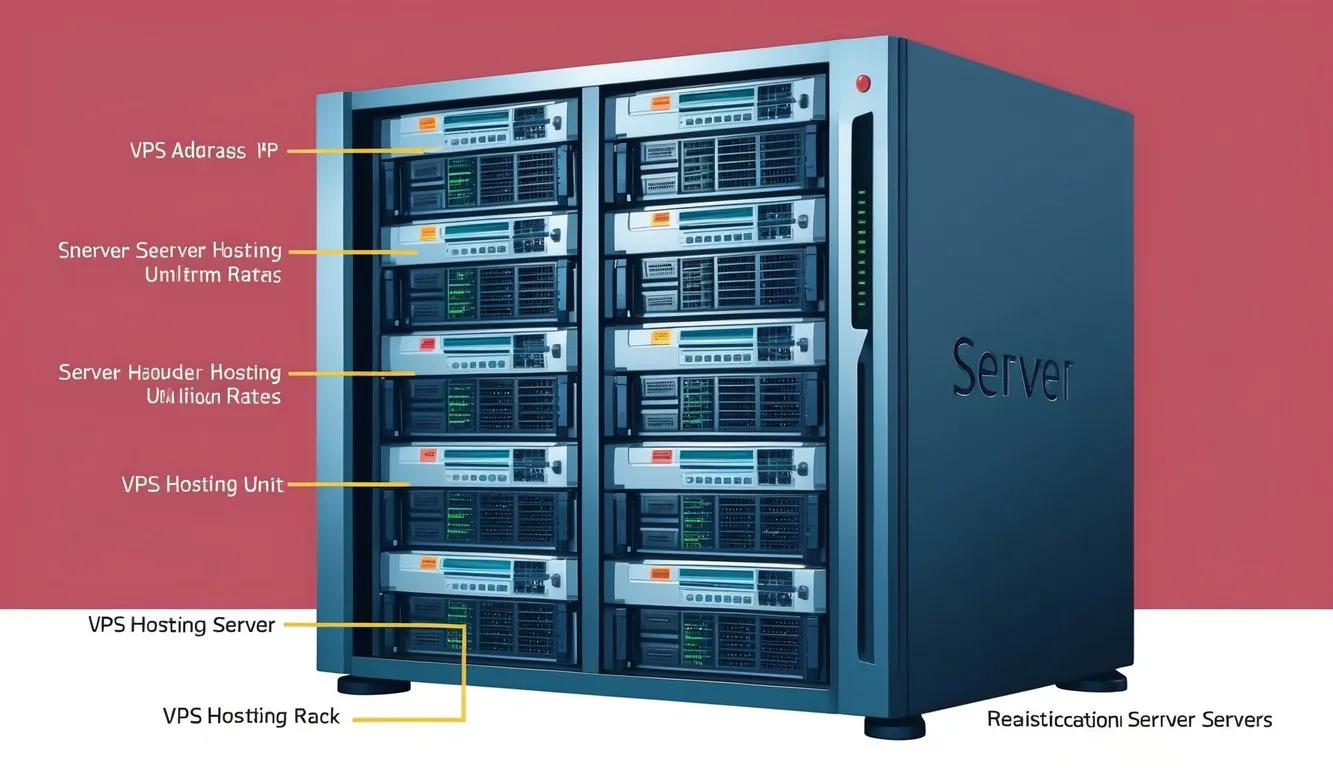
VPS hosting environments offer flexible IP address options that can be customized to meet specific needs.
The relationship between your virtual private server and its IP addresses directly affects server accessibility, website functionality, and security posture.
VPS Fundamentals
A Virtual Private Server (VPS) is a partitioned section of a physical server that functions as an independent machine with dedicated resources.
Unlike shared hosting, a VPS gives you complete control over your hosting environment, including your root access, and IP configuration.
Every VPS comes with at least one public IP address that connects your server to the internet. This unique numerical identifier allows users to access your websites, applications, and services.
Your VPS control panel typically displays your IP information in an easy-to-find location.
Operating systems like Linux and Windows handle IP addresses differently, but both allow you to view and configure IP settings through either command line or graphical interfaces.
Multiple IP Addresses in VPS
Many VPS hosting plans allow you to add multiple IP addresses to a single server.
This capability offers several advantages:
- Running multiple websites with dedicated SSL certificates
- Separating email server traffic from web traffic
- Improving security through IP segregation
- Supporting different database environments
Adding extra IPs typically requires a request to your hosting provider, often with a small additional fee.
Some providers like Truehost make it easy to configure multiple IPs through their control panels.
Managing IP Addresses in VPS Environments
Effective IP management is crucial for maintaining server performance and security.
Modern control panels provide intuitive interfaces for managing IP addresses without requiring advanced technical knowledge.
You can configure IP addresses through:
- Control panel interfaces (cPanel, Plesk, Cyberpanel etc.)
- Command line tools for more advanced users
- Network configuration files
When managing multiple IPs, proper documentation is essential. Keep track of which services, websites, or applications use specific IPs to avoid conflicts.
IP address security should be a priority. Consider implementing these protective measures:
- Configuring firewalls to restrict access
- Using fail2ban to prevent brute force attacks
- Setting up IP-based access controls
For advanced needs, you might consider IP address allocation methodologies that optimize resource utilization while ensuring connectivity and security.
Network Security and IP Addresses
IP addresses play a crucial role in network security. They help identify potential threats and secure connections between devices and servers.
Firewalls and IP Addresses
Firewalls act as the first line of defense for your network by monitoring and filtering traffic based on IP addresses.
They can block suspicious IPs that attempt to access your system without permission.
A properly configured firewall examines both incoming and outgoing traffic. You can set up rules to:
- Allow access only from trusted IP addresses
- Block known malicious IPs
- Limit access to specific ports based on IP ranges
For VPS hosting, dedicated IP addresses offer enhanced security by isolating your server from others.
This isolation prevents your site from being affected if another site on a shared IP gets blacklisted.
Many web hosting providers include basic firewall protection. You can often configure these settings through your hosting control panel to strengthen your security posture.
SSL Certificates and Secure Connections
SSL certificates encrypt data transmitted between IP addresses. This ensures that private information remains secure.
When you visit a website with HTTPS, the connection between your IP and the server’s IP is protected.
Key benefits of SSL certificates include:
- Data encryption between client and server IPs
- Authentication of the website’s identity
- Trust signals to visitors (padlock icon in browsers)
With VPS hosting, installing an SSL certificate is straightforward. Most hosting providers offer free Let’s Encrypt certificates. You can also choose from paid options with additional features.
SSL certificates work by creating secure channels between IP addresses. When a visitor connects to your website, their browser and your server perform a “handshake” to establish encrypted communication.
This encryption is particularly important for websites that handle sensitive information like payment details or personal data.
 Web HostingBudget-friendly shared hosting plans
Web HostingBudget-friendly shared hosting plans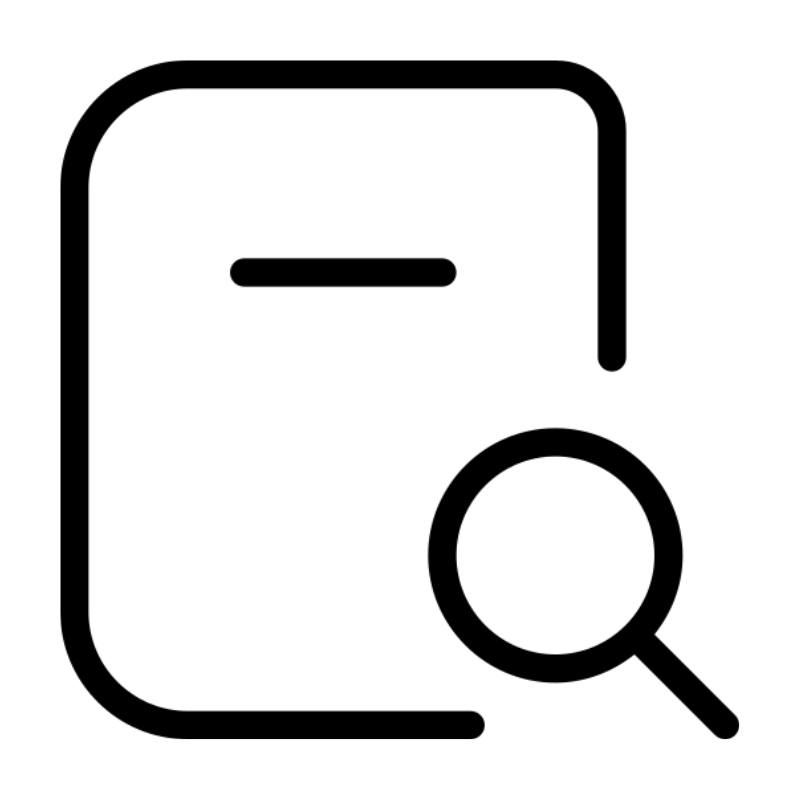 Domains SearchFrom .com to unique country domains, explore and register extensions worldwide.
Domains SearchFrom .com to unique country domains, explore and register extensions worldwide. WordPress HostingPower your blog or business with WordPress hosting.
WordPress HostingPower your blog or business with WordPress hosting.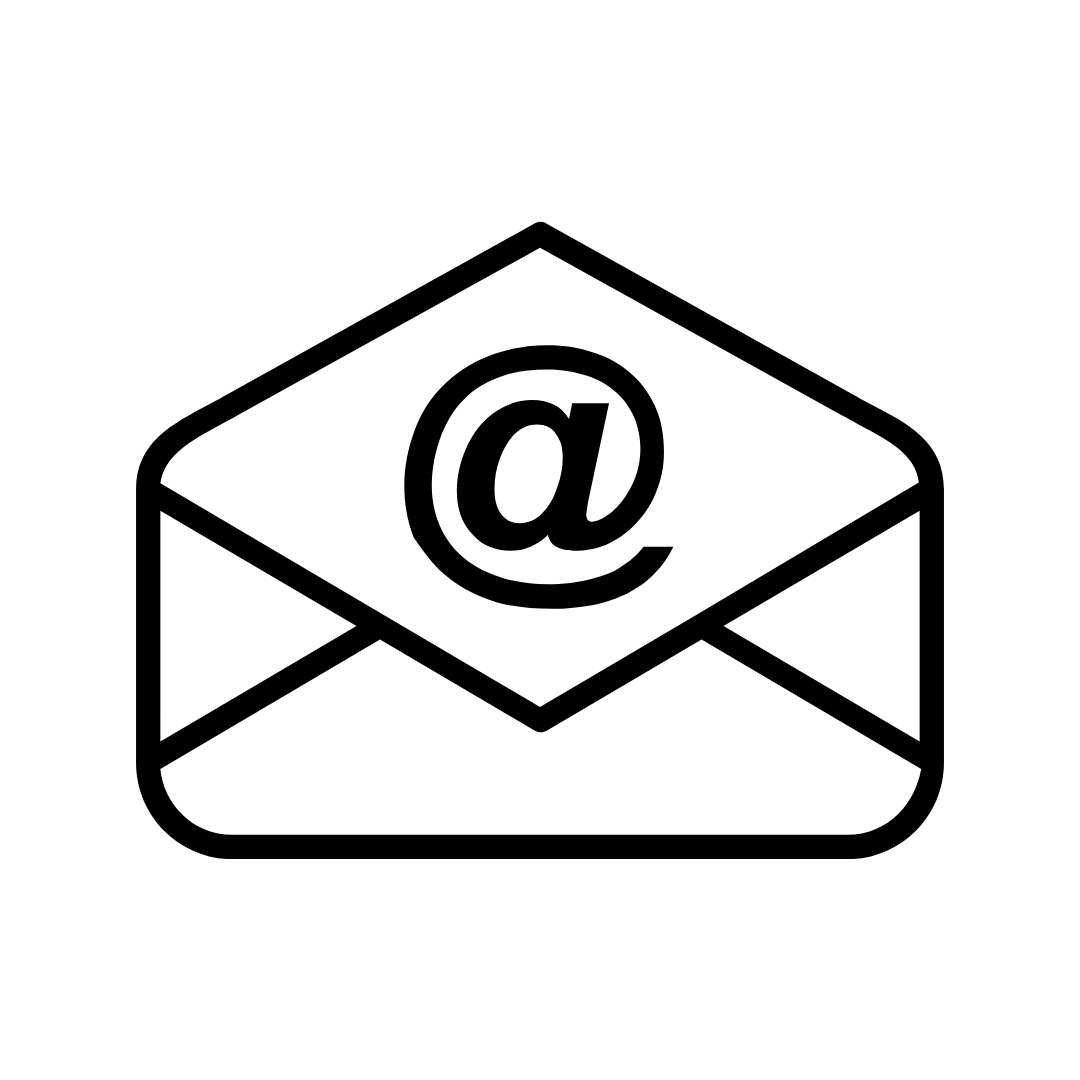 Email HostingSimple, secure email hosting that helps you stay connected and professional.
Email HostingSimple, secure email hosting that helps you stay connected and professional.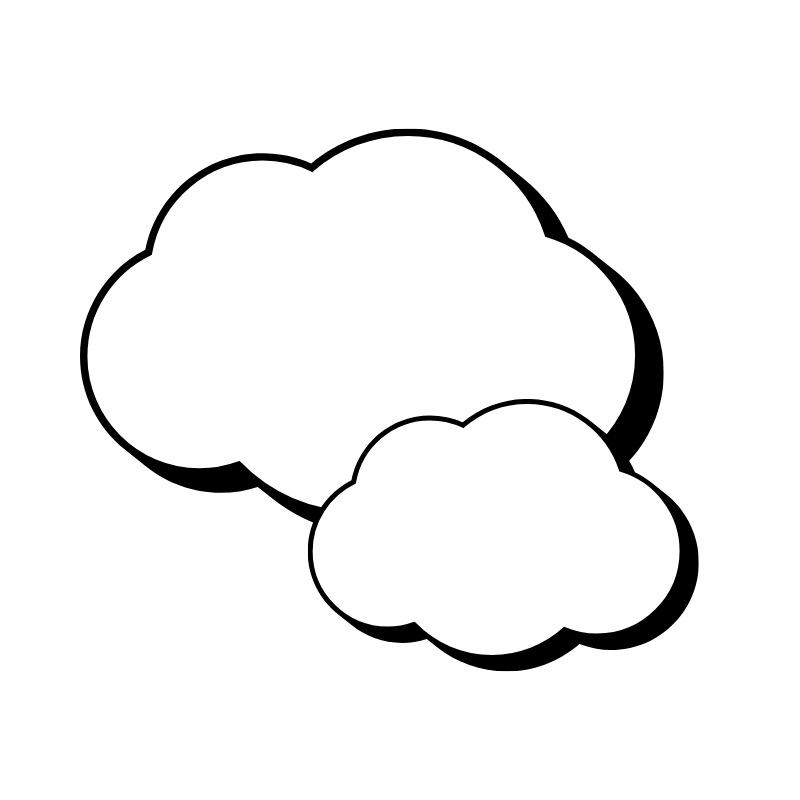 Reseller HostingStart your own hosting business with easy and reliable reseller hosting plans.
Reseller HostingStart your own hosting business with easy and reliable reseller hosting plans. AffiliateJoin our affiliate program and earn commissions every time you bring in new customers.
AffiliateJoin our affiliate program and earn commissions every time you bring in new customers. cPanel HostingHosting powered by cPanel, the world’s most user-friendly control panel.
cPanel HostingHosting powered by cPanel, the world’s most user-friendly control panel. Windows HostingBuilt for Windows applications and websites
Windows HostingBuilt for Windows applications and websites IN Domain PricesDon’t miss out on the best domain deals in India!
IN Domain PricesDon’t miss out on the best domain deals in India!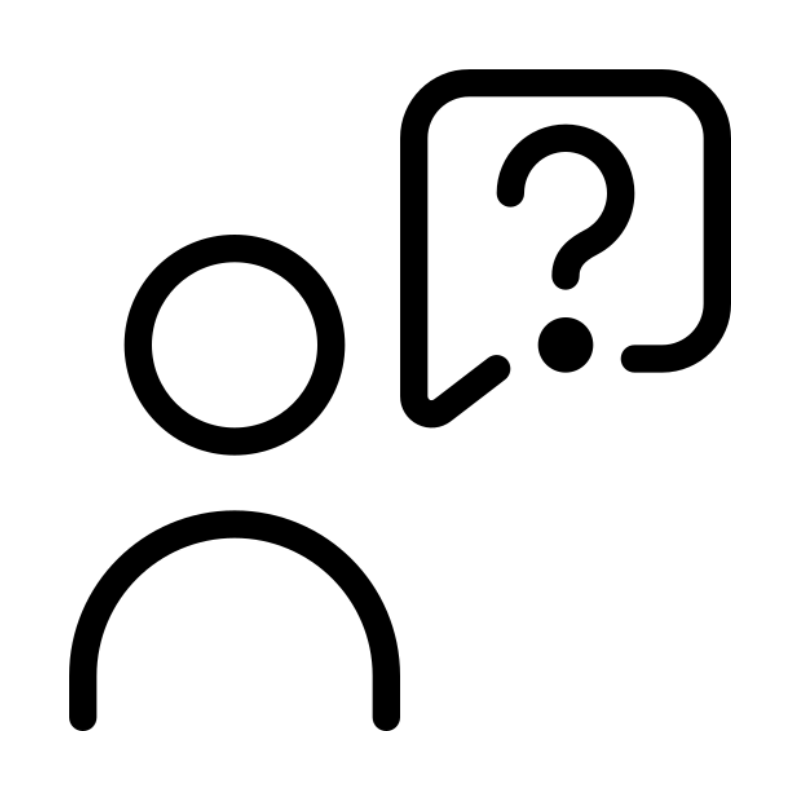 WHOIS LookupFind out who owns a domain name with a quick and easy WHOIS search.
WHOIS LookupFind out who owns a domain name with a quick and easy WHOIS search.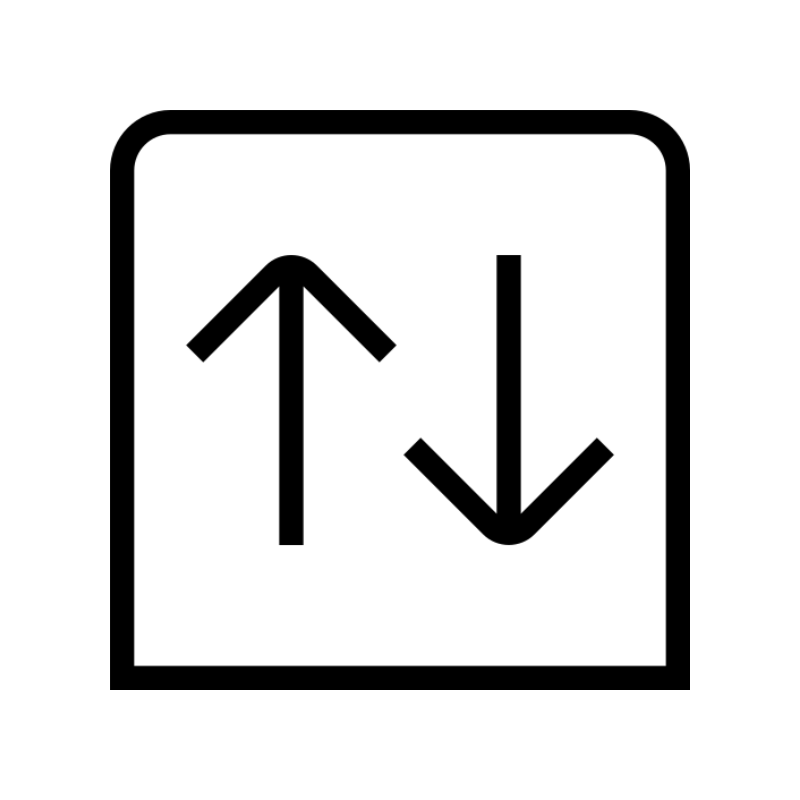 Domain TransferTransfer your domain to us and enjoy reliable support every step of the way.
Domain TransferTransfer your domain to us and enjoy reliable support every step of the way. .Com DomainGet the most trusted domain for worldwide credibility
.Com DomainGet the most trusted domain for worldwide credibility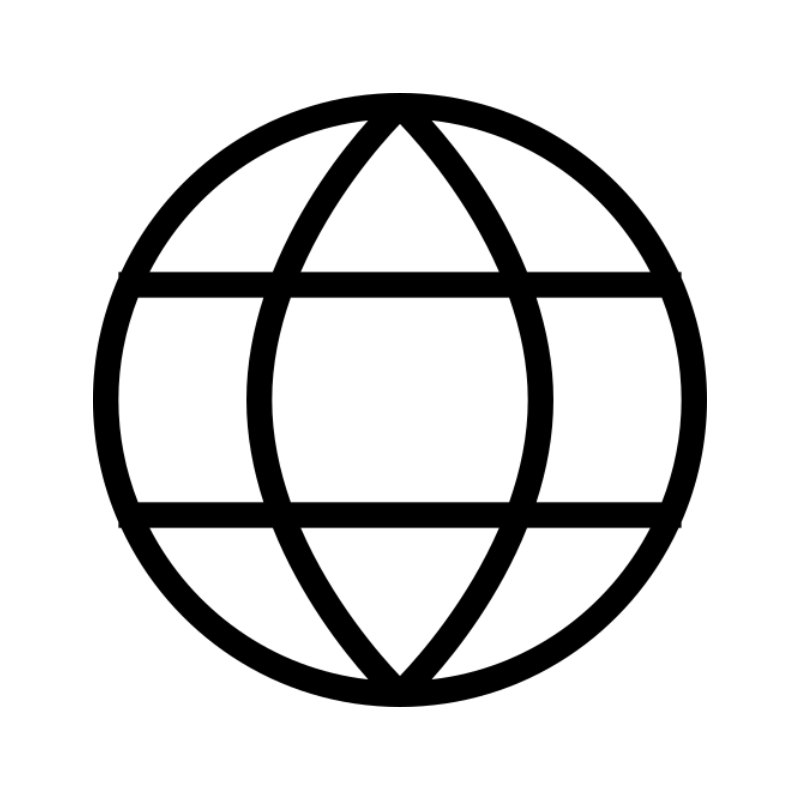 All TldsSearch and register domain extensions worldwide.
All TldsSearch and register domain extensions worldwide. Managed VPS HostingNot a tech expert? Choose our fully managed VPS service.
Managed VPS HostingNot a tech expert? Choose our fully managed VPS service. Dedicated ServersTake full power and total control of your own physical server.
Dedicated ServersTake full power and total control of your own physical server.