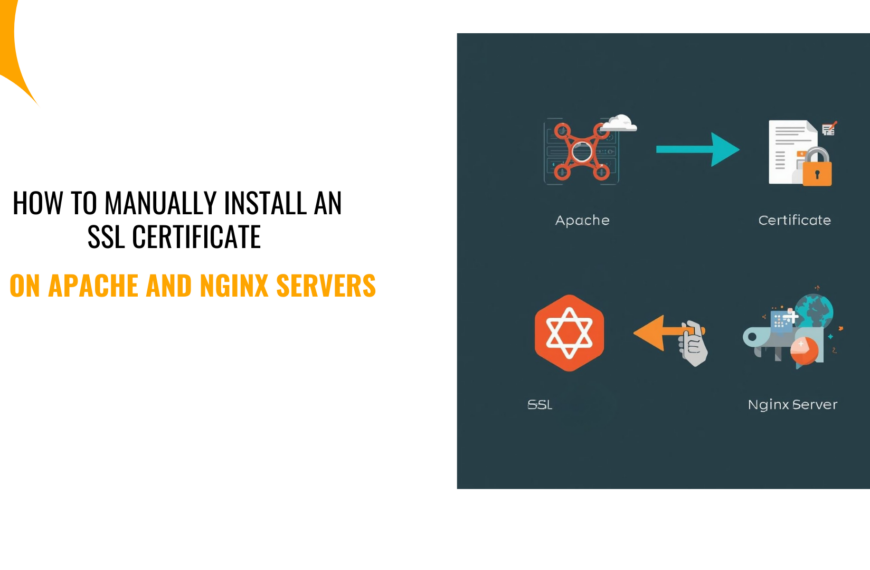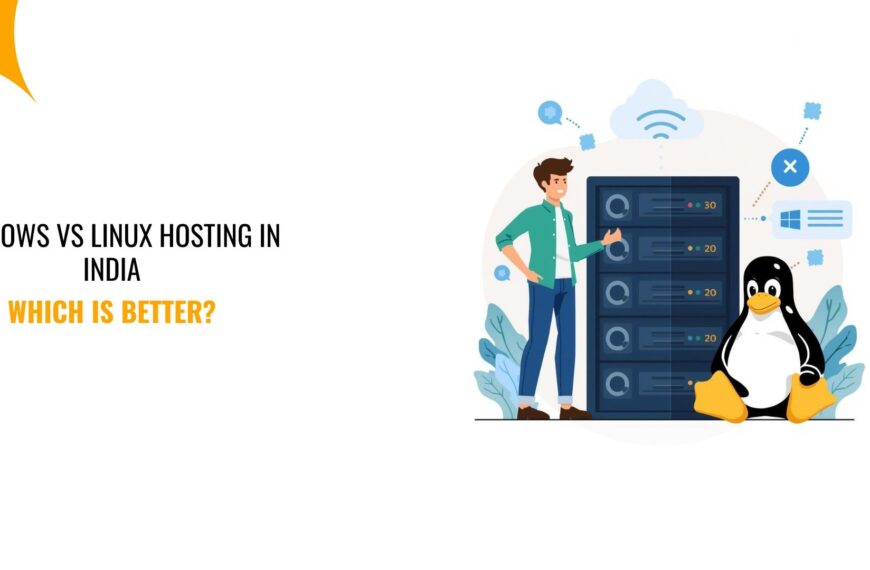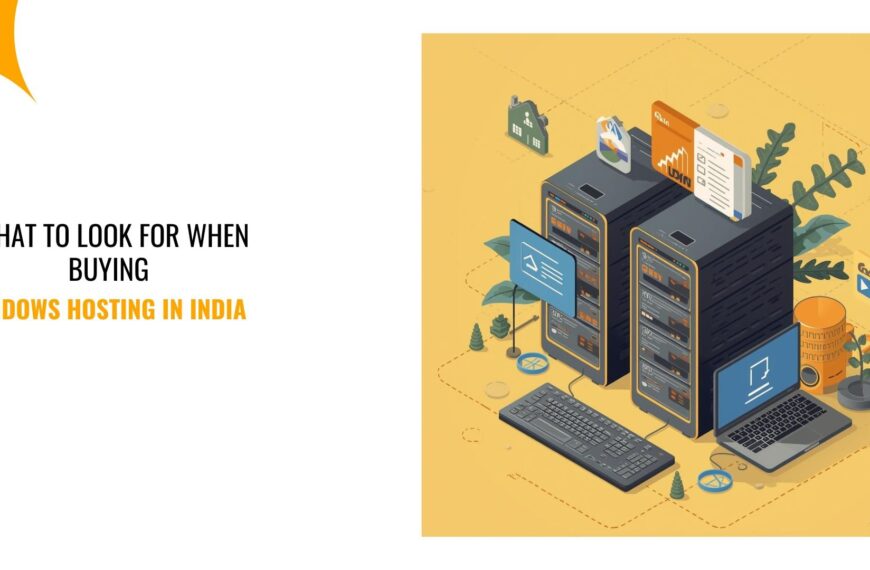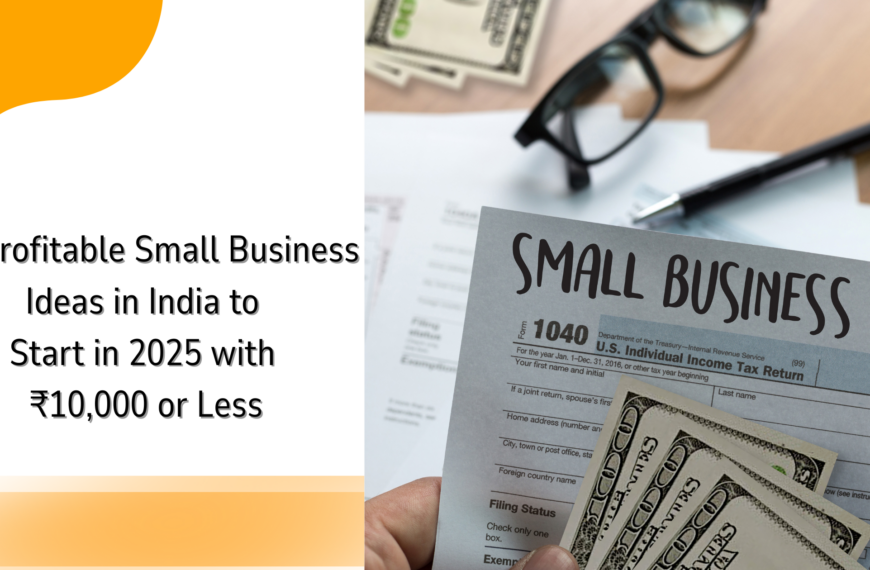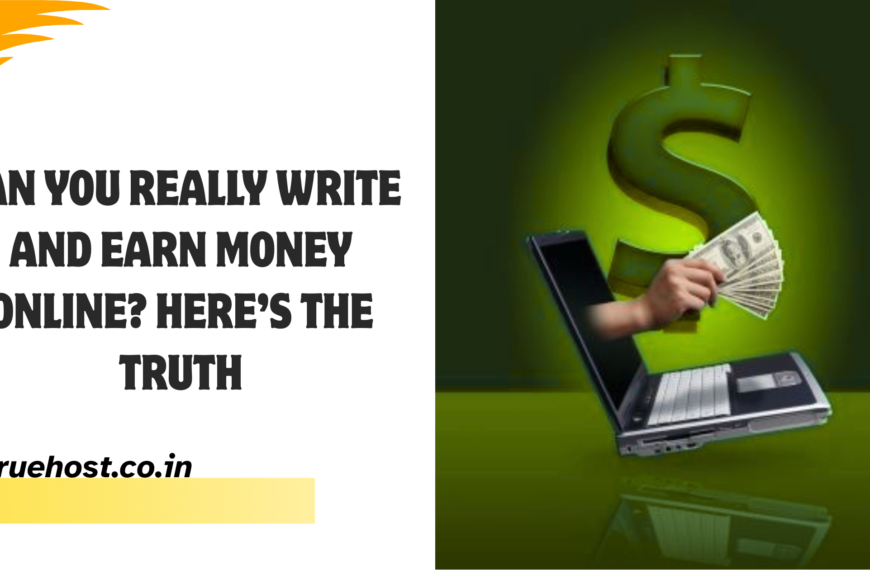When it comes to choosing the best shipping plugin for WooCommerce in India, several options stand out, each offering unique features and benefits.
Let’s delve into the details of some of the top shipping plugins and APIs available for WooCommerce users in India.
Features to Look in a WooCommerce Shipping Plugin in India
Let’s break down the key features you should be searching for in a WooCommerce shipping plugin:
Live Shipping Rate Calculation
- Display Accurate Rates: Integrates with major shipping carriers (FedEx, UPS, DHL, etc., and relevant Indian carriers) to fetch real-time shipping rates based on the customer’s address, cart contents, and selected shipping methods.
- Carrier and Service Variety: Offers a diverse range of shipping services (express, standard, economy, local carriers) from multiple carriers, providing more choice for customers.
Flexible Shipping Rules
- Weight-Based Shipping: Calculates rates based on the total weight of the order or individual items.
- Dimension-Based Shipping: Considers the dimensions of products for accurate shipping calculations.
- Conditional Shipping: Define rules based on product categories, shipping destinations, subtotal, customer roles, etc. (e.g., free shipping for orders over a certain amount)
Shipping Label Generation
- Automate Label Creation: Direct integration with a shipping carrier to auto-generate shipping labels with all required details, reducing manual effort.
- Discounted Shipping Labels: Offer negotiated rates or discounts on shipping labels, saving money on shipping costs.
- Bulk Printing: Easily print multiple shipping labels at once, streamlining packing and order fulfillment.
Advanced Shipping Options
- Flat Rate Shipping: Set fixed shipping rates for specific scenarios (e.g., per item, per order, per shipping class)
- International Shipping: Support for customs documentation, taxes, and duties calculation for international orders.
- Table Rate Shipping: Create elaborate shipping cost scenarios based on a combination of factors like weight, destination, cart contents, and more.
- Local Delivery and Pickup: Enable options for self-pickup or local delivery within a defined area.
User-Friendly Experience
- Intuitive Interface: A plugin that’s easy to set up, configure, and manage even for non-technical users.
- Comprehensive Documentation: Good documentation with clear setup instructions, troubleshooting guides, and explanations of different features.
- Seamless Checkout Integration: The shipping options and costs should integrate smoothly into your WooCommerce checkout flow.
Additional Valuable Features
- Shipment Tracking: Provide tracking information for customers to monitor the status of their orders directly on your store.
- Scheduled Pickup: Allow you to schedule pickups with shipping carriers for added convenience.
- Customer Email Notifications: Automatically send email updates to customers at various order stages (order placed, shipped, delivered).
- Multi-Warehouse Support: If you have inventory in multiple locations, support for shipping calculations from different origins.
Beyond Features: Considerations When Choosing a WooCommerce Shipping Plugin
- Compatibility: Ensure full compatibility with your WooCommerce version, WordPress theme, and other relevant plugins.
- Customer Support: Look for a plugin developer with a reputation for reliable and responsive support.
- Pricing: Evaluate plugin costs (free, premium, subscription-based) and align them with your store’s needs and budget. Check for any limitations in cheaper options when it comes to features and support.
- Reputation and Reviews: Read user reviews and check online ratings to gauge a plugin’s reliability and support quality.
Top WooCommerce Shipping Plugins in India
PluginHive
PluginHive stands out for its ability to fetch real-time shipping rates from renowned Indian carriers like Blue Dart, Aramex, FedEx, and UPS.
This feature ensures that customers get accurate shipping costs during the checkout process, enhancing transparency and trust.
Additionally, PluginHive offers a seamless integration with WooCommerce, making it easy to set up and manage shipping options for Indian customers.
ClickPost Shipping Plugin
ClickPost offers a robust shipping plugin for WooCommerce that provides a range of features to streamline the shipping process.
With this plugin, users can access various shipping APIs and extensions, allowing for flexibility in choosing the most suitable shipping methods for their e-commerce store.
The ClickPost Shipping Plugin is known for its user-friendly interface and efficient order management capabilities.
InstaShipin
InstaShipin is another popular choice for WooCommerce users in India, offering a comprehensive set of logistics options tailored for PAN India delivery.
In addition to standard features like Cash on Delivery (COD), InstaShipin provides premium services such as express delivery and same-day shipping.
This plugin caters to the diverse needs of e-commerce businesses operating in India, ensuring fast and reliable shipping solutions.
Shiprocket
Shiprocket is a highly recommended shipping plugin with a wide network of 17+ courier partners.
This extensive network allows online stores to optimize their shipping processes by choosing from a variety of courier services based on cost-effectiveness and reliability.
Shiprocket focuses on enhancing shipping-related functionalities, providing e-commerce businesses with the tools they need to deliver products efficiently to customers across India.
Advanced Shipment Tracking for WooCommerce
The Advanced Shipment Tracking Pro plugin for WooCommerce is a powerful tool that streamlines the order fulfillment process by automatically adding tracking information, updating orders with shipping carrier status, and fulfilling orders. It offers a range of features that enhance the shipping experience for both customers and store owners:
- Shipping Provider API Name Mapping: When a shipping service updates the WooCommerce API with a different shipping provider name, the plugin allows you to map the names to ensure accurate tracking information.
- Integrations with Shipping Label Services: The plugin integrates with leading shipping label services and drop-shippers, allowing for fully automated fulfillment workflows.
- Export Tracking Information to PayPal: Automatically export tracking numbers, shipping provider names, and dates to PayPal transactions, helping to reduce chargebacks and resolve payment holds.
- Bulk Import Tracking Numbers: Import tracking numbers from CSV files to avoid repetitive work and ensure accurate order tracking.
- Compatibility with Popular WooCommerce Plugins: The plugin is compatible with custom order number plugins, email customizers, PDF invoices plugins, and more, ensuring seamless integration with your existing WooCommerce setup.
- Auto-Track Your Orders: The plugin auto-tracks shipments with 700+ shipping providers and proactively updates your store whenever there is a change in the shipping status.
- Fulfillment Dashboard: A centralized view of all unfulfilled orders, allowing you to take actions on each, including initiating fulfillment.
- Custom Shipping Providers: Create custom shipping providers with a custom tracking link and image.
- Custom Email Templates: Customize email notifications and remove unnecessary information to display only relevant information for your customers.
The Advanced Shipment Tracking Pro plugin is a comprehensive solution for WooCommerce users looking to streamline their shipping processes and provide a superior customer experience.
WooCommerce UPS Shipping Plugin
The WooCommerce UPS Shipping Plugin offers a comprehensive solution for integrating UPS shipping options into your WooCommerce store in India.
The plugin allows you to offer a full range of UPS shipping options to your customers, including live rates and access points across Europe and North America.
It integrates seamlessly with WooCommerce, enabling you to add UPS shipping methods to your store’s shipping zones.
You can adjust shipping rates, print UPS shipping labels, display UPS rates, track orders, and schedule UPS pickups directly from your WooCommerce store.
How to integrate shipping in your WooCommerce store in India
Integrating shipping into your WooCommerce store in India is a crucial step to streamline your e-commerce operations and provide a smooth customer experience. Here’s a breakdown of the process:
1. Choosing a Shipping Solution
WooCommerce offers built-in shipping methods like flat rates and free shipping. However, for a robust solution in India, consider these options:
- Carrier Integrations: Plugins like PluginHive or ELEX WooCommerce DHL Express allow you to connect with major Indian carriers like BlueDart, Xpressbees, Delhivery, etc. This enables real-time shipping rates, label printing, and shipment tracking.
2. Installation and Configuration
- Search for the chosen plugin in the WooCommerce plugin store (accessible through your WordPress dashboard).
- Install and activate the plugin.
- Configure the settings based on your needs. This might involve entering API keys provided by the carrier, setting weight/dimension-based rates, and defining free shipping rules (if applicable).
3. Setting Up Shipping Zones and Rates
- Create shipping zones to represent different regions you deliver to (e.g., major cities, specific states).
- Assign shipping methods to each zone. You can offer different rates based on weight, distance, or order value.
4. Testing the Integration
- Place a test order with various product combinations and shipping addresses.
- Verify that shipping rates are calculated correctly and displayed during checkout.
- Ensure smooth label generation and shipment tracking (if using a carrier integration).
Additional Tips for India:
- Cash on Delivery (COD): Popular in India, consider offering COD as a payment method alongside online payments. You might need to configure this option with your chosen shipping solution.
- GST Compliance: Ensure your shipping rates account for India’s Goods and Services Tax (GST). Some plugins might offer automated GST calculations.
Final Thoughts
When selecting the best shipping plugin for WooCommerce in India, factors such as real-time rate calculation, carrier options, ease of integration, and additional services like express delivery play a crucial role.
Each of the mentioned plugins offers unique advantages tailored to meet the specific requirements of e-commerce businesses operating in India.
Evaluate your store’s needs to optimize customer experience and shipping processes.
Read also:
 Web HostingBudget-friendly shared hosting plans
Web HostingBudget-friendly shared hosting plans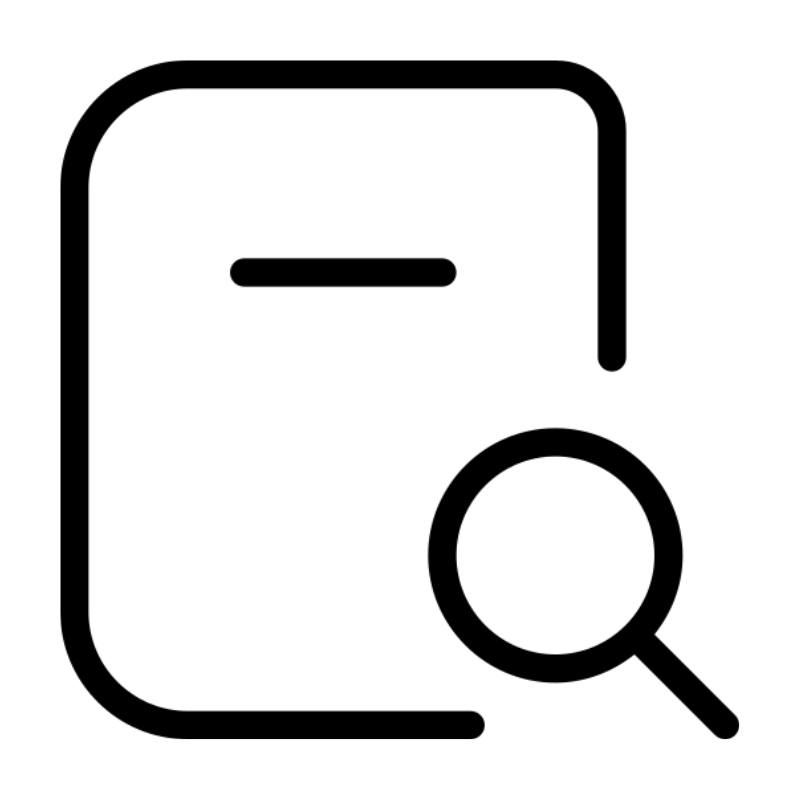 Domains SearchFrom .com to unique country domains, explore and register extensions worldwide.
Domains SearchFrom .com to unique country domains, explore and register extensions worldwide. WordPress HostingPower your blog or business with WordPress hosting.
WordPress HostingPower your blog or business with WordPress hosting.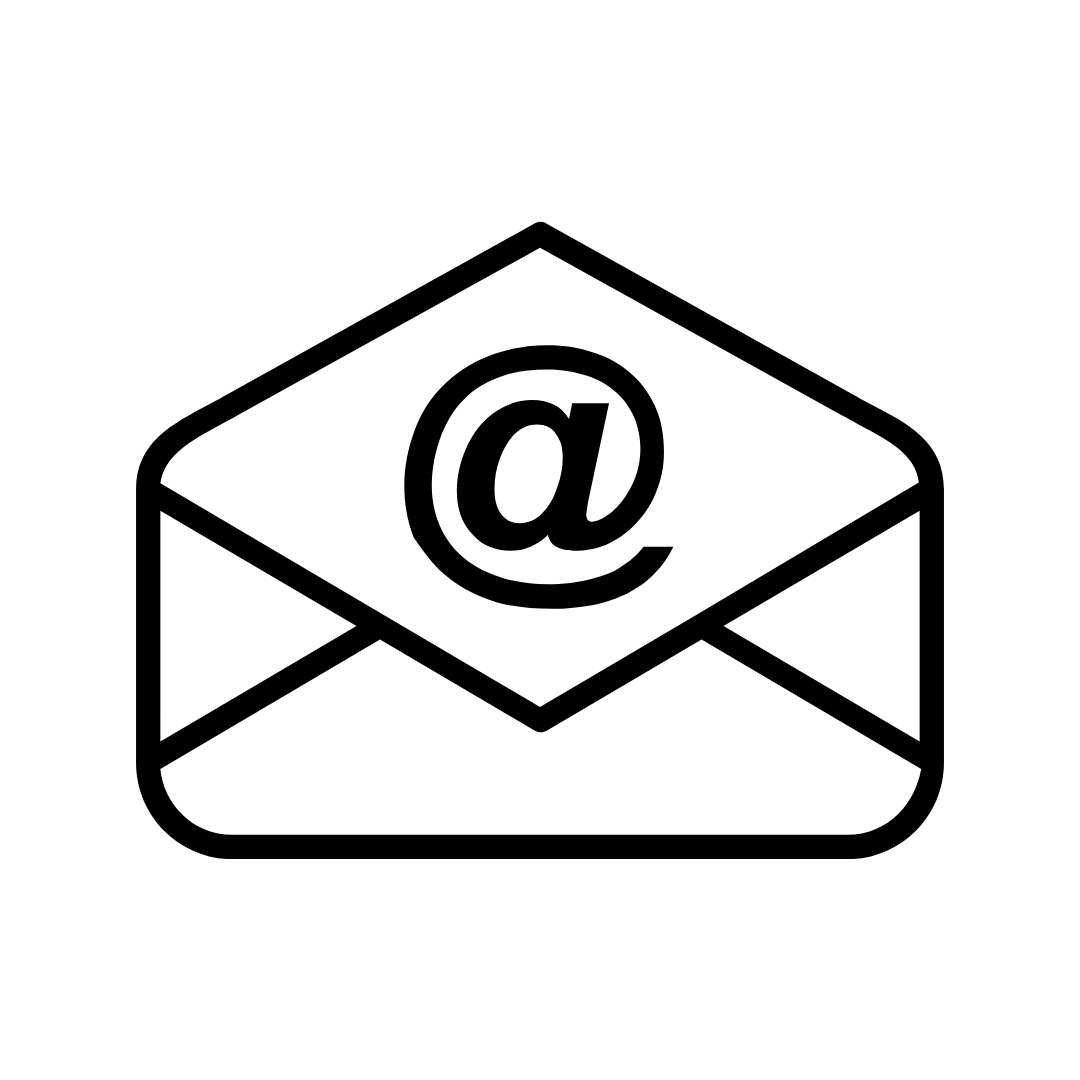 Email HostingSimple, secure email hosting that helps you stay connected and professional.
Email HostingSimple, secure email hosting that helps you stay connected and professional.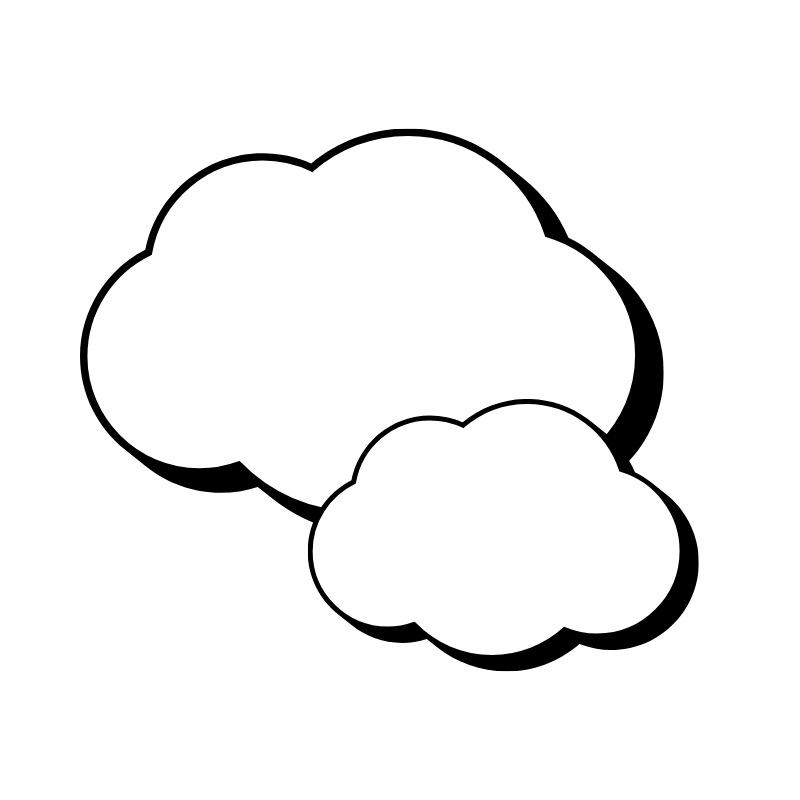 Reseller HostingStart your own hosting business with easy and reliable reseller hosting plans.
Reseller HostingStart your own hosting business with easy and reliable reseller hosting plans. AffiliateJoin our affiliate program and earn commissions every time you bring in new customers.
AffiliateJoin our affiliate program and earn commissions every time you bring in new customers. cPanel HostingHosting powered by cPanel, the world’s most user-friendly control panel.
cPanel HostingHosting powered by cPanel, the world’s most user-friendly control panel. Windows HostingBuilt for Windows applications and websites
Windows HostingBuilt for Windows applications and websites IN Domain PricesDon’t miss out on the best domain deals in India!
IN Domain PricesDon’t miss out on the best domain deals in India!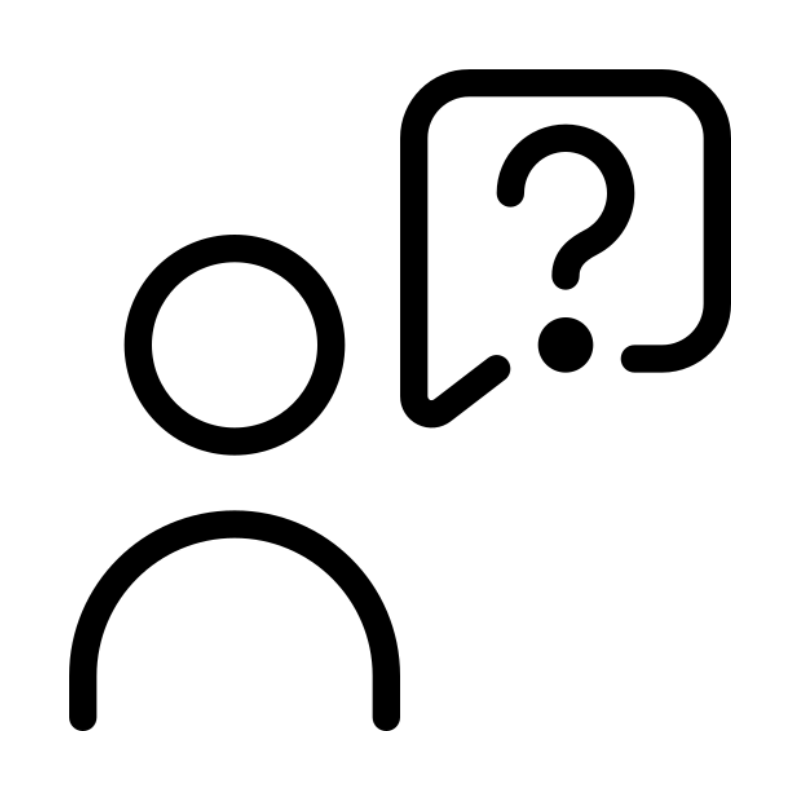 WHOIS LookupFind out who owns a domain name with a quick and easy WHOIS search.
WHOIS LookupFind out who owns a domain name with a quick and easy WHOIS search.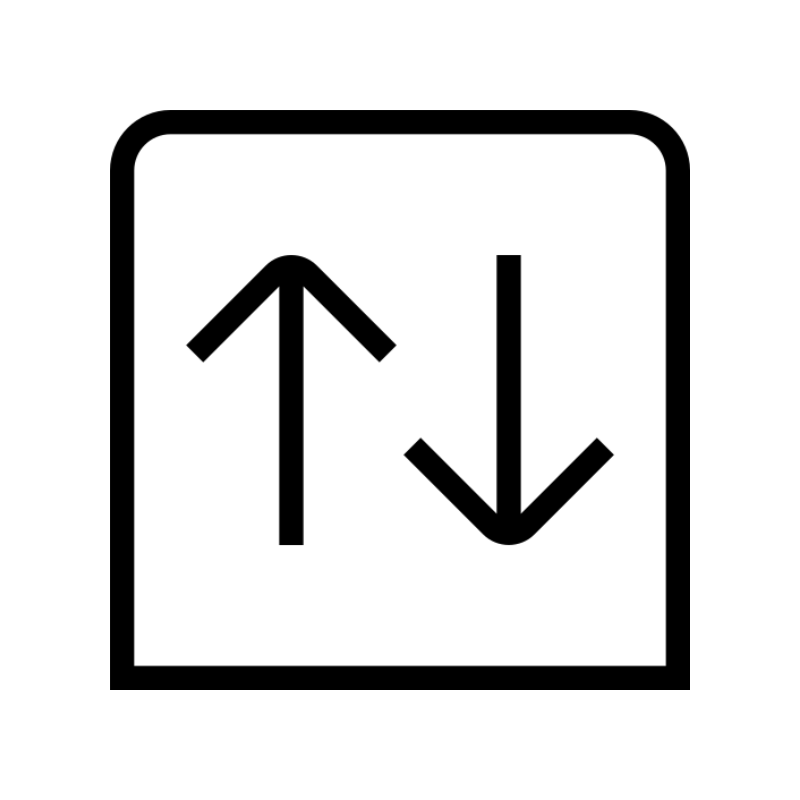 Domain TransferTransfer your domain to us and enjoy reliable support every step of the way.
Domain TransferTransfer your domain to us and enjoy reliable support every step of the way. .Com DomainGet the most trusted domain for worldwide credibility
.Com DomainGet the most trusted domain for worldwide credibility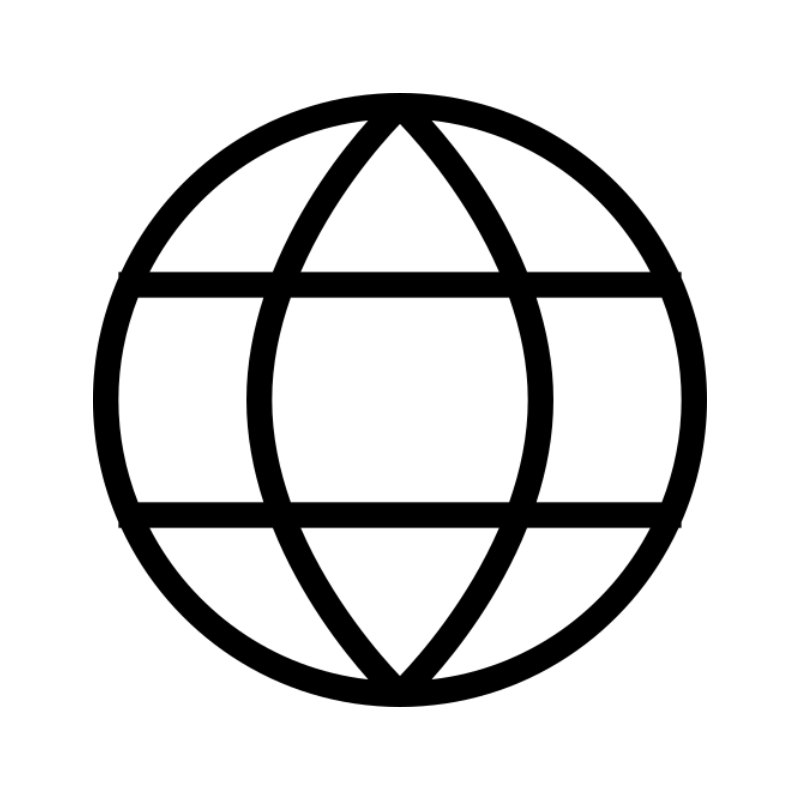 All TldsSearch and register domain extensions worldwide.
All TldsSearch and register domain extensions worldwide. Managed VPS HostingNot a tech expert? Choose our fully managed VPS service.
Managed VPS HostingNot a tech expert? Choose our fully managed VPS service. Dedicated ServersTake full power and total control of your own physical server.
Dedicated ServersTake full power and total control of your own physical server.