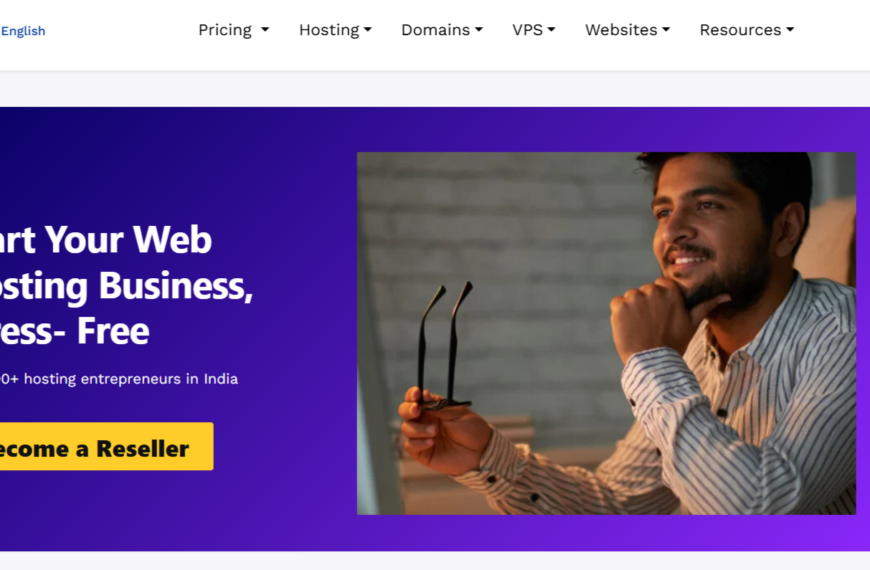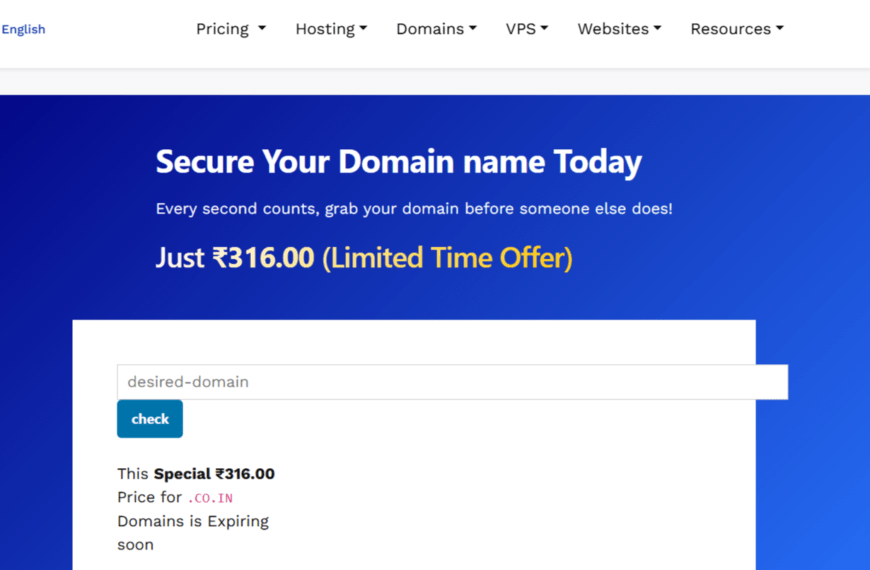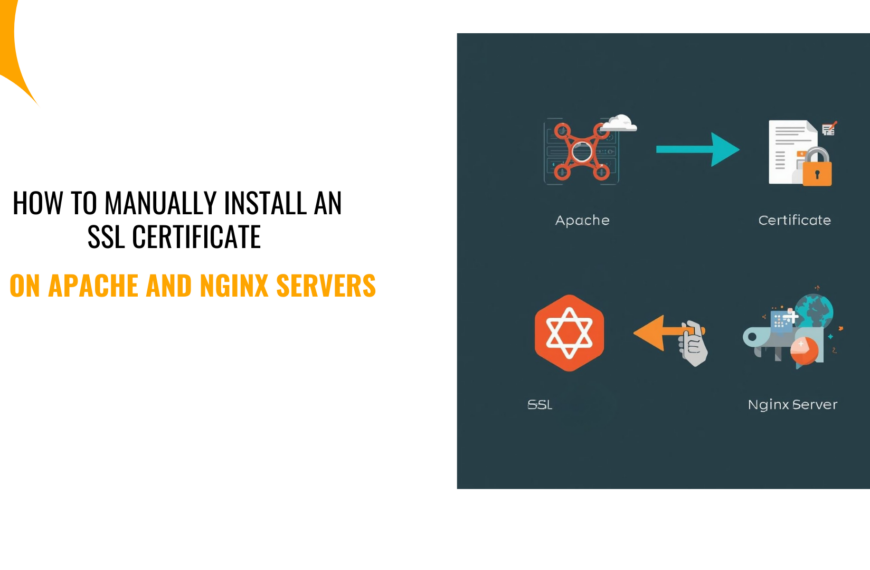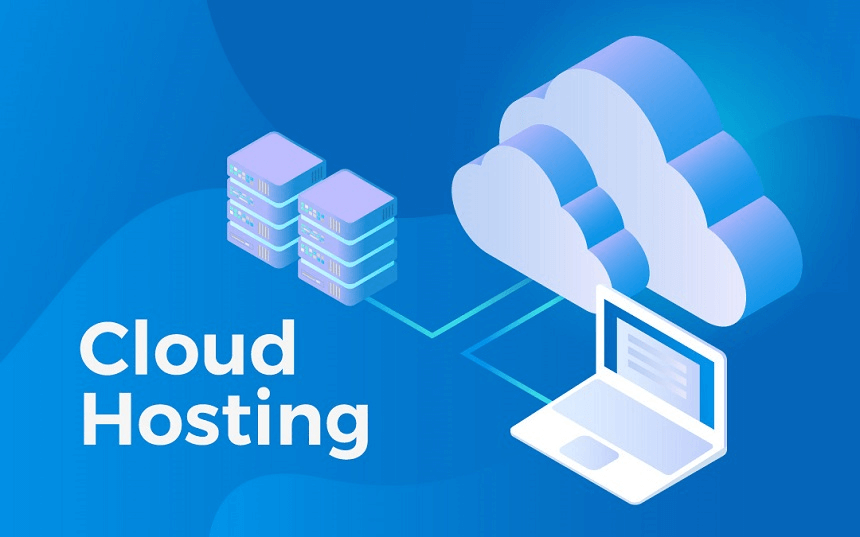Last updated on June 25th, 2024 at 09:42 am
If you are new to using WordPress in India, this article is for you. You will learn how to log into your dashboard. And on top of that, I will also show how to publish an article, install plugins, and change themes.
Sounds good?
Awesome!
What is WordPress?
WordPress is a free and open-source content management system (CMS) and blogging software. It is used to easily create and manage a website or blog and is often used as a blogging platform in India.
The cool thing about WordPress is the fact that it is free to use and has a huge community that helps the newbies. A large number of templates are available on the internet. These templates have some very attractive features that help you make your personal blog look professional.
And these templates are called themes.
Why is WordPress popular?
Here are the reasons why WP is popular in India;
a). Easy to use – The interface is very simple and easy to understand and use for beginners. You don’t have to worry about coding because you won’t need it.
b). Tutorials – There are a large number of tutorials available online for WP beginners. In this way, you can learn the different features and operations from the most experienced users of the community. A user can get help for any kind of problem.
c). It is available for free – This is the most important reason why WordPress is popular. You don’t have to worry about the payment. You will only need money when buying a domain and hosting.
How to download and install wordpress
To get started with WordPress, you need two things;
a). A domain name
A domain name is what you will use to identify your site. You can use any name you like but for search engine optimization purposes, you should use one with a keyword, easy to remember, and brandable.
To get your hands on a domain name, you will need to find a registrar like Truehost India or GoDaddy and register it.
b). Web hosting account
The other thing you will need to use WordPress in India is a hosting space. It is generally paid and this is the place where your website will reside on.
Lucky for you, no need to break your bank account. Truehost India offers the cheapest WordPress hosting.
The provider takes care of the technicalities. It has a custom-made control panel that makes it very easy to manage your WordPress site.
As for you, take care of the website design and content.
c). cPanel
cPanel is a web-based control panel that makes it very easy to manage and customize your website. You can get a domain with it.
It gives you access to the tools you will need to create emails, add domains, modify your files and even MANAGE DNS records
Now, once you have these three things, you can proceed to install wordpress.
First, you need to log into your cPanel account.
You will need the username and password, as provided by your hosting provider.
Once logged in, use the search bar to find an app called Softaculous.
This is a free script installer, a tool you can use to install WordPress among other scripts to your domain.
So, go ahead and click on it;
Finally, click on Install WordPress.
The next step is to fill in details about your wordpress website.
This includes setting the site name, site description, and language.
Here also, you need to set your WordPress password and the admin email.
Once you have keyed in everything, go and scroll down to the Install Now button.
Do not worry about anything else including a theme and the advanced options, we can work on it later when we reach WordPress how to login in India.
How To Login To WordPress in India
Once wordpress has finished installing on your domain, you will be given links to access your site and where to log in to the admin dashboard.
The links look something like example.com/wp-admin.
To login to wordpress, click on that link and you will be taken to a place like the one below;
Remember the username you created when installing wordpress? Well, it is time to use it to log in to wordpress.
So, go ahead and type in the credentials to log in.
Once in, this is how your dashboard will look like;
Everything you need to control your new wordpress website is here.
The first thing you need to do is to change the theme to something pretty or whatever you want.
How to change a wordpress theme
WordPress themes are the individual components of a WordPress site. Each theme is a package of HTML and CSS files that define the look and functionality of a specific kind of site.
Themes are the most important part of WordPress. They give your website a unique look. There are literally thousands of themes available on the internet. Some are very attractive while some are more useful.
Themes define the appearance and functionality of your site, allowing you to change the layout, add new features, and customize the look and feel to fit your brand and your website’s content and theme.
To change your theme, click on Appearance on the dashboard;
And then click on Themes.
Then Add New.
Here, you can either upload a new worpress theme, that is, if you have downloaded one into your computer.
Alternatively, you can search directly here by typing in the keywords.
For example;
If you are looking for a theme for a digital marketing agency, all you have to do is type words like “Digital Agency” or “Agency” and you will find the themes you are looking for.
Once you find the one you are looking for, go ahead and preview it, and then click on Install.
Finally, Activate the theme.
How to install wordpress plugins in India
Besides WordPress login, installing themes, there are also plugins.
WordPress plugins are extensions that add new features and functionality to WordPress.
There are thousands of free and premium plugins available, allowing you to customize and enhance your site’s functionality in countless ways.
There are also tons of premium plugins in India available that enable you to do things that would be difficult or even impossible to do with WordPress alone, like sell products online or build a business website.
WordPress plugins in India are some of the most powerful tools in the entire WordPress ecosystem.
Here is how to install WordPress plugins;
Go back to your dashboard click on Plugins and then Add New.
Next, either search for the plugin you are looking for;
Upload one from your computer, or use the recommended buttons to find the right one.
Now that you have plugins on your website, the next step is to start publishing articles.
How to publish your first article on WordPress in India
Inside your dashboard, click on Posts and then Add New.
The next step is to give your article a title and then start writing. Once done, click Publish.
There you have it, wordpress how to login in India, change theme, install plugins, and finally publish your first article.
Read also:
 Web HostingBudget-friendly shared hosting plans
Web HostingBudget-friendly shared hosting plans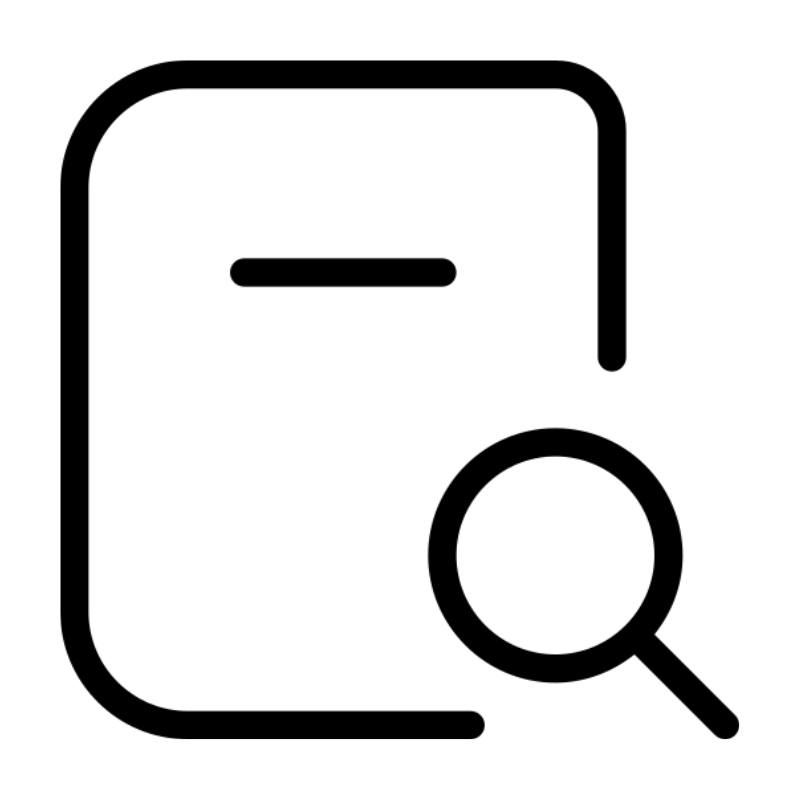 Domains SearchFrom .com to unique country domains, explore and register extensions worldwide.
Domains SearchFrom .com to unique country domains, explore and register extensions worldwide. WordPress HostingPower your blog or business with WordPress hosting.
WordPress HostingPower your blog or business with WordPress hosting.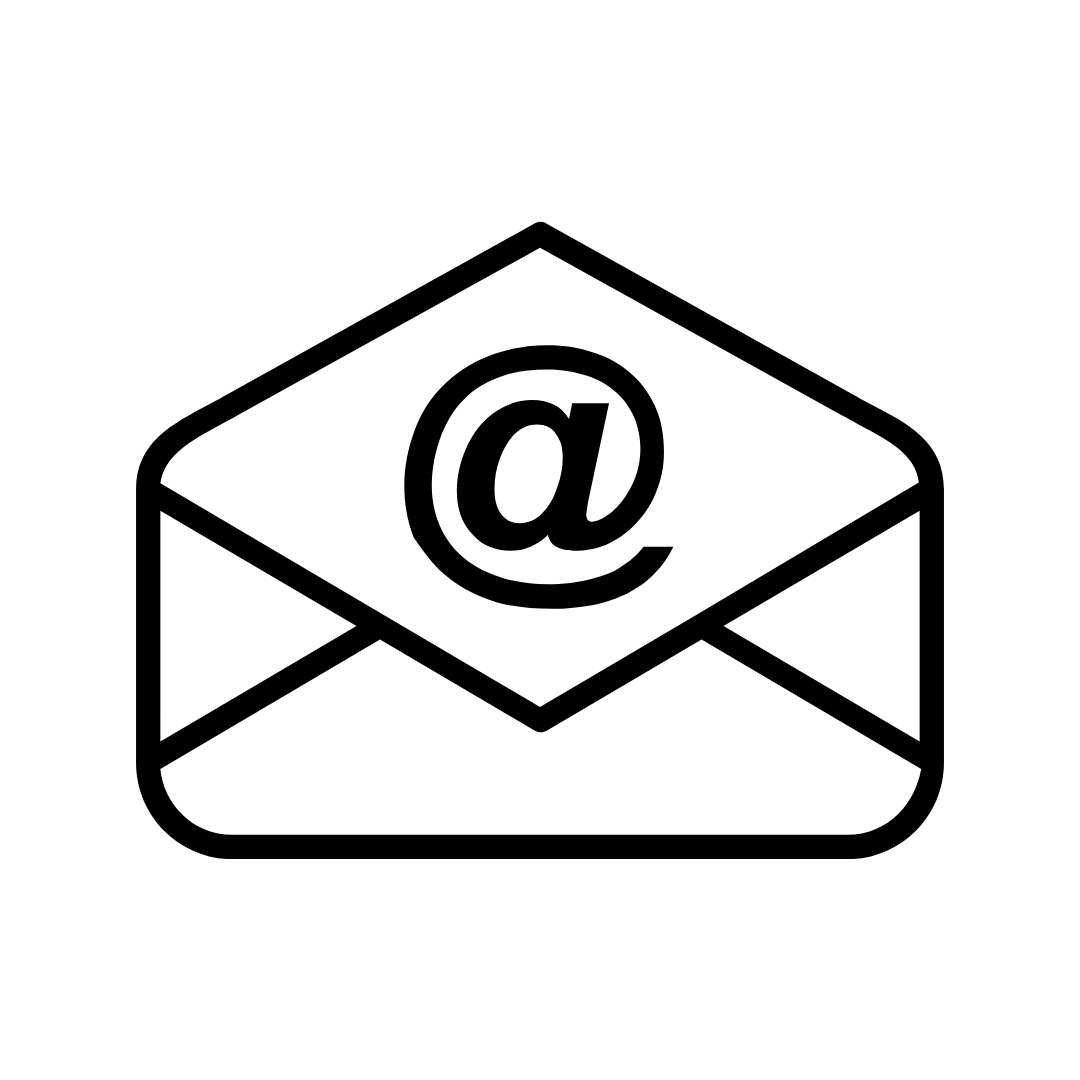 Email HostingSimple, secure email hosting that helps you stay connected and professional.
Email HostingSimple, secure email hosting that helps you stay connected and professional.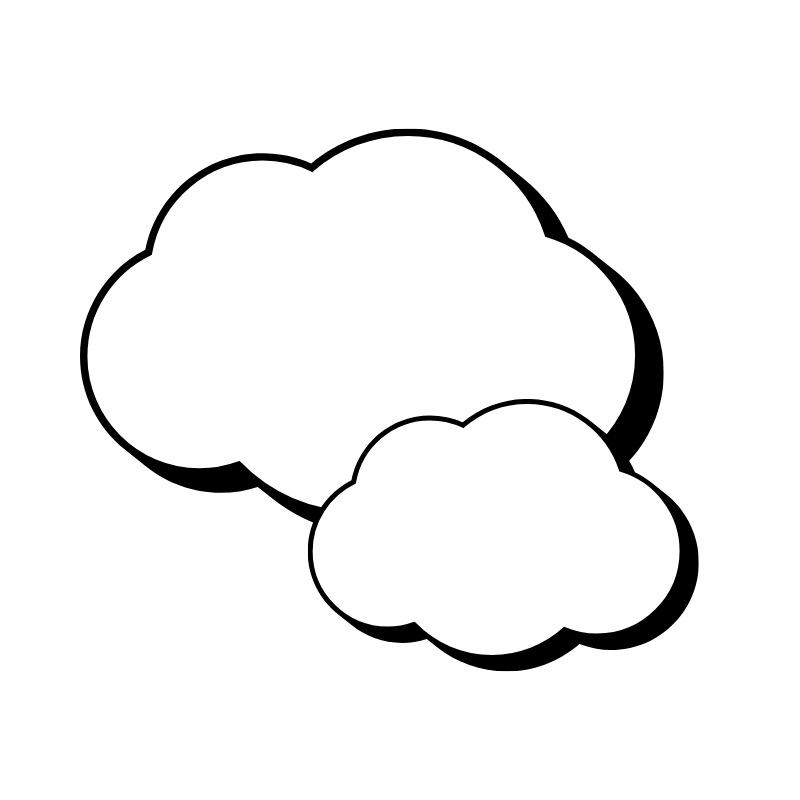 Reseller HostingStart your own hosting business with easy and reliable reseller hosting plans.
Reseller HostingStart your own hosting business with easy and reliable reseller hosting plans. AffiliateJoin our affiliate program and earn commissions every time you bring in new customers.
AffiliateJoin our affiliate program and earn commissions every time you bring in new customers. cPanel HostingHosting powered by cPanel, the world’s most user-friendly control panel.
cPanel HostingHosting powered by cPanel, the world’s most user-friendly control panel. Windows HostingBuilt for Windows applications and websites
Windows HostingBuilt for Windows applications and websites IN Domain PricesDon’t miss out on the best domain deals in India!
IN Domain PricesDon’t miss out on the best domain deals in India!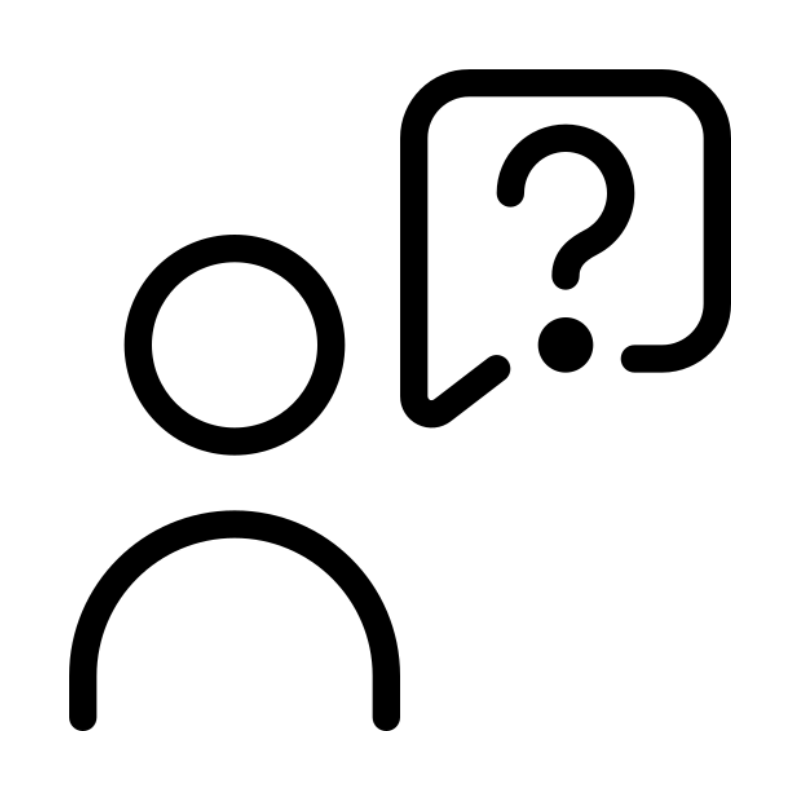 WHOIS LookupFind out who owns a domain name with a quick and easy WHOIS search.
WHOIS LookupFind out who owns a domain name with a quick and easy WHOIS search.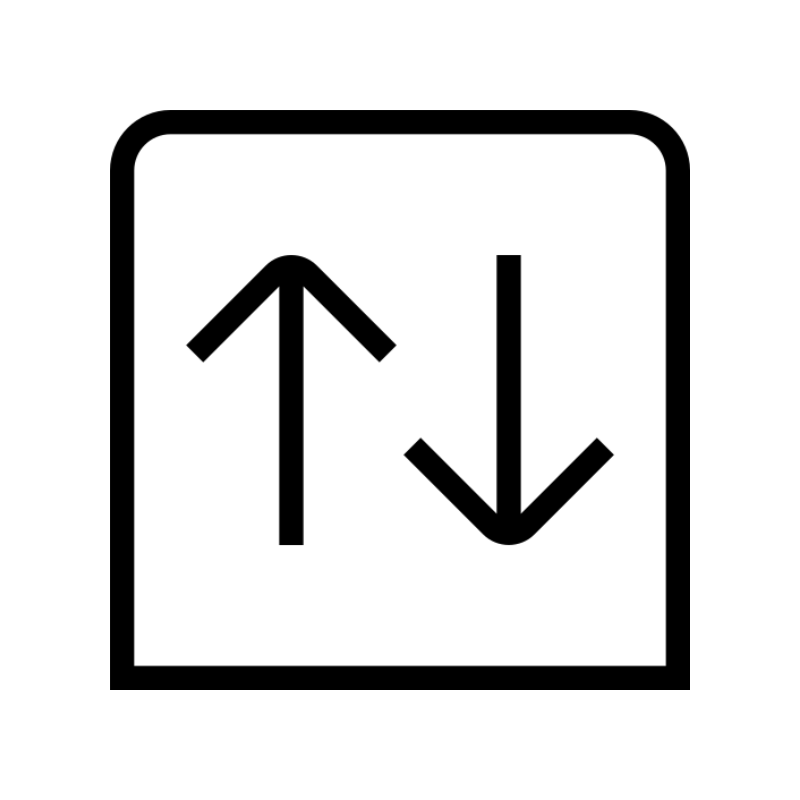 Domain TransferTransfer your domain to us and enjoy reliable support every step of the way.
Domain TransferTransfer your domain to us and enjoy reliable support every step of the way. .Com DomainGet the most trusted domain for worldwide credibility
.Com DomainGet the most trusted domain for worldwide credibility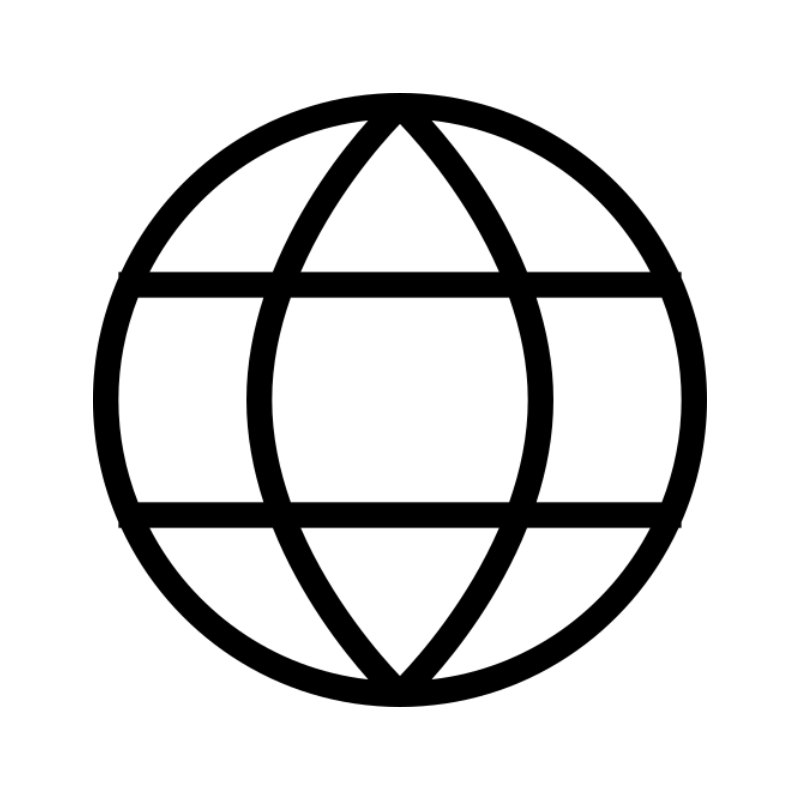 All TldsSearch and register domain extensions worldwide.
All TldsSearch and register domain extensions worldwide. Managed VPS HostingNot a tech expert? Choose our fully managed VPS service.
Managed VPS HostingNot a tech expert? Choose our fully managed VPS service. Dedicated ServersTake full power and total control of your own physical server.
Dedicated ServersTake full power and total control of your own physical server.