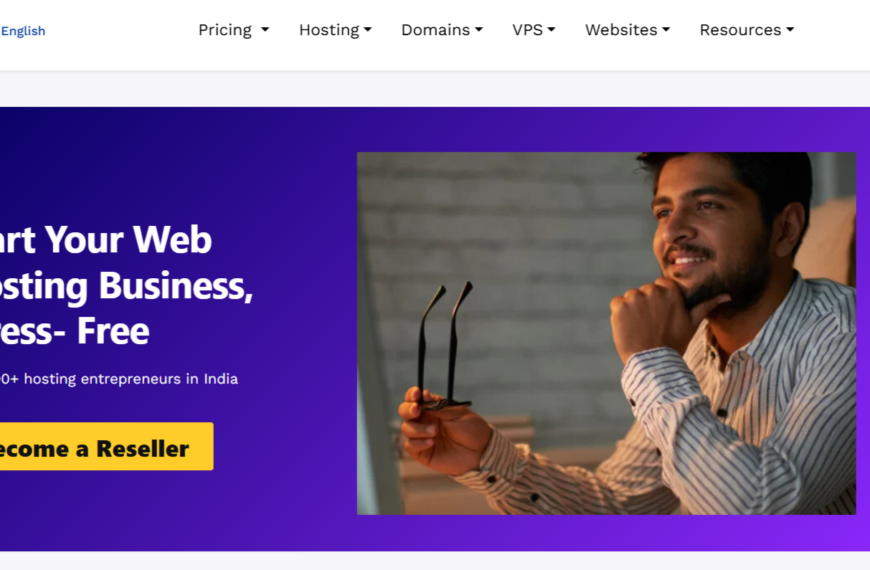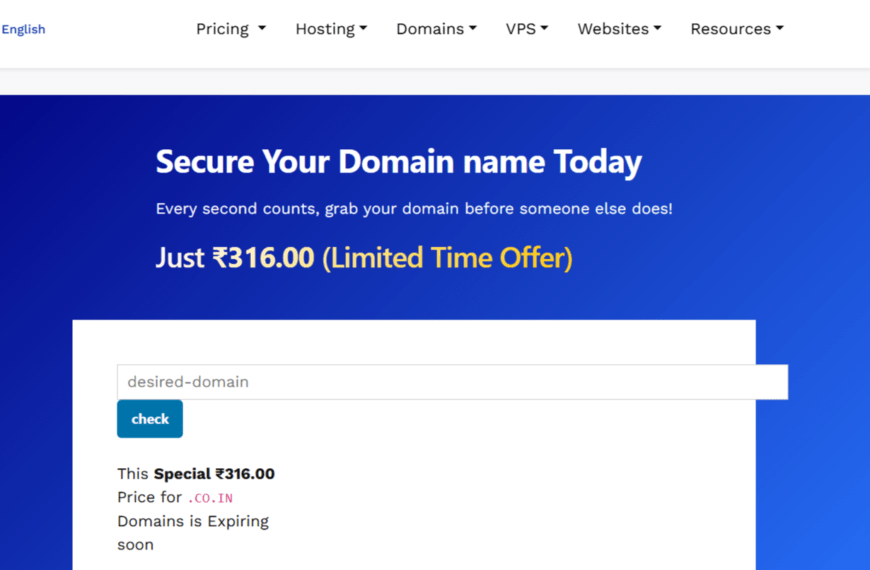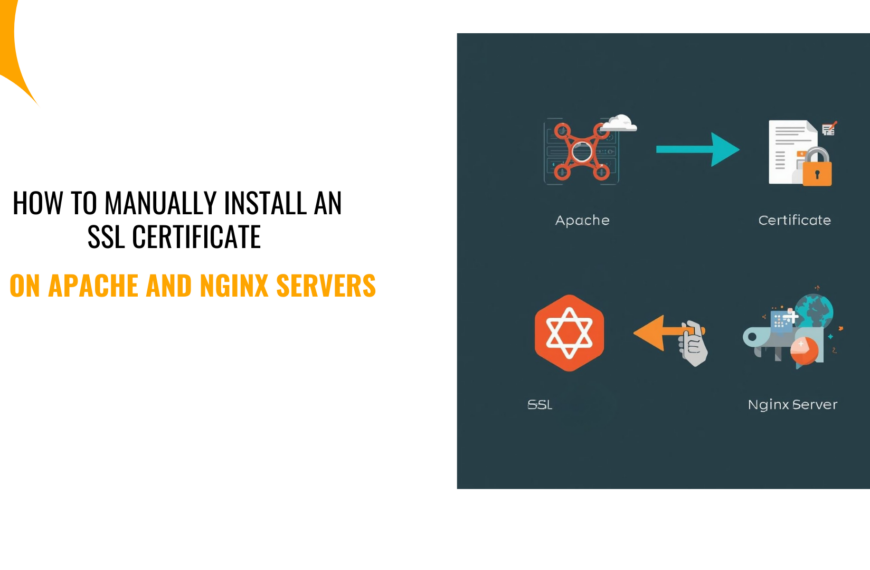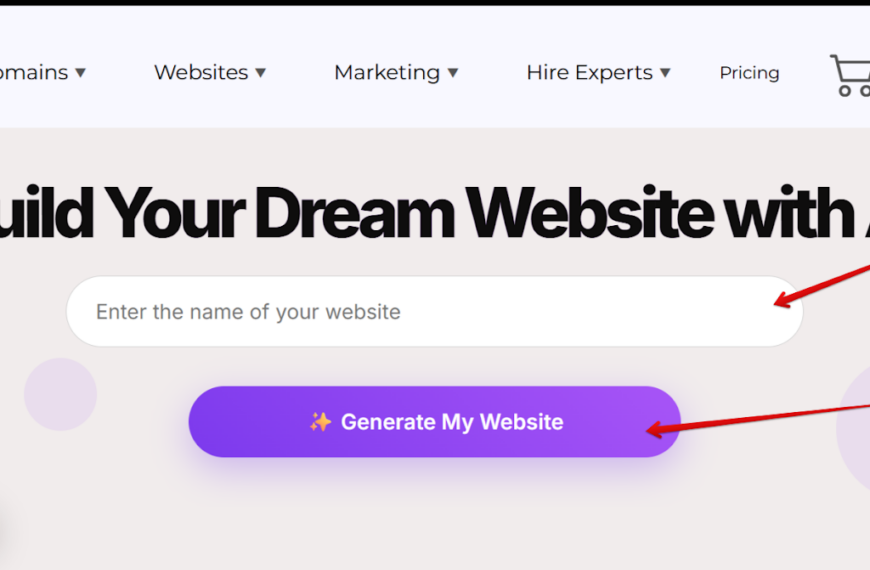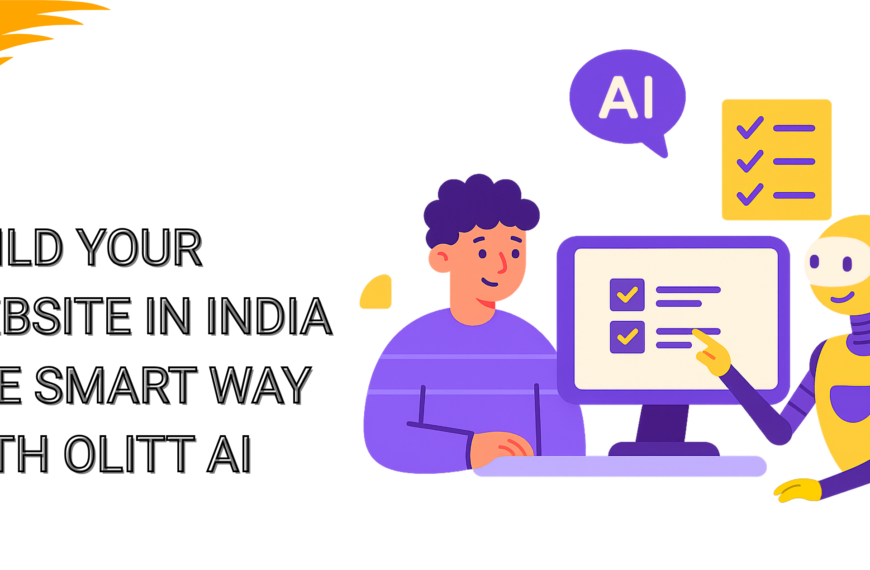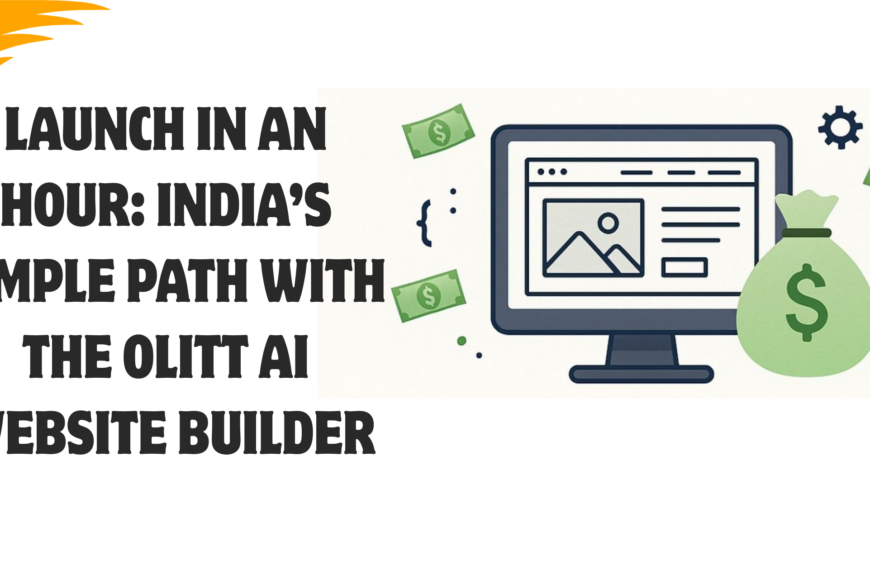Nowadays, building a website no longer requires you to have coding skills or technical know-how. Yup, you read that right, you don’t need to learn coding to create a website!
With a no code website builder, you can create something beautiful, functional, and professional in just a few steps. It has never been easier to bring your ideas online and launch a website you are proud of.
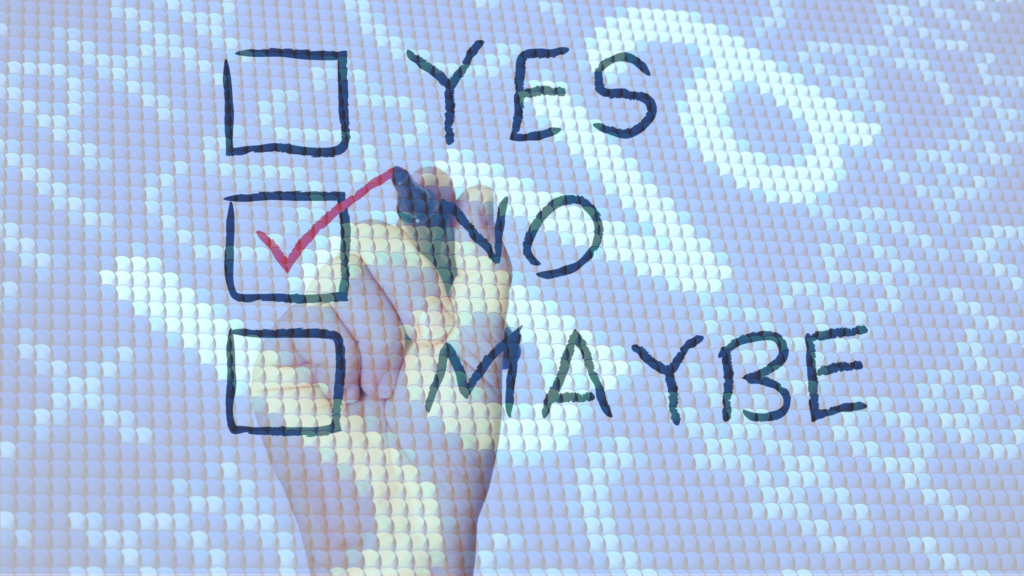
What is a No Code Website Builder?
A no code website builder is basically an online tool that lets you create and launch a professional website, all without writing a single line of code. Everything happens visually, that is, drag and drop elements, edit content with a click, and publish your site in minutes.
At Truehost, we understand how important it is to get online quickly and easily. That is why we built Olitt. Our very own no code website builder!
Olitt is designed to make website creation simple, affordable, and fun. With Olitt, you get beautiful templates, reliable hosting, built-in SEO tools, and even a free domain to help you get started.
More and more entrepreneurs, freelancers, and creatives are skipping the code and choosing tools like Olitt to bring their ideas to life. From launching a business to building a portfolio or sharing your story, our no code website builder gives you full control and freedom.
You don’t need to hire a developer or struggle with complicated platforms. With a no code website builder, everything you need is right at your fingertips. Just choose a template, make it yours, and publish. It is that easy.
Everything You Need in a No Code Website Builder
Every great website begins with some non-negotiables. They usually include:
- Secure a Domain Name First
Before you even think about layouts or templates, grab your domain name. It is the name people will type when they want to find you online. And just like picking a location for a physical store, the name you choose matters. A lot.
So, what do you do to get it right from the start?
- Choose a trusted domain extension: Something like .com, .in, or even .co.in. These are widely recognized and instantly familiar. They speak to your audience, telling them that you are trustworthy.
- Go for short, simple, and brandable names: Something that is very easy to spell, quick to say, and hard to forget. The shorter, the better. Long or complicated names lose people fast.
- Avoid hyphens and numbers: They make the name harder to remember and can look less polished. Clean and professional wins every time.
- Check availability and register fast: Never fail to check the availability of the domain you want to register. At Truehost, we have a built-in domain search to see what is free and lock it in immediately.
A great domain name sets the tone and builds trust instantly. It becomes part of your brand’s identity. So choose one that aligns with your message and goals.
- Pick the Right No Code Website Builder
After locking in your domain, it’s time to bring your website to life. With a no code website builder, anyone can create a beautiful, functional site.
But with several options out there, which one should you choose? It all boils down to your preferences. Below are some popular options you could consider:
- Truehost No Code Website Builder: Olitt is our simple, easy-to-use platform built for beginners and business owners who want to get online fast. It includes hosting, mobile-ready templates, built-in SEO tools, and friendly customer support.
- Wix or WordPress.com: These platforms give you more customization for those users who are planning complex sites like large blogs or online stores. However, the interface may take time to get used to.
- Local Builders: These are great for tight budgets. They usually come with region-specific features and support teams that actually get your needs.
Go for a no code website builder that keeps things easy. Look for smooth drag-and-drop tools, ready-to-use templates, quick publishing, and built-in features you’ll actually use.
Skip anything that makes you sit through hours of YouTube tutorials or forces you to figure things out on your own.
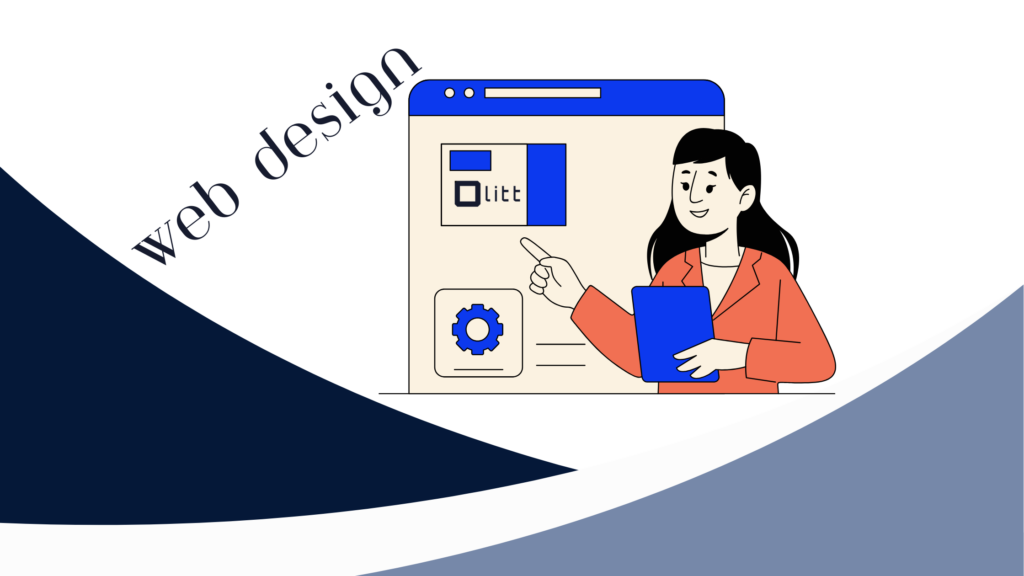
- Customize Your Website Design with Ease
This is where the fun begins. With a no code website builder, you can bring your vision to life exactly how you imagine it.
Pick colors that match your brand personality. Stick to two or three for a clean, consistent look. Use fonts that are clear and reflect your brand tone. Are you going for professional, playful, or bold? Also, add images that show what you are about, it could be product shots, your workspace, or custom designs.
Move everything around with ease. Want text over a photo? Drag it into place. Need a signup form? Just drop it in. Want to add a video or countdown timer? You’ve got it. There is no getting stuck. Just keep refining until your layout feels just right.
Your site automatically adjusts to mobile too, so it’ll look great on any screen. Still, take time to preview and customize as needed.
- What to Include on Your Homepage
Your homepage should instantly connect with visitors and guide them forward. So, keep it focused, welcoming, and easy to scan.
- A bold, clear headline that states what you do
- A short intro or value statement that tells them why it matters
- A standout banner or image that visually supports your message
- A call-to-action button. It should be simple, direct, and clickable
You can always improve and adjust later, so start simple and build as you go.
- Add Essential Pages in Minutes
Once your homepage is ready, build the rest of your website in a few clicks. A solid drag-and-drop website builder like Olitt gives you everything in one place.
- About Us: Share your journey, values, or mission.
- Services / Products: Show what you offer with clean images, details, and prices.
- Contact Page: Let people get in touch fast with forms or location maps.
- Portfolio or Blog: Showcase your work, case studies, or thoughts. Boosts SEO too.
- Testimonials: Use real feedback to build trust fast.
With Olitt’s no code website builder, you can get online with ready-made templates, free hosting, and even a free domain.
Connect Your Domain and Launch Your Website
Now that you have your website designed and ready, it is time to connect your domain and go live.
Don’t stress! This part is pretty simple, especially if you bought your domain from Truehost.
- Log in to your Truehost account and open your domain settings.
- Head to the Nameservers section.
- Replace the existing nameservers with the ones provided by your website builder.
- Save the changes.
Next, go back to your no code website builder and click Publish. Just like that, your website is live on your own custom domain.
It might take a few minutes up to 24 hours max for everything to sync, but it’s often instant. Once connected, your site will be up and running for the world to see.
Need help? Truehost’s support is always a click away.
Launch and Maintain Your Website Easily
Your site is live. Now comes the fun part, keeping it updated.
With a no code website builder, you can log in anytime and make quick changes. Add new services, post updates, swap out photos, or share your latest blog entry. It is all within reach.
Keeping your site optimized is easy, too. You can set up basic SEO elements like page titles, keywords, and image alt text to help your site rank better on Google. Most builders even come with built-in guides or AI tools to walk you through it step by step.
Here’s what you can manage all by yourself:
- Change your contact info or pricing instantly
- Add or remove products or service offerings
- Publish news, blogs, or even promotions
- Customize the layout or text with drag-and-drop ease
- Improve visibility with basic SEO tools
Running a discount or pushing a fresh product? Move things around with a simple drag-and-drop, then hit publish.
You stay in control at every step. Built with ease in mind, Truehost’s website builder also comes with helpful support from a team that understands your goals.

Build Smarter, Not Harder
A no code website builder gives you complete control. You skip the long waits, cut the costs, and launch your site without the usual tech barriers. If you are a small business owner, content creator, or just someone with an idea, getting online is easier than ever.
You don’t need to be tech-savvy to create something professional. With user-friendly tools, customizable templates, and drag-and-drop features, building your site becomes quick and intuitive. Add pages, update content, and personalize the design anytime. It is all in your hands.
At Truehost, we make it simple from the start. Our builder is designed for ease, speed, and flexibility. As your goals grow, your website grows with you. And if you ever need a hand, we are right here with support that actually understands your needs.
Take the first step today. Bring your vision to life with Truehost’s no code website builder.
 Web HostingBudget-friendly shared hosting plans
Web HostingBudget-friendly shared hosting plans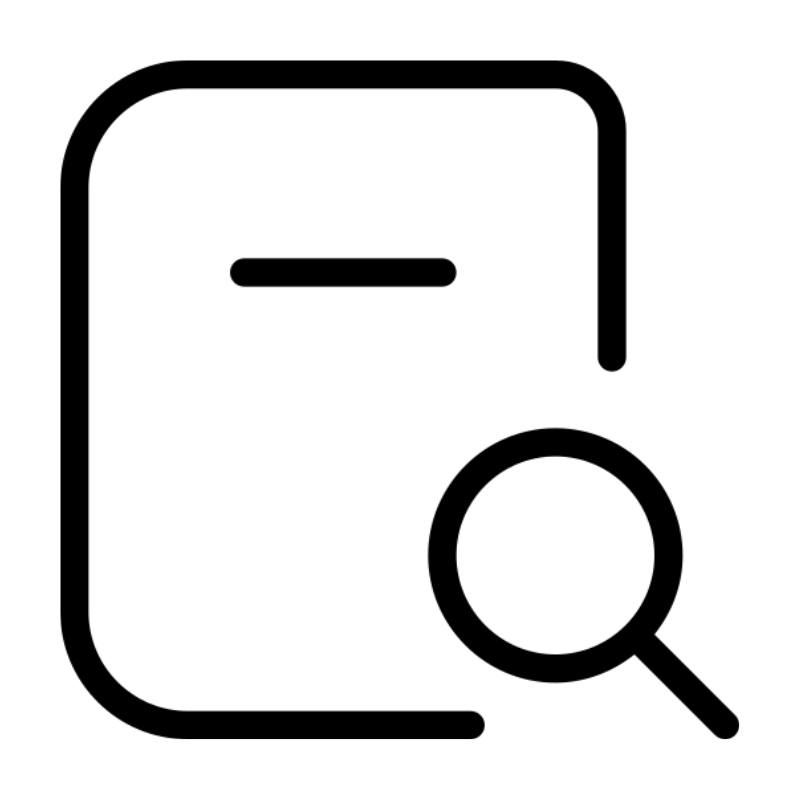 Domains SearchFrom .com to unique country domains, explore and register extensions worldwide.
Domains SearchFrom .com to unique country domains, explore and register extensions worldwide. WordPress HostingPower your blog or business with WordPress hosting.
WordPress HostingPower your blog or business with WordPress hosting.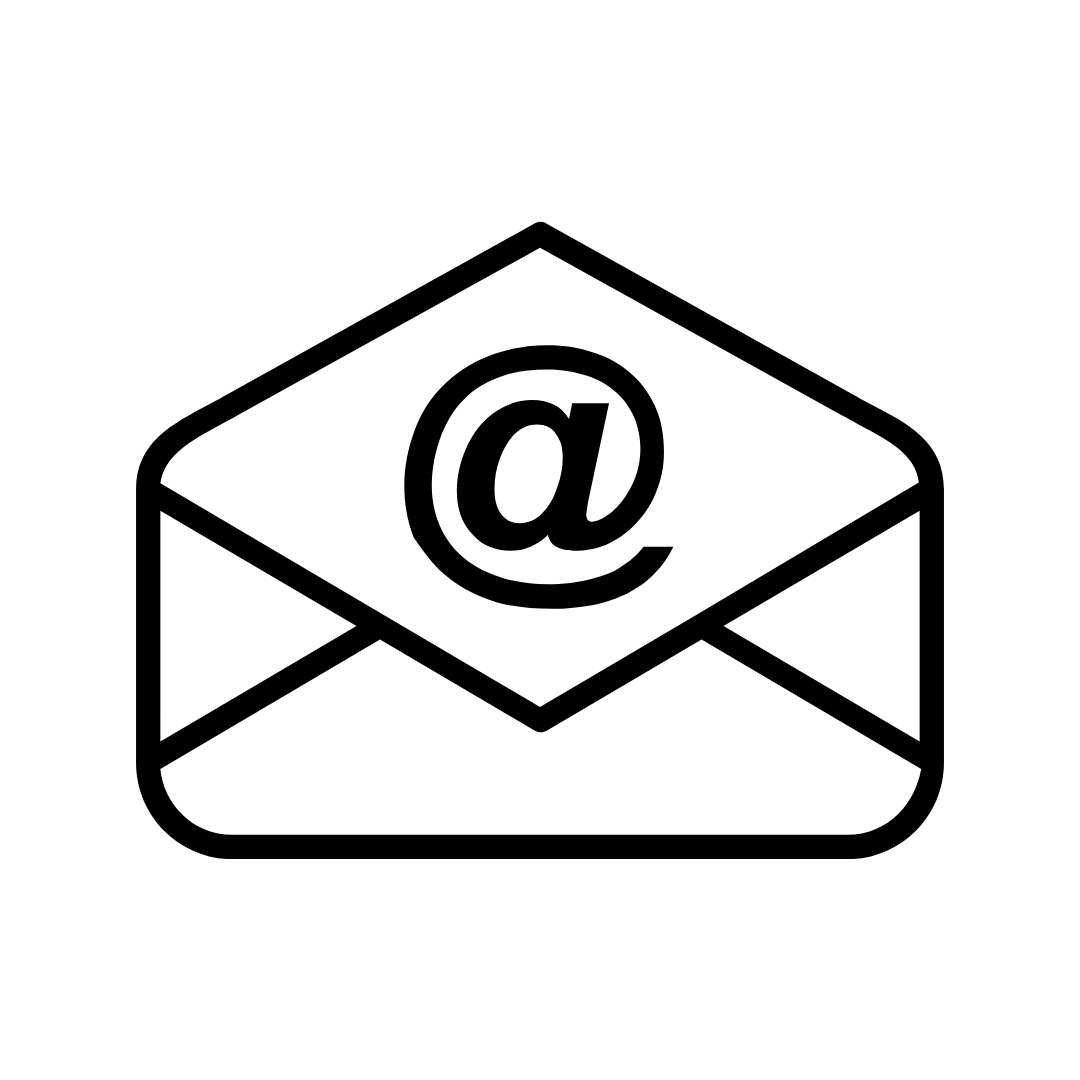 Email HostingSimple, secure email hosting that helps you stay connected and professional.
Email HostingSimple, secure email hosting that helps you stay connected and professional.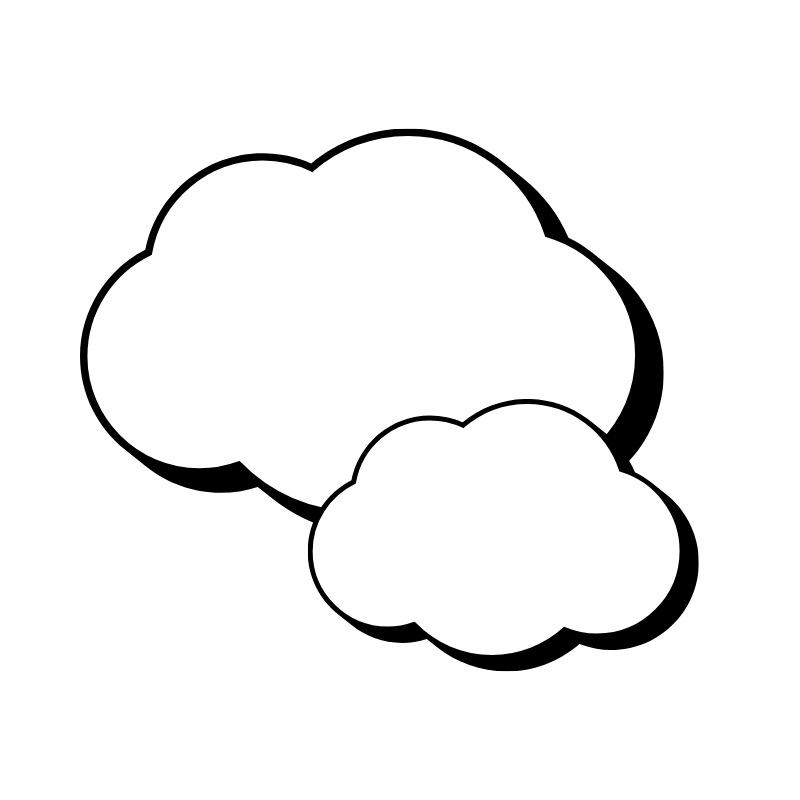 Reseller HostingStart your own hosting business with easy and reliable reseller hosting plans.
Reseller HostingStart your own hosting business with easy and reliable reseller hosting plans. AffiliateJoin our affiliate program and earn commissions every time you bring in new customers.
AffiliateJoin our affiliate program and earn commissions every time you bring in new customers. cPanel HostingHosting powered by cPanel, the world’s most user-friendly control panel.
cPanel HostingHosting powered by cPanel, the world’s most user-friendly control panel. Windows HostingBuilt for Windows applications and websites
Windows HostingBuilt for Windows applications and websites IN Domain PricesDon’t miss out on the best domain deals in India!
IN Domain PricesDon’t miss out on the best domain deals in India!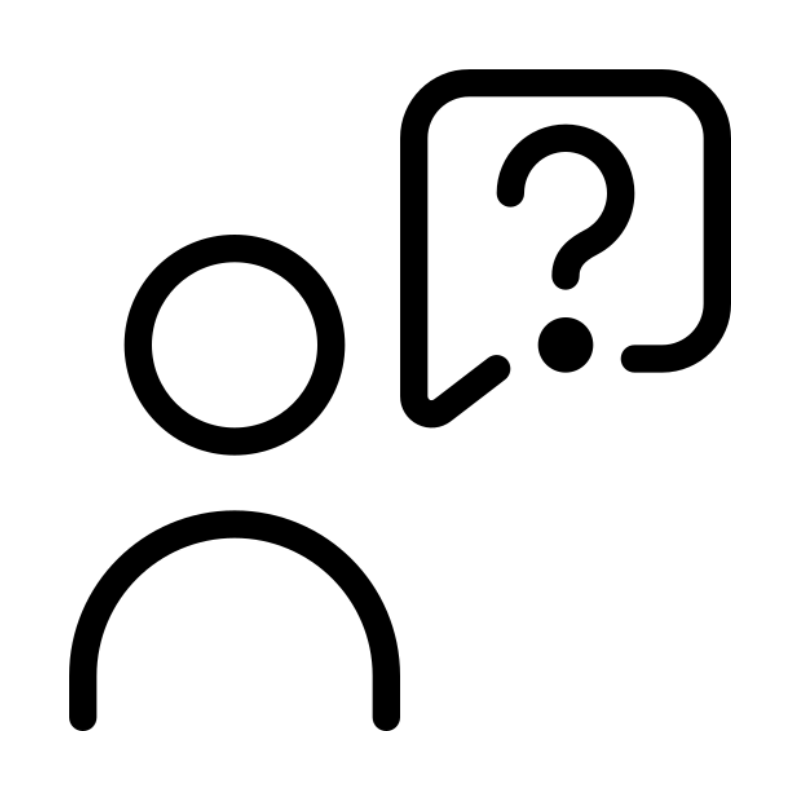 WHOIS LookupFind out who owns a domain name with a quick and easy WHOIS search.
WHOIS LookupFind out who owns a domain name with a quick and easy WHOIS search.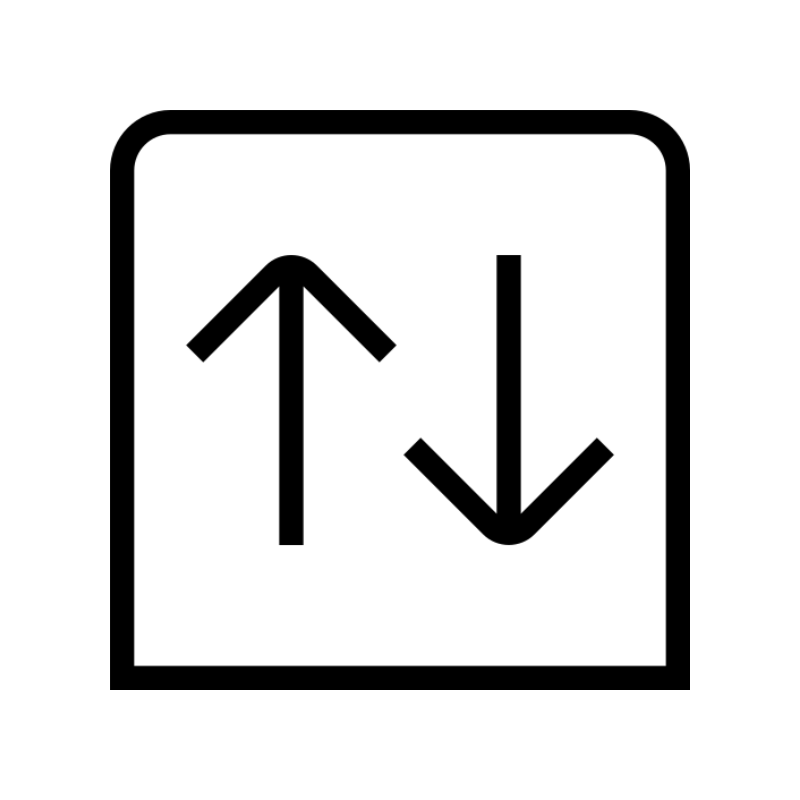 Domain TransferTransfer your domain to us and enjoy reliable support every step of the way.
Domain TransferTransfer your domain to us and enjoy reliable support every step of the way. .Com DomainGet the most trusted domain for worldwide credibility
.Com DomainGet the most trusted domain for worldwide credibility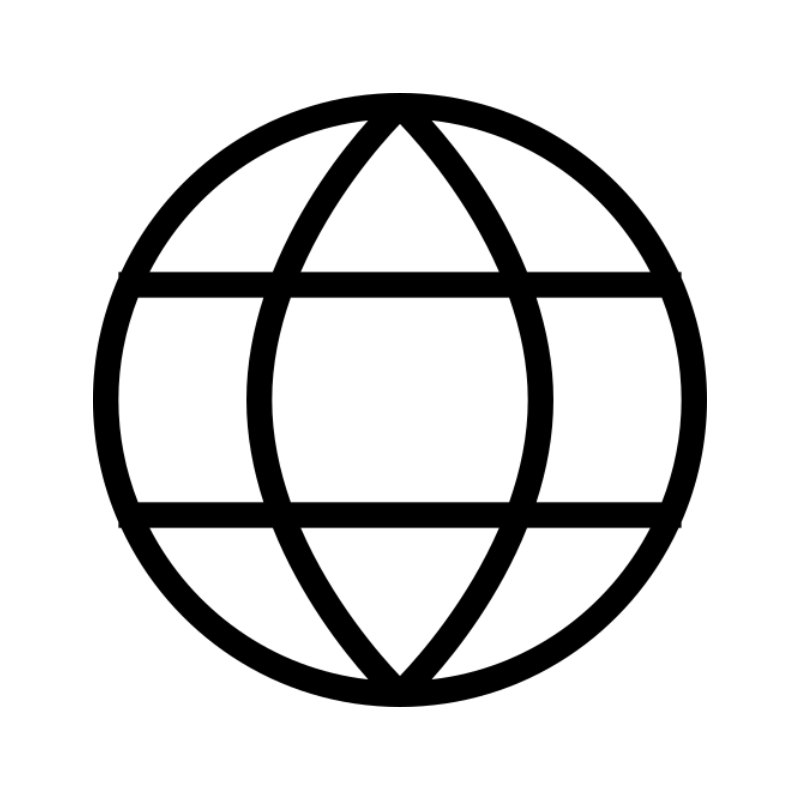 All TldsSearch and register domain extensions worldwide.
All TldsSearch and register domain extensions worldwide. Managed VPS HostingNot a tech expert? Choose our fully managed VPS service.
Managed VPS HostingNot a tech expert? Choose our fully managed VPS service. Dedicated ServersTake full power and total control of your own physical server.
Dedicated ServersTake full power and total control of your own physical server.