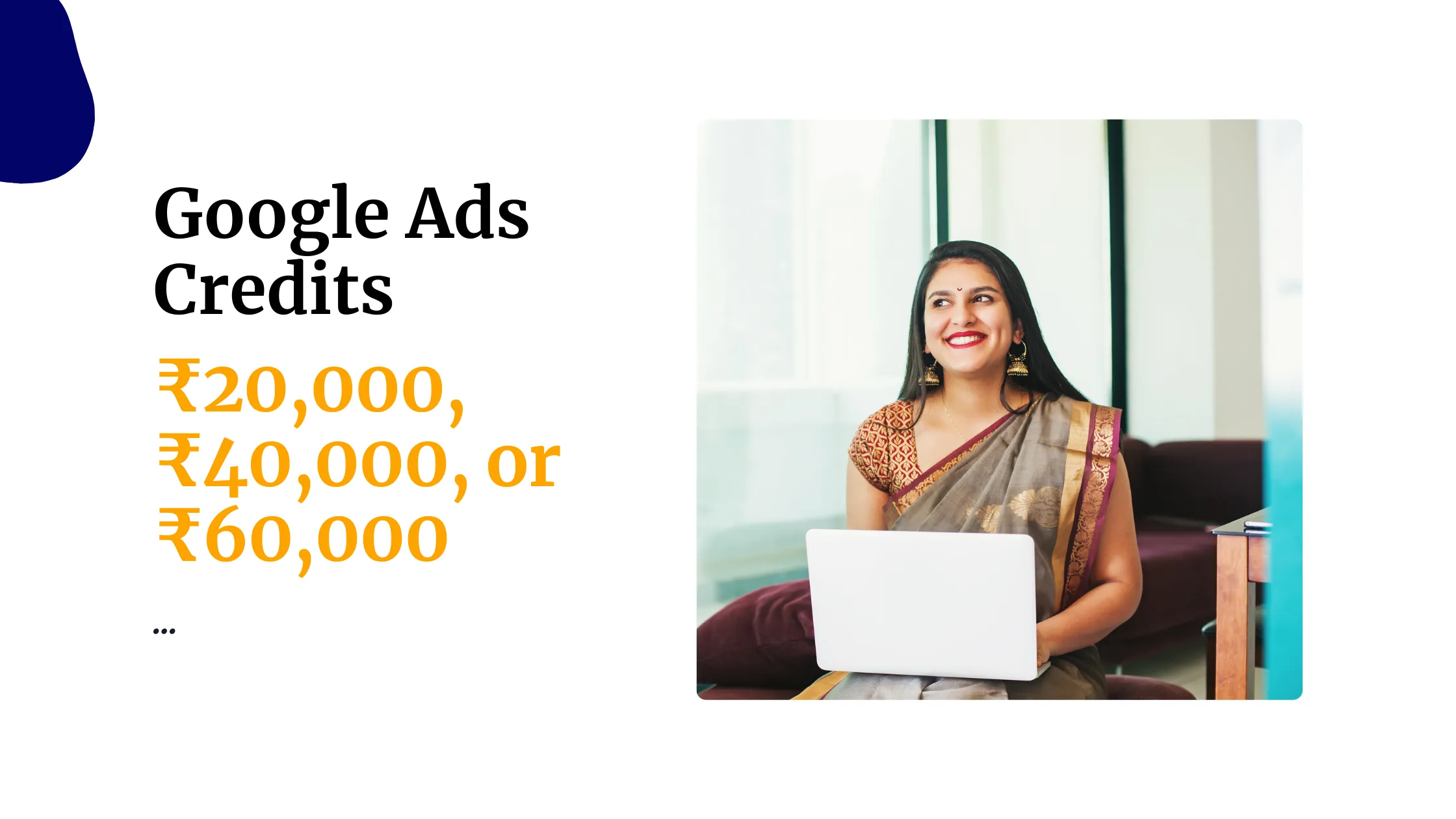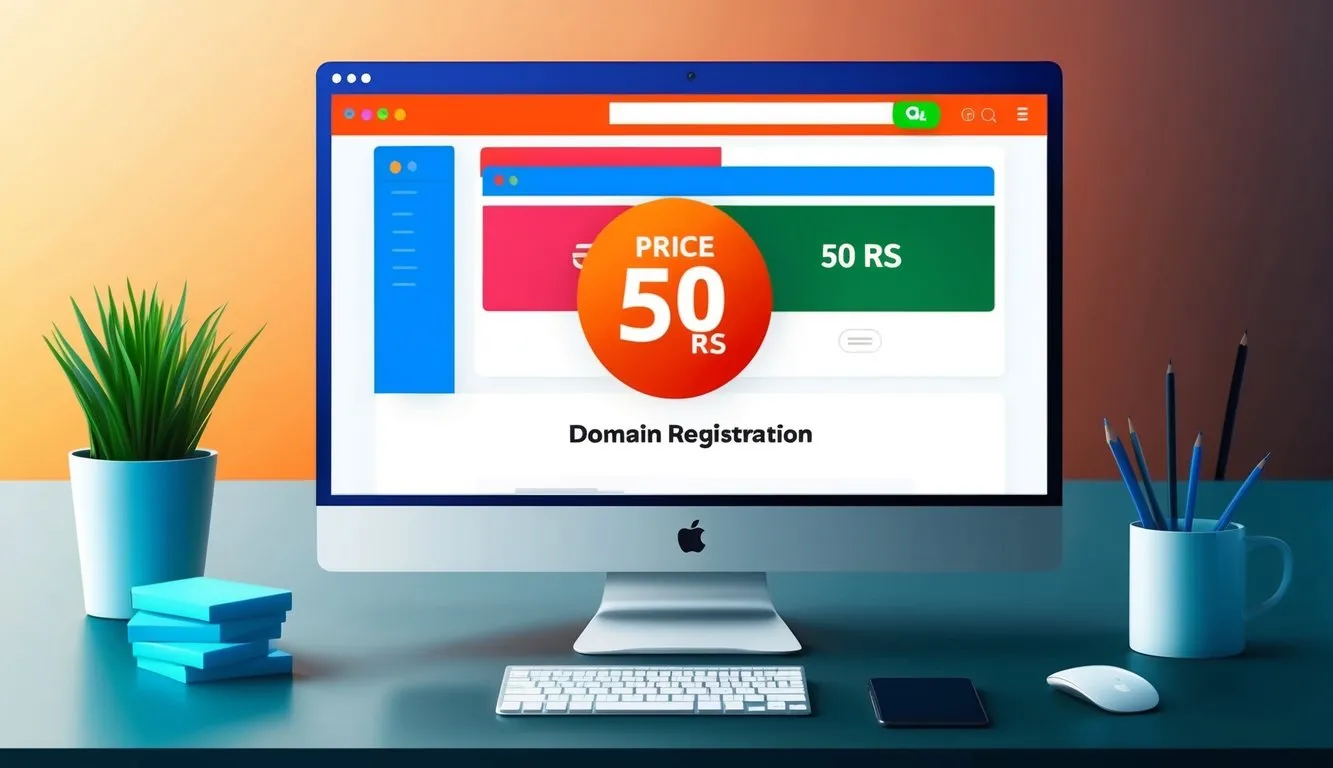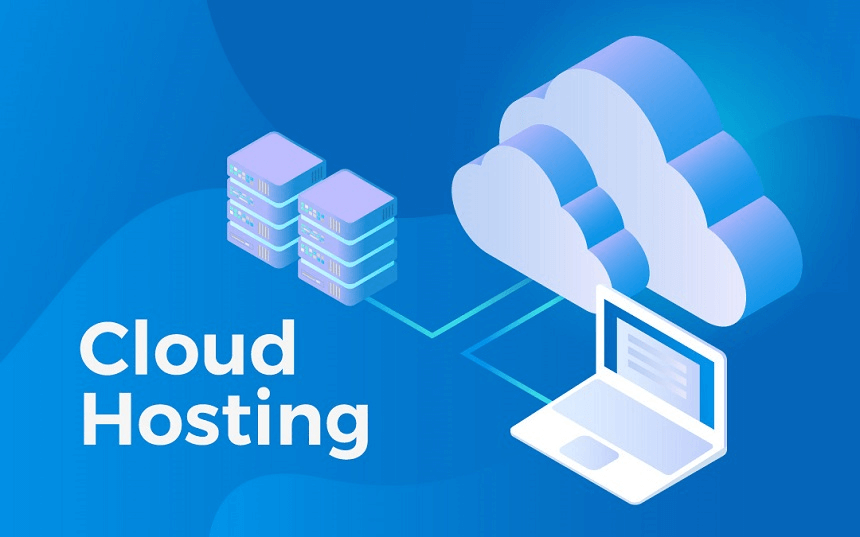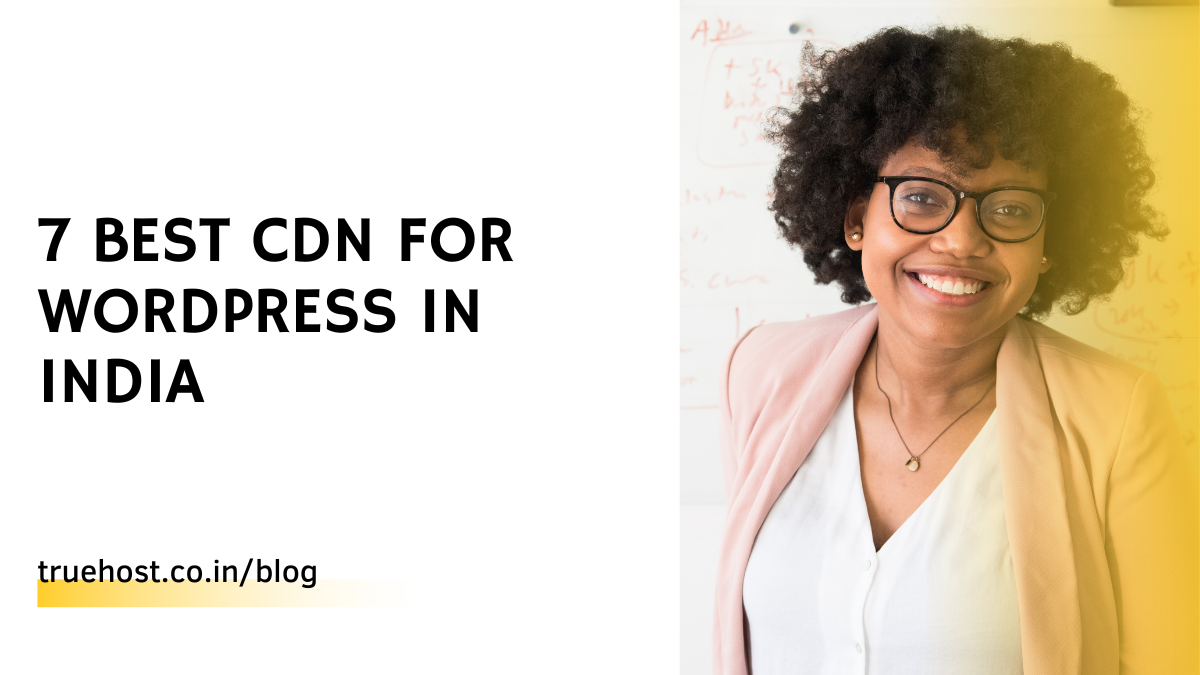WordPress is one of India’s most popular content management systems (CMS), but it is also a target for cyber attacks.
With close to 90,000 attacks per minute, WordPress website owners must take proactive steps to secure their websites.
In this blog post, we will discuss best practices for securing a WordPress website in India.
We will explore ways to strengthen authentication and access control, protect against malicious code injection, and mitigate other security risks specific to WordPress websites.
What is WordPress?
WordPress is a content management system (CMS) that enables users to create and manage websites.
It was originally created in 2003 as a blogging platform, but now it can be used to create any type of website, from e-commerce stores to corporate or educational websites.
WordPress is open-source software and is free to download and use.
It powers over 40% of all websites today due to its user-friendly interface, powerful features, and scalability.
The WordPress dashboard allows users to customize almost every aspect of their website with just a few clicks.
Not to mention, there are thousands of plugins available for WordPress that extend its functionality even further with features like forms, security tools, SEO optimization, and more.
And if you ever need help, WordPress also has an active online community where developers share tips and troubleshoot problems related to the CMS.
Why is WordPress Security Important?
WordPress security is of utmost importance for any website owner, particularly those in India.
IBM says that the average cost of a data breach is $3.6 million, which can be devastating for small businesses.
Hackers can access confidential information from websites, such as customer contact details and financial records.
If malicious actors access these, it could lead to identity theft or other forms of fraud.
Furthermore, hackers could deface a website with offensive content, resulting in reputational damage and financial losses associated with lost customers or sales.
But it doesn’t have to be that way.
WordPress security measures can help protect against these risks by strengthening user authentication processes such as two-factor authentication and limiting user privileges according to need.
At the same time, plugins can monitor site activity and notify administrators of suspicious behavior or attempted hacks.
Let’s discuss more of these tactics.
1. Install and manage security plugins
Securing a WordPress website requires installing and managing security plugins.
Several available options in India can help protect your site from malware, hackers, and other cyber threats.
One such plugin is Bulletproof Security which offers an extensive set of features designed to protect WordPress websites, including login security and data monitoring tools.
This plugin also provides useful information about the security status of your website with one-click access to the latest updates.
Another popular choice in India is Wordfence Security which includes a firewall, live traffic monitoring tool, malware scanner, and more.
The plugin also keeps track of all changes made to your website for easy reference or undoing malicious activity as soon as possible.
It can also be used to detect suspicious activity on your site quickly so you can take preventive measures before it’s too late.
2. Install and manage a firewall
A firewall is a crucial security tool for protecting WordPress websites in India.
It works by blocking malicious traffic from accessing the website and can be software- or hardware-based.
When installing a firewall, a few steps need to be taken.
First, the network must be configured correctly to be secure and not allow unauthorized access.
Then, the firewall rules should be set up to block any suspicious activity and prevent hacking attempts.
Finally, monitor regularly to ensure that all security measures are running smoothly and no changes have been made without proper authorization.
In short, managing a firewall requires staying on top of any changes affecting its performance or security settings.
Again, don’t forget to keep an eye on the logs regularly for potential threats and act accordingly if any malicious activities are detected.
3. Implementing SSL/TLS
SSL TLS (Secure Socket Layer Transport Layer Security) is essential to the internet’s security infrastructure.
It provides encryption for transmitted data, ensuring that any information sent from a website to a user’s browser remains secure and is not intercepted by malicious actors.
This makes it especially important for websites in India to implement SSL TLS, as 56% of businesses fully encrypted their internet traffic in 2020.
For WordPress users, enabling SSL/TLS can be done through your hosting provider or by installing an SSL certificate directly into your domain.
Here are the general steps you can follow to install a Let’s Encrypt SSL certificate on a WordPress website using cPanel:
- Log in to your cPanel account.
- In the “Security” section, click on “Let’s Encrypt SSL.”
- Select the domain you want to install the SSL certificate on.
- Click on the “Issue” button to generate the SSL certificate.
- Once the SSL certificate is generated, you can access your WordPress site via the HTTPS protocol.
Note: The exact steps may vary slightly depending on your hosting provider.
You may also need to update your WordPress site’s URL and home settings from “http” to “https” in the WordPress dashboard settings.
After that, your website should be accessible via HTTPS, and you will see a padlock icon on the browser address bar.
4. Password management
Another best practice to secure a WordPress website in India is password management.
It is essential to have secure passwords for all users, as well as using multi-factor authentication methods such as two-factor authentication or biometric identification.
At the same time, regularly update passwords and never use the same password for multiple accounts. This helps to ensure that if one account is compromised, the other accounts are still safe.
It can be hard to keep track of all passwords with all the accounts you have.
But that’s where a password manager comes in handy.
LastPass or 1Password can securely store user credentials across multiple devices while providing enhanced security measures like two-factor authentication or time-based codes.
You should also encourage your users to create strong passwords that are difficult to guess and include upper and lowercase letters, numbers, and special characters.
5. Backing up your website regularly
Keeping regular backups is essential to securing your WordPress website in India.
It provides an extra layer of protection should any malicious code infiltrate your site, as you’ll have a recent copy of all your data that can be restored if needed.
Not to mention, regular backups ensure that if something goes wrong with the site, you can quickly restore it back to its original state.
Fortunately, there are many options available for backing up your WordPress website in India.
Most hosting providers in India offer automated backup systems so you don’t have to worry about manual backups.
However, these solutions may require additional costs depending on the size and complexity of your site.
Alternatively, you can use third-party plugins such as UpdraftPlus or Backup Buddy for manual backups at no extra cost.
6. Keeping the WordPress core and all plugins/themes up to date
According to Verisign, 52% of all WordPress vulnerabilities are caused by out-of-date plugins.
This means that keeping your WordPress website updated is essential in order to protect it from security threats.
To keep your website secure, you should regularly update the core code along with any installed themes or plugins.
You should also monitor for any new updates released for these components, as they may contain critical security fixes that could prevent attackers from gaining access to your site.
In fact, over 4,000 WordPress websites are infected by fake SEO plugins.
As such, ensure that only legitimate and trusted sources are used when downloading any new content or software packages onto your system.
7. Disabling file editing from the WordPress dashboard
It sounds simple, but it is vital.
Doing this will prevent unauthorized users from accessing, modifying or deleting files within the WordPress admin area.
Besides, it limits the ability of malicious actors to add malicious code or malware to your site.
By disabling file editing, you are also reducing the risk of being hacked via vulnerabilities in plugins and themes that can be exploited if they are not kept up-to-date.
You can disable file editing on WordPress by adding the following line of code to the wp-config.php file:
define(‘DISALLOW_FILE_EDIT’, true);
This will prevent users with the “Editor” role or higher from being able to access the theme and plugin editors within the WordPress admin area.
This will not prevent users from being able to upload or modify files through other means, such as FTP or SFTP.
We recommend you make a backup of the wp-config.php before editing in case anything goes wrong.
Related:
- 9 Best and Cheap WordPress Hosting India
- Top #7 Free Keywords Research Tools in India to Boost Your SEO
- On-Page SEO Checklist: 10 Things To Do to Improve Your Search Engine Ranking
- WordPress Guide: How To Login in India
8. Protecting wp-config.php
wp-config.php is a critical configuration file used by WordPress.
It contains settings for the database connection and various other options that control the behavior of the WordPress installation.
The file contains sensitive information, such as WordPress’s database credentials (username, password, and hostname) to connect to the database.
It also includes other constants and variables that set up how WordPress will run.
For this reason, it is essential to protect it from unauthorized access or modification by hackers.
To make sure that wp-config.php is safe from malicious attacks, it should be placed outside the root directory of WordPress, either at one level up above or in a completely different directory altogether.
Additionally, a .htaccess file can be set up to restrict access to this file so that only the site owners have full control over its contents.
Furthermore, it is also possible to add extra security measures such as IP blocking and two-factor authentication.
This is for added protection against malicious actors trying to gain access to sensitive information stored in the wp-config.php file.
9. Restricting access to the WordPress dashboard
One of the most important steps to secure a WordPress website in India is to restrict access to the WordPress dashboard.
This can be done by restricting access by IP address or user-agent.
For example, if a user wants to log in from another location, they must first enter their username and password before being granted access.
Two-factor authentication (2FA) can also be enabled for added security.
2FA requires users to provide an additional verification code sent via email or text message before they can access the WordPress Dashboard.
Another way of restricting access is using ‘Password Protection’ which enables administrators to set a single password that must be entered before accessing the website’s backend.
This allows administrators control over who is able to gain entry and keeps malicious actors out of their valuable content such as posts and pages on the site.
10. Hardening the login page
It helps prevent malicious actors from gaining access to sensitive information on the website.
You can do this by enabling two-factor authentication (2FA) for additional security.
As discussed earlier, 2FA requires users to enter an additional code sent to their email or mobile phone before they can log in.
Moreover, a strong password should also be selected and regularly changed to prevent brute-force attacks.
And limiting login attempts can also help protect against unauthorized access attempts since attackers would be unable to guess passwords after several failed attempts.
Using CAPTCHA features can further reduce the risk of having bots attacking your website’s login page as it will detect if a human or machine is attempting to log in and block any illegitimate requests.
11. Filter out special characters from user input
It helps protect the website against malicious attacks that may come from scripts, words, or other entities injected into user input fields.
These attacks can be dangerous if they are not filtered and blocked out.
To ensure maximum protection, it is recommended to filter out suspicious-looking inputs and limit the amount of code that can be entered into fields.
Furthermore, these validation rules ensure that users can only enter data in a specified format.
This will help prevent attackers from inserting malicious code into the field which could lead to compromised security of the website.
Validation rules should also include character limits as well as checks for minimum and maximum values, depending on what kind of information is being collected from users.
12. Change your database file prefix
Another one of the best ways to secure your WordPress website is by changing the default database file prefix.
By changing the database file prefix, all existing files on your server are given a unique name, making it much harder for hackers to gain access.
And any new files created on your server will now have a unique name as well.
You should always back up all of your data before making any changes or modifications in order to ensure that no data is lost in case something goes wrong during the process.
Also double-check that all links and paths within the WordPress site still function correctly after making any changes as this can help prevent issues with broken links or other technical problems with your website’s functionality.
Final Thoughts
Following these best practices for securing a WordPress website in India, users can ensure their data remains safe and secure.
Security plugins and two-factor authentication will provide an extra layer of protection on top of strong passwords and secure hosting services.
Regularly monitoring the site allows users to identify any issues before they become serious problems quickly.
By taking these precautions when setting up a WordPress website in India, users can ensure their digital presence remains safe from potential threats.
Related: