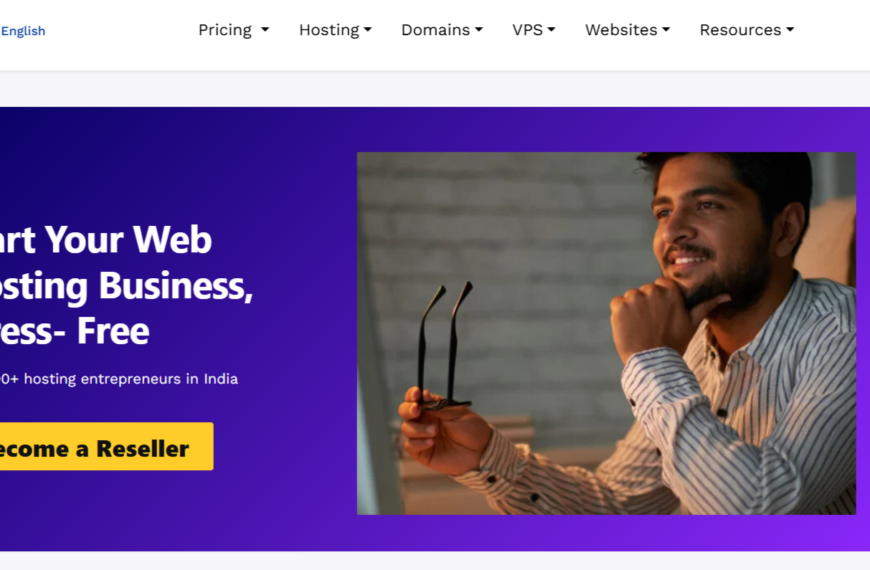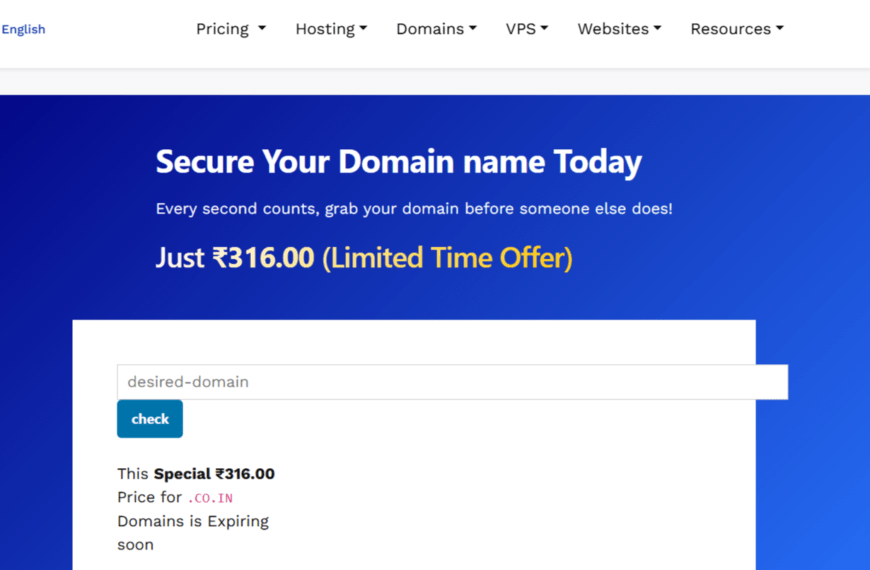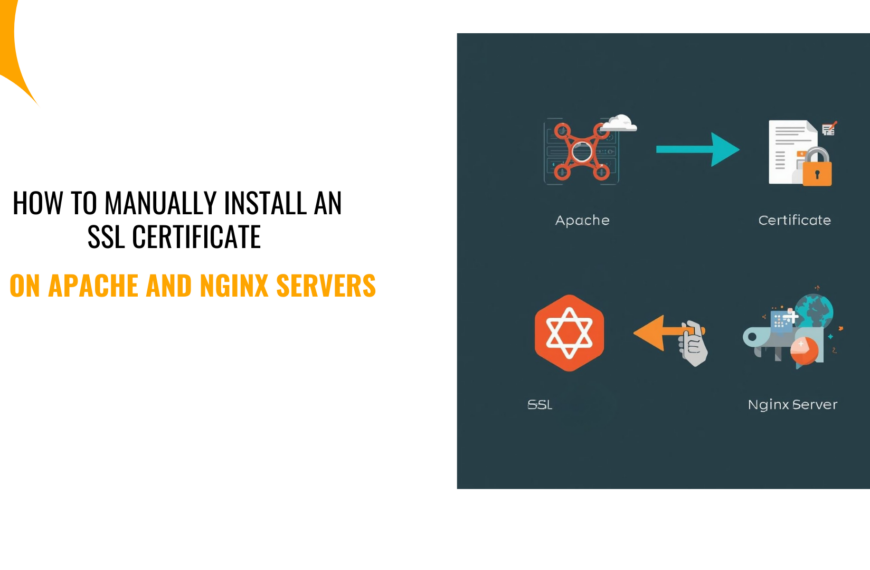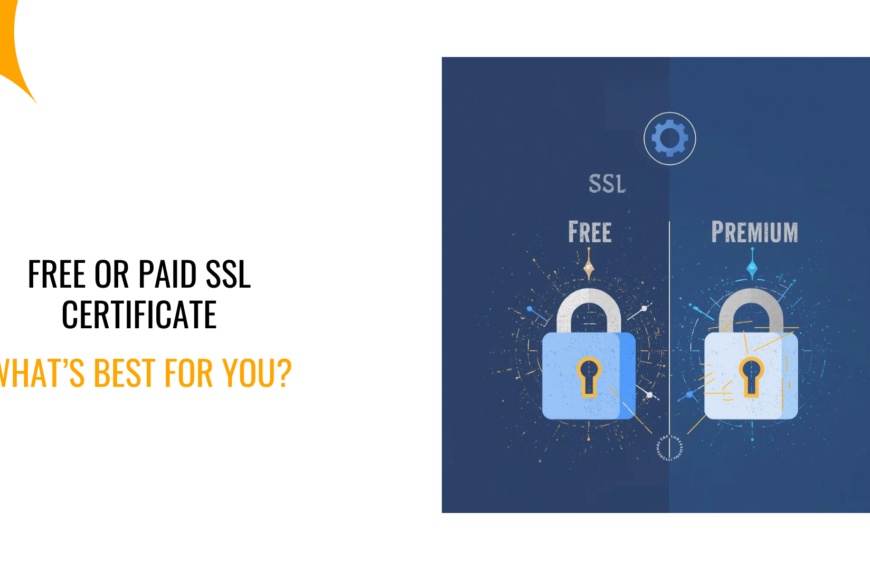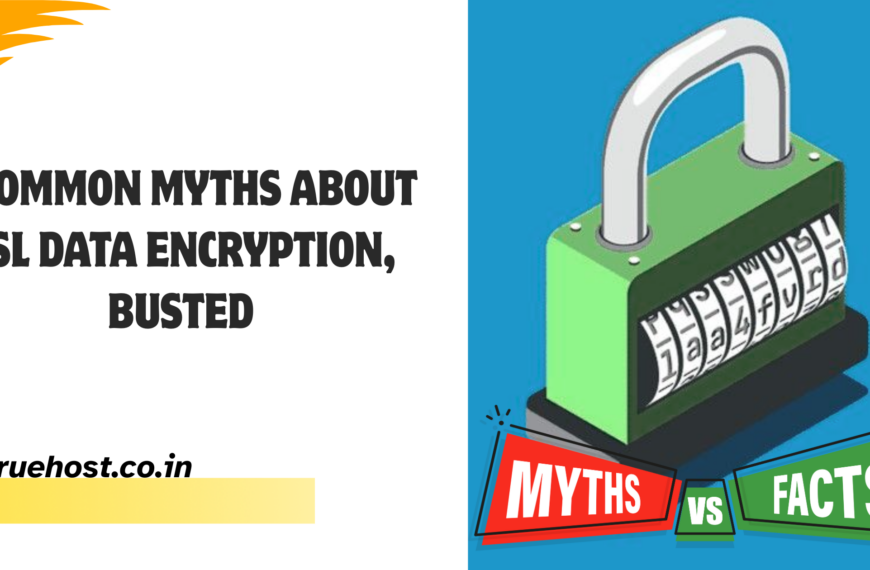Without a doubt, a secure site gains trust immediately when someone clicks on it, even before any word is read. Without SSL certificates, you are missing out on more than safety.
From visitors who click away immediately the “Not Secure” warning pops up, to losing search engine notice.
Starting from scratch online can be overwhelming. In this blog we simplify SSL certificates for you so you can choose the right type and get it running in minutes.

What SSL Certificates Actually Do
SSL certificates are designed to protect the information your visitors share with you on your site. Information could range from login details, contact info, card numbers etcetera. It all moves across the web locked down with encryption. Nothing travels in plain sight.
SSL acts like a secure package. The moment someone types into your forms, that data gets sealed and locked. It only opens when it reaches your server. If anyone tries to snoop along the way? They see nonsensical words, not real information.
Without SSL certificates, every detail users enter on your site is exposed, easy to steal, easy to misuse. That puts you and your audience at risk. It is not just about protecting data. It is about showing people they can trust you. Because if your website doesn’t look secure, people won’t stick around.
Encryption Made Simple
When someone visits your site, their browser opens a private connection with your server. Encryption wraps everything they type in a protective layer. It scrambles the data before it leaves. Then it gets unlocked only when it reaches your site.
You won’t see it. Your visitors won’t either. But it’s always working in the background.
This quiet protection builds trust. People feel safe sharing details like their name, email, or card number. And when they feel safe, they stay. They buy. They come back. They bring friends.
You are not just securing a website. You are giving people a reason to believe in you and your brand.
Why HTTPS Matters So Much Now
When your site shows HTTPS in the address bar, it means data moves over a protected channel. Your visitor’s browser and your server agree on how to talk safely. Then, everything sent gets encrypted.
That makes a big difference. It stops snoops from reading messages or stealing details. It also reassures your users. A clear sign that their information is in good hands.
SSL Certificates:
- Stop outsiders from listening or stealing details
- Remove scary warnings from browsers
- Show visitors your site is safe to use
- Help protect login screens, messages, and payment fields
- Increase trust and lower bounce rates
We use SSL certificates across all our Truehost plans, and we have seen firsthand how much safer that makes your site feel to new visitors.
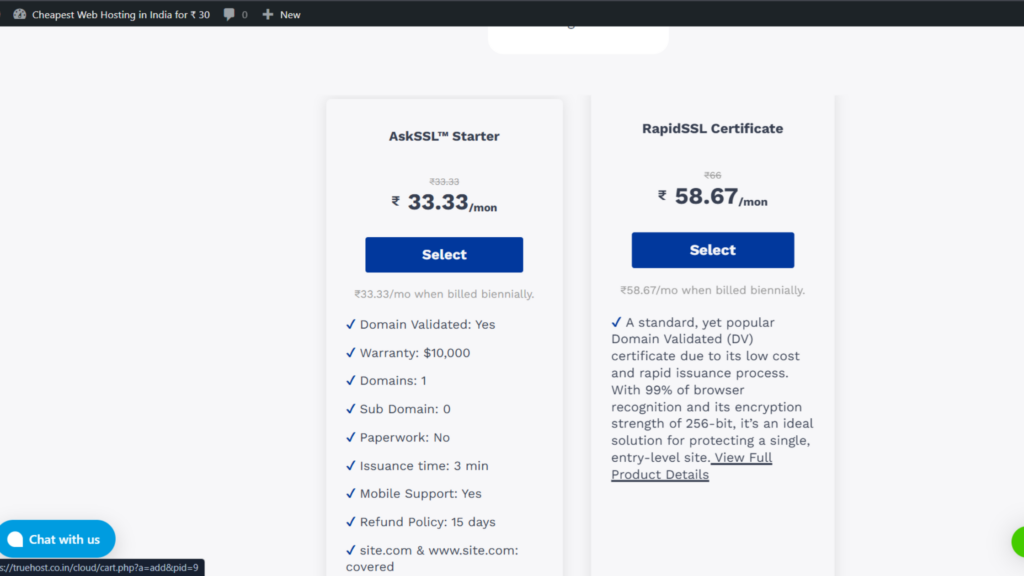
The Shift From HTTP to HTTPS
SSL certificates have not always been in the picture. Back when sites used plain HTTP, data moved without protection. Over time, attacks grew. Scams, spying, and online fraud grew, major browsers stepped up.
Around 2016, Chrome started marking sites as “Not Secure” if they didn’t use HTTPS. Many others followed.
Soon, Google began favoring secure sites in search results. People got smarter too. They knew to look for HTTPS before typing anything sensitive.
Even personal blogs started making the switch. It wasn’t about size anymore, it was about trust. Today, skipping SSL certificates means scaring visitors away before they ever read a word. Even when you are authentic.
Different Types of SSL Certificates And Which One You Need
There are a variety of SSL certificates. Not all SSL certificates are the same as each serves a different purpose. Here’s a simple breakdown:
DV (Domain Validated)
This SSL certificate checks that you own the domain. It is quick, easy, and works for blogs, portfolios, and small business sites. You get basic encryption and browser safety signs.
OV (Organization Validated)
This one goes one step further. It confirms your business details too, like name, location, contact information. It is great for service websites or firms handling sensitive user data.
EV (Extended Validation)
EV is the most thorough option. It usually verifies legal identity, business documents, and more. It takes longer to issue but gives stronger assurance. Popular with banks, eCommerce sites, and brands handling payments.
So, Which One Fits You Best?
Picking the best SSL certificate all boils down to what type of site you have. If your site is simple, say maybe a blog or brochure page, the DV covers the basics.
For things like running a business, collecting leads, or offering paid services? OV would be the perfect pick as it adds credibility.
When you are handling online payments or private records, EV is sure to put that extra trust in your corner.
At Truehost, we offer all three. If you are still unsure on which one is right for you, contact our support team. We will walk you through the right one for your personal goals.
SSL or TLS? Clearing the Name Confusion
More often than not, you might hear TLS and SSL being used interchangeably. Here’s what you need to know: SSL came first. TLS is the newer, safer version. But people still call the certificates SSL out of habit.
When you buy an SSL certificate from any modern provider, including Truehost, you are getting TLS encryption. That means you are using the latest protection standards without needing to understand every acronym.

Do You Really Need SSL?
Yes. You Do. Without it, visitors see “Not Secure” warnings before your page even loads. That alone is enough to scare them off and kill trust.
Without SSL certificates, everything on your site, login forms, contact boxes, and even basic pages, starts to look sketchy. This causes search engines to hesitate to promote unsecured pages.
SSL certificates don’t just lock down your data, they open doors. With one in place, your site loads faster, ranks better, and feels safer to visitors. That means fewer people click away and more actually stick around.
If you have ever landed on a page and seen that scary “Not Secure” message, you know how fast trust disappears. Your audience feels the same.
Getting an SSL certificate means showing up with confidence. It tells visitors their data is safe, and you’re here to stay.
Where to Get SSL Certificates in India
You have several options, but not all of them make things easy.
- Free SSL: If you are just starting out, free SSL like Let’s Encrypt is a solid pick. It is perfect for blogs, portfolios, or side projects. No extra fees, and it auto-renews as long as your hosting provider supports it.
- Truehost SSL: At Truehost, we make it even easier. Every shared hosting plan comes with free SSL certificates included. No complicated setup. Just log in, and it’s there. If you are looking for more advanced protection, you can upgrade to OV or EV SSL right inside your panel.
- Other providers like DigiCert or Sectigo: Other providers like DigiCert or Sectigo offer OV/EV certificates too. But they often come with higher costs and slower setup.
Installing SSL on Your Truehost Hosting Plan
Setting up SSL certificates on Truehost is much simpler than it sounds. Especially if you are using cPanel. Here’s the quick breakdown:
- Log into your Truehost account.
- Open cPanel, head to the Security section.
- Generate a CSR (Certificate Signing Request) with your domain name.
- Complete validation if using OV/EV.
- Once approved, upload the certificate and private key into cPanel’s SSL manager.
- If using Let’s Encrypt, just go to that section, pick your domain, and click “Issue.”
That is it. Your site switches to HTTPS automatically.
Running your hosting on cPanel? It is one of the most popular choices in India for a reason. This cPanel hosting guide walks you through everything from setup to daily use.
Need a hand? Our support team can handle the install for you.
Common SSL Certificates Errors and How to Fix Them
Installing SSL certificates is a big step toward securing your website. But sometimes, things don’t go as smoothly as planned. Errors can pop up. So how do you spot the most common SSL certificate issues and fix them fast:
Mixed Content
This happens when a page secured with an SSL certificate loads images, scripts, or styles from non-secure (HTTP) sources.
Fix: Update every URL to HTTPS. Your browser usually highlights what is causing the problem.
Expired SSL Certificates
Most free SSL certificates expire after 90 days, and if they aren’t renewed, your site shows a security warning.
Fix: At Truehost, we handle renewals for free SSL automatically. For premium SSL certificates, you will get reminders in advance to renew.
SSL Certificate Domain Mismatch
This error appears when the domain on the SSL certificate doesn’t match the site being visited.
Fix: Confirm the certificate covers your exact domain. Check for issues with “www,” typos, or subdomains.
Missing SSL Certificate Chain File
If your SSL certificate isn’t fully trusted, some browsers might block access. This is usually because a chain or intermediate certificate is missing.
Fix: Upload the full chain file. If you are with Truehost, we include it and can install it for you if needed.

Conclusion
SSL is more than a browser feature, it is a trust signal. It tells visitors you are serious about their safety.
When you are building a blog, setting up an online store, or growing a business, SSL certificates help you show up with confidence and credibility.
✅ Tired of the “Not Secure” message showing up?
✅ Want your visitors to feel safe with every click?
Start strong with Truehost, your secure site begins here.
 Web HostingBudget-friendly shared hosting plans
Web HostingBudget-friendly shared hosting plans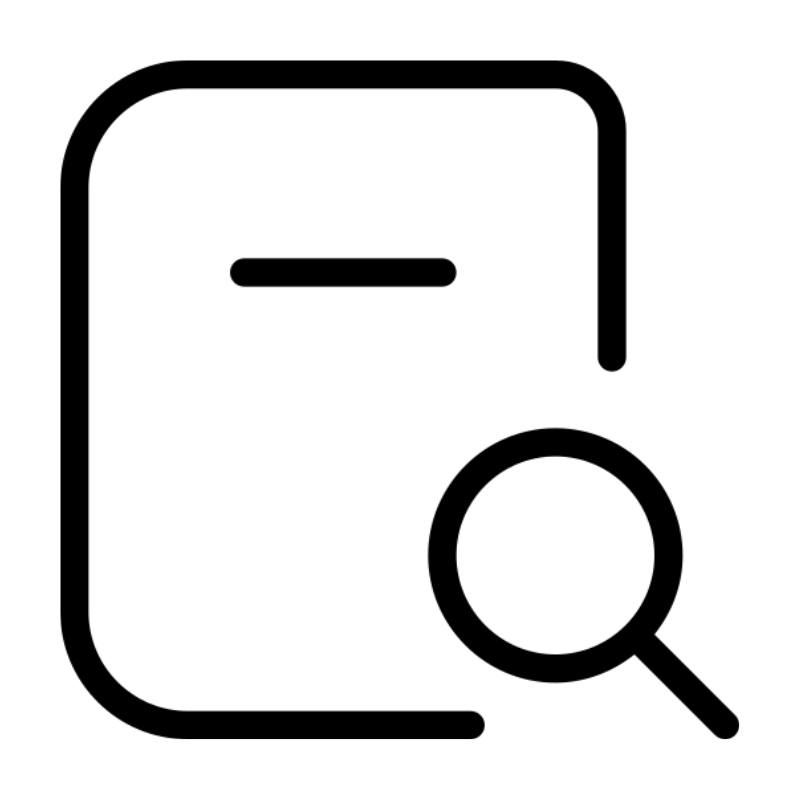 Domains SearchFrom .com to unique country domains, explore and register extensions worldwide.
Domains SearchFrom .com to unique country domains, explore and register extensions worldwide. WordPress HostingPower your blog or business with WordPress hosting.
WordPress HostingPower your blog or business with WordPress hosting.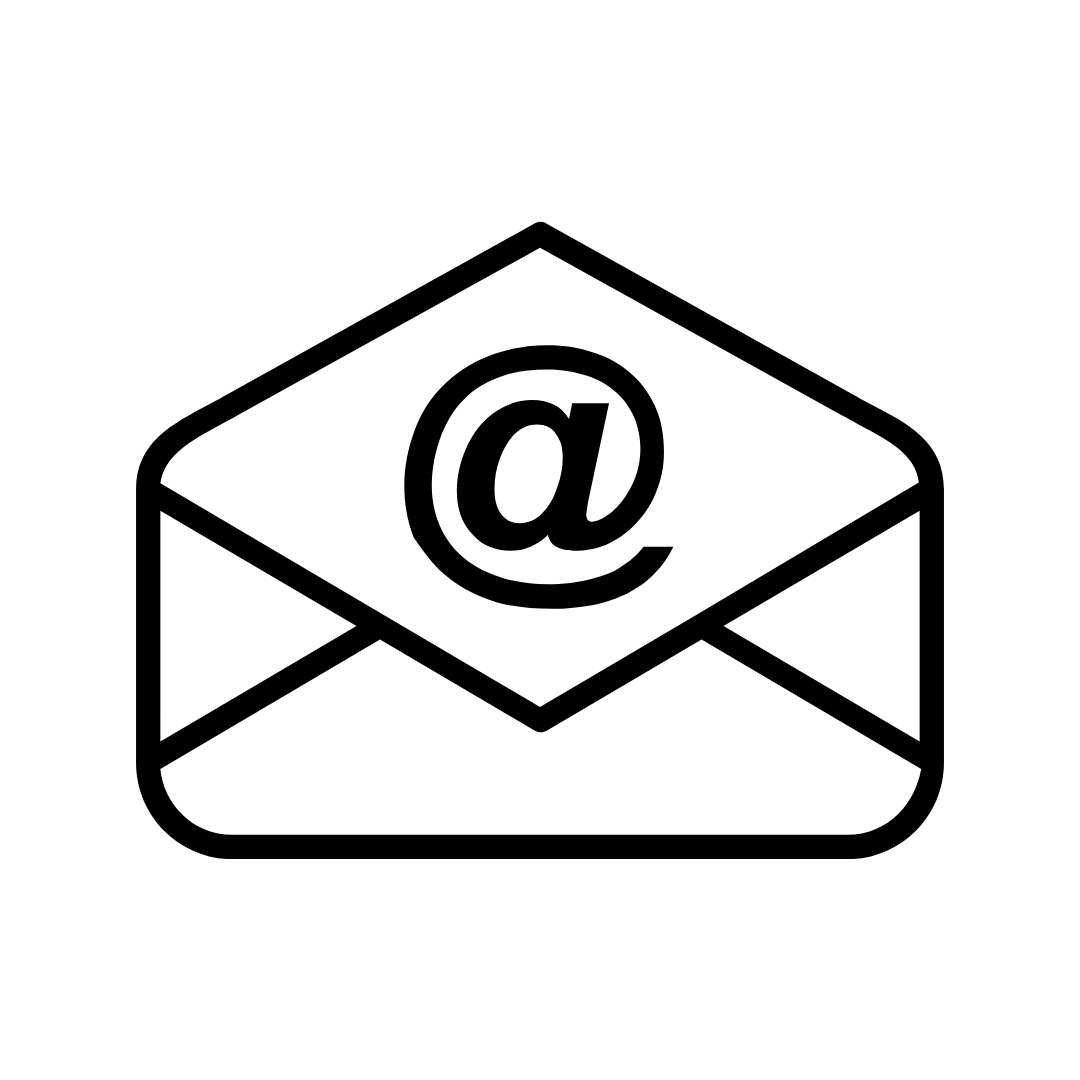 Email HostingSimple, secure email hosting that helps you stay connected and professional.
Email HostingSimple, secure email hosting that helps you stay connected and professional.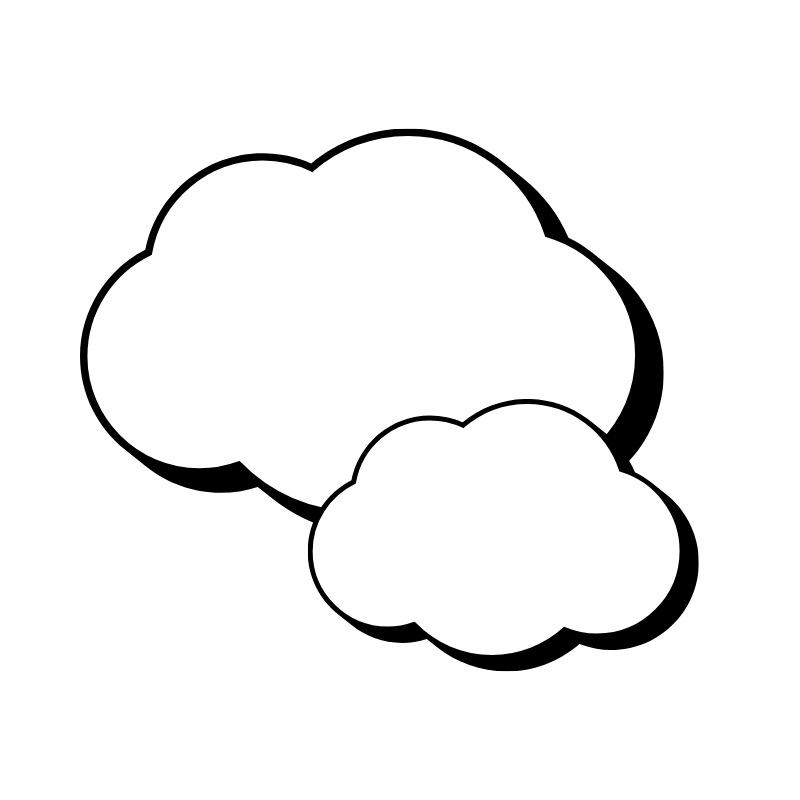 Reseller HostingStart your own hosting business with easy and reliable reseller hosting plans.
Reseller HostingStart your own hosting business with easy and reliable reseller hosting plans. AffiliateJoin our affiliate program and earn commissions every time you bring in new customers.
AffiliateJoin our affiliate program and earn commissions every time you bring in new customers. cPanel HostingHosting powered by cPanel, the world’s most user-friendly control panel.
cPanel HostingHosting powered by cPanel, the world’s most user-friendly control panel. Windows HostingBuilt for Windows applications and websites
Windows HostingBuilt for Windows applications and websites IN Domain PricesDon’t miss out on the best domain deals in India!
IN Domain PricesDon’t miss out on the best domain deals in India!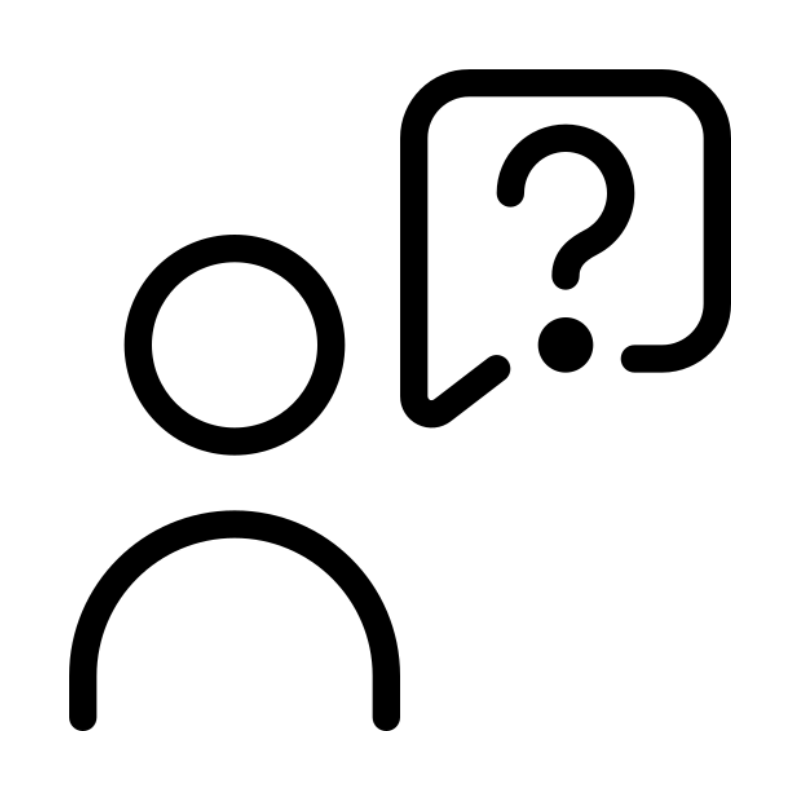 WHOIS LookupFind out who owns a domain name with a quick and easy WHOIS search.
WHOIS LookupFind out who owns a domain name with a quick and easy WHOIS search.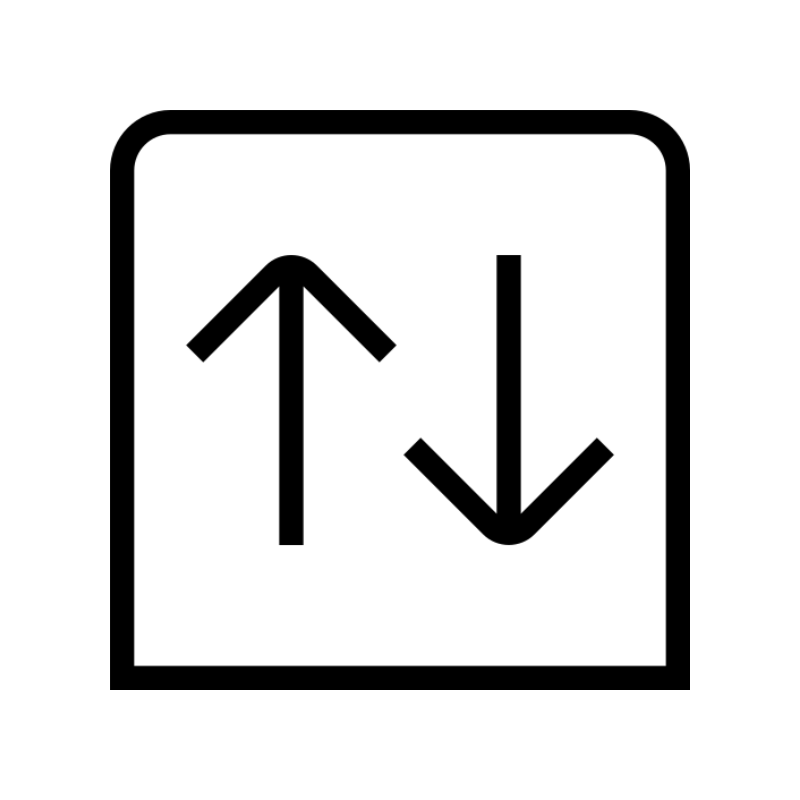 Domain TransferTransfer your domain to us and enjoy reliable support every step of the way.
Domain TransferTransfer your domain to us and enjoy reliable support every step of the way. .Com DomainGet the most trusted domain for worldwide credibility
.Com DomainGet the most trusted domain for worldwide credibility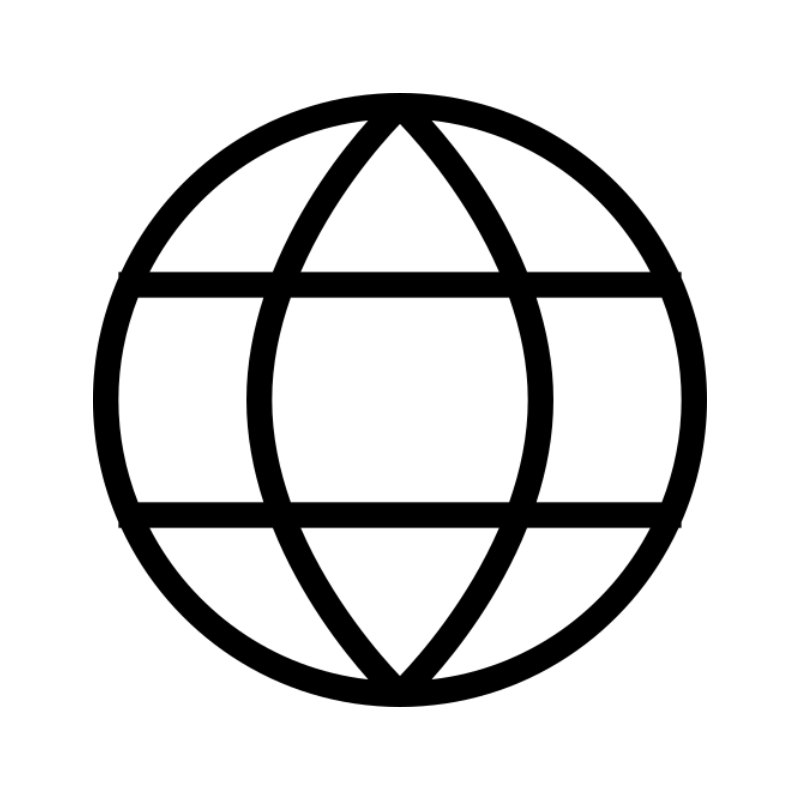 All TldsSearch and register domain extensions worldwide.
All TldsSearch and register domain extensions worldwide. Managed VPS HostingNot a tech expert? Choose our fully managed VPS service.
Managed VPS HostingNot a tech expert? Choose our fully managed VPS service. Dedicated ServersTake full power and total control of your own physical server.
Dedicated ServersTake full power and total control of your own physical server.